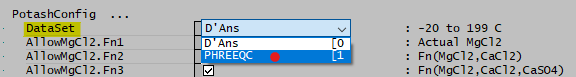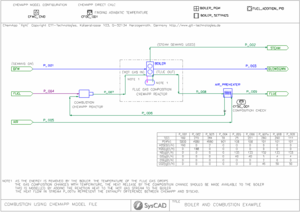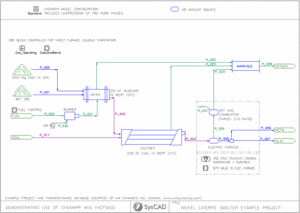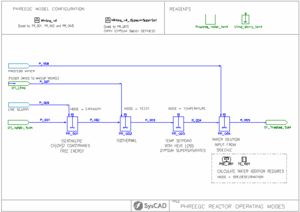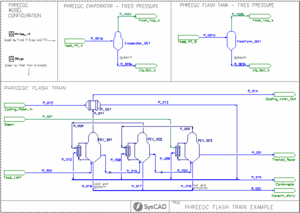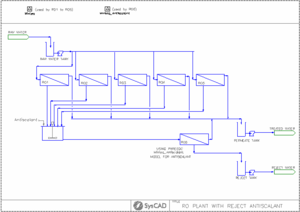Build139 Other Improvements
(Redirected from Build139 Solver and Functionality Improvements)
Jump to navigation
Jump to search
Navigation: User Guide ➔ SysCAD Version History ➔ Build 139 Release Notes ➔ Other Improvements
Latest SysCAD Version: 25 October 2024 - SysCAD 9.3 Build 139.36522
Related Links: Build 139 Revision History, Upgrading Projects
The following Release Notes represent the state of Build 139 at the time of first release. Please refer to the Build 139 Revision History for subsequent updates.
Other Improvements
Functionality and Solver Improvements
- Audit - Significant update of Audit page shown on all models.
- Improved calculation efficiency, options and display of mass & energy balance.
- New option for Audit by Element
- New simpler Basic Audit
- Global Audit Option selections now shown on Audit page of every unit model.
- Combines old Audit and Closure. Removed some tags.
- Audit layout and tags have significantly changed, refer to Plant Model - Audit page and Audit.
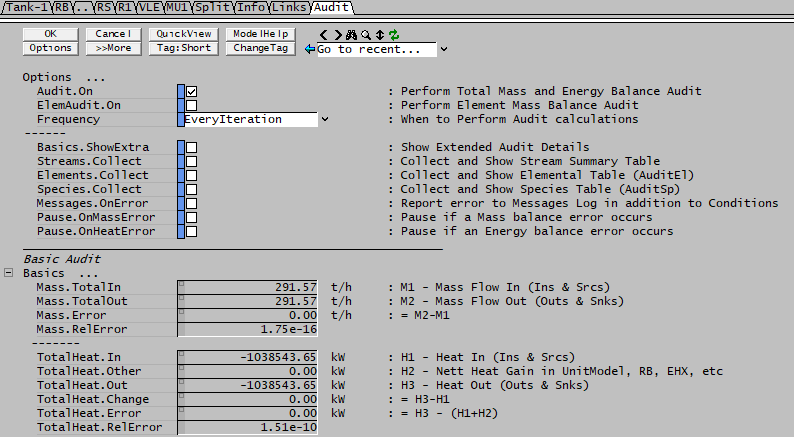
- See Tag Changes
- Links Table - Significant update of Links page shown on all models.
- Significantly simplified display of all the material in and out of the model. New display now includes the name of pipe connection ports.
- Option to display a detailed view which expands the information displayed.
- A Summary Table separately shows all material in and out of the unit by connections and in and out of the project (Sources/Sinks). This is ideal for project mass balance checks and/or unit model mass balance checks.
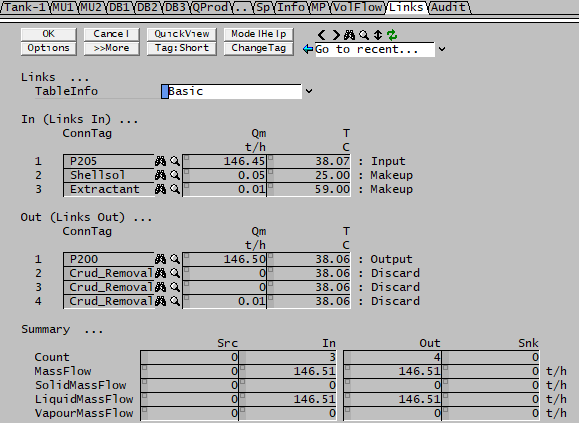
- Tag naming is completely reworked, so any reports or controllers referencing these tags will need to be updated. See also Tag Changes.
- Command Scripts Improvements:
- New options to allow Setting and Reporting of Tags from text files via Command Scripts.
- This allows user to use text files (e.g.: .csv comma delimited file) for data input or extraction to and from SysCAD.
- This includes both tag lists and tag tables.
- This option has significant time saving benefits. Suitable for data dumps for very large projects.
- An example of this has been added to the Gold Example Project, refer to this example for more information.
- Added some new commands: Solve(), StartSolve(), StopSolve(). See Command Scripts for more information.
- String tags can now be set via the SetTag or SetTags commands.
- Command Script dialog box - New option to allow user to disable logging of commands to Message Window.
- New options to allow Setting and Reporting of Tags from text files via Command Scripts.
- Demand - New global Demand Threshold parameter. The minimum mass flow below which demand required is not transferred. Set on Plant Model - FlwSolve page.
- Composition Fetch - New What.Phase option in FeederSink and Makeup Source models allows user to choose which phase or phases to fetch and CF.Ratio parameter now only shown if the CF.What option selected includes Flow.
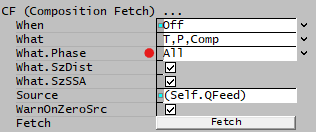
- MultiStep
 - new Action Command to run the simulation for multiple steps/iterations. The user can set the number of steps/iterations to 1, 2, 5, 10 or 20 via the Set MultiStep Action Command.
- new Action Command to run the simulation for multiple steps/iterations. The user can set the number of steps/iterations to 1, 2, 5, 10 or 20 via the Set MultiStep Action Command. - Species View - Molality added as additional view option on the EC (Elements and Compounds) page.
- Heats of Combustion - Move Heating Values (renamed Heats of Combustion) option to "Included Properties" list on QFeed/QProd/Qo pages and Plant Model - Views tab. Tags have been updated and new parameter for heating values calculated at 150°C.
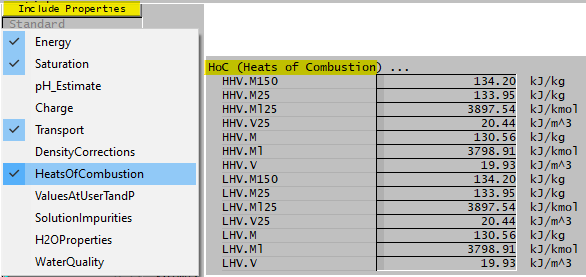
Refer to Heats of Combustion for more information. - Species used/unused in the Project - Added new species used and species unused lists to Plant Model - Species tab. This will provide the user with a list of species that are unused (with no flow) in the project.
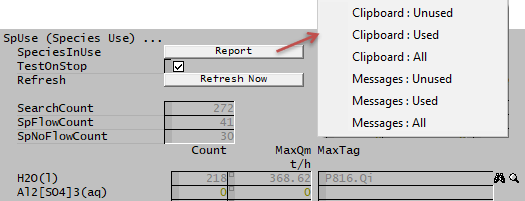
- Heat Calculations - options to calculate energy balance simplified:
- In the configuration file, user simply chooses whether to "Allow Heat Calculations" or not.
- On the Project Settings - Modes Tab, user simply sets "Heat Calculations" to be On or Off. On is only available if heat calculations have been allowed in the configuration file.
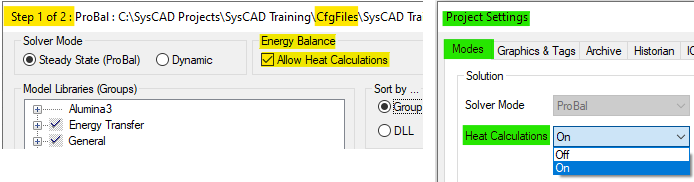
- Tears - can now be displayed by area on the Solver Settings - Tears page.
- Solver convergence state - can now be displayed by area on the Solver Settings - Convergence page.
- Solver Threads - Improved options for setting solver threads on the Solver Settings - FS_Solver page.
- Solver Setting - Method - New page for dynamic projects for setting step size, solver method, network convergence and tolerance settings. This is a combination of the old Solver Setting - Integration and Solver Setting - Network pages. Includes new settings for minimum and maximum step size as well as removal of unused settings.
Species Properties Improvements
- Cp Equation formats - New Specific Heat equations
- HSC2_Cp Equation available when using newer HSC databases with 6 terms for Cp.
- Gibbs2_Cp equation available for species database properties.
- Steam IF97 equations - For Steam IF97 and IF97_2 equations, these have been merged into a single equation "IF97" (SysCAD 9.3 Build139 Version). Please see IF97 for more information.
- Vapour Properties - New option to specify normal Boiling Point in species database. This is used as a check on the vapour pressure equation on load. Please see Gas Constants for more information.
- Potash Solubility - Added new data set from PHREEQC - Pitzer database. This data set is valid from -20 to 199°C, with a maximum MgCl2 effect of 35g/100g.
- Water Cp and Density below 0C - Added new correlation to improve the accuracy of water enthalpy and density between 235K and 273.15K. Useful for modelling processes operating in cold climates, such as cold brine solutions.
PGM Improvements
- StrArray Class - Added member functions load and save. These functions are also made available in the latest version of Build138.
- iifStr - Added new predefined function for conditional if statement that returns a string.
Tutorial & Examples
- Updated Tutorial documentation.
- Example Projects distributed with SysCAD have been updated
- Updated Example Report: \Examples\01 Reports\Sensitivity Analysis.xlsm. (includes workbook name change and rearranging worksheets, new clear results button and so on)
- ChemApp Example Projects
- Combustion Example - This is a ChemApp Light example, can be used by users without a ChemApp License for evaluation purposes.
- Nickel Laterite Smelter - This example requires a full ChemApp license, demonstrates the modelling of a simple Rotary Kiln Electric Furnace (RKEF) process.
| ChemApp Combustion Example | ChemApp Nickel Laterite Smelter Example |
- PHREEQC Example Projects
- Simple Reactor Example - This is a demo version example of gypsum precipitation, can be used by users without a PHREEQC Add-on License option, for evaluation purposes.
- RO Plant Example - This example demonstrates how PHREEQC can be used for water treatment.
- Evaporators Example - This example demonstrates how PHREEQC can be used for evaporation / crystallisation processes.
- Simple Reactor Example - This is a demo version example of gypsum precipitation, can be used by users without a PHREEQC Add-on License option, for evaluation purposes.
| PHREEQC Reactor Example | PHREEQC Evaporator Example | PHREEQC RO Plant Example |
"Under the Hood" Changes
- Reduced memory use: Even with new functionality most projects use less memory.
- Solver speed improvements: Most projects solve slightly faster (more iterations per minute), and significantly faster if Gibbs FEM Reactor was used.
- Improvements in error and condition reporting.
- Updated checks for matching Build number of model DLLs (reduces errors with mismatched DLLs in bin folder).
- Other.dat now only contains MP and PGM states and is renamed to Controls.Data
- Implemented locks to prevent multiple users or instances of the same project being saved simultaneously and corrupting the project data. Also prevent (delay) project load if another user (or SysCAD instance) is busy saving.
- Small improvement in project load and save time. Includes improvements in data saved and recovered state of models at project load.
- Compiled with Microsoft Visual Studio 2019 making use of new features available in C++ and the standard library.
- Upgraded SQLite version used to 3.35, which increases maximum number of columns in a table from 999 to 2000.
- Moved Electrowinning Cell and Evaporative Dryer from Separ1.dll to HeatExchange.dll.