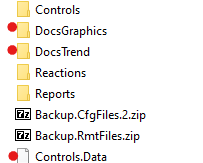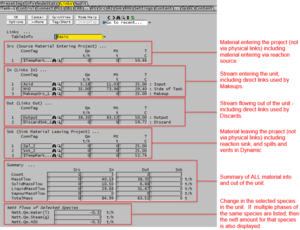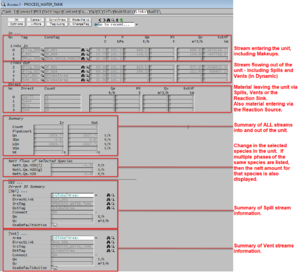Build139 Project Upgrade
Jump to navigation
Jump to search
Navigation: User Guide ➔ SysCAD Version History ➔ Build 139 Release Notes ➔ Project Upgrade & Tag Changes
Latest SysCAD Version: 25 February 2025 - SysCAD 9.3 Build 139.37016
Related Links: Build 139 Revision History, Upgrading Projects
The following Release Notes represent the state of Build 139 at the time of first release. Please refer to the Build 139 Revision History for subsequent updates.
Project Upgrade
To ensure projects will upgrade smoothly from Build138 to Build139, users should update their projects to the latest version of Build138, make the necessary changes as listed below, solve (and re-tune model if required) before upgrading to Build139.
Step 1 - Updating projects in the most recent version of Build138
- REQUIRED changes in Build138 - The following changes must be done in Build138 first, as methods are no longer available in Build139.
- Solvent Extraction Unit - please change any models using the "Isotherm (Original)" method to Isotherm2 method. Please solve and retune models.
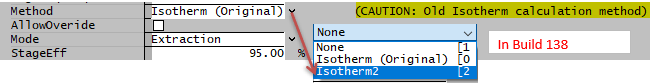
- Precipitator3 - Projects with Precipitator3 must be updated to use "UseCorrectedBoundSoda" and "UseCorrectedCutOff", as per Build138 Project Upgrade notes. Please solve and retune models.
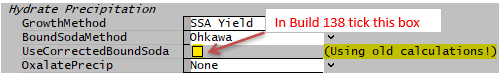
- The old Screen and Cyclone models in Separ2.dll have been discontinued since Build137. These old legacy models will no longer load in Build139. Projects with these old unit models must be changed to Screen 2 and Hydrocyclone models. Please solve and retune models.
- The old Alumina 1 Bayer Species model and Precip-1 unit model in Alumina1.dll have been discontinued since Build136. These old legacy models will no longer load in Build139. Projects with these old unit models must be changed to Alumina 3 Bayer Species Model and Precipitation3 models. Please solve and retune models.
- PGM Variable Name Change - Maximum length of PGM variable names reduced from 64 to 50 characters. Any long tag names should be shortened.
- Solvent Extraction Unit - please change any models using the "Isotherm (Original)" method to Isotherm2 method. Please solve and retune models.
- The following changes are RECOMMENDED but optional. - These changes can be done in Build138 before project upgrade or they will be part of the project auto-upgrade process. If user wants to compare results between Build138 and Build139, then please apply these changes before project upgrade:
- For projects with Temperature range above 800°C and using steam, please make sure Plant Model - Species tab - Species Property Overrides - Vapours is set to IF97_2 for H2O(g).Rho and H2O(g).Cp. Please solve and retune models.
- For dynamic project using Tank as "Layered_Flow", please change the "Mixing.Model" to "Layered", please solve and retune models.
- The following changes are OPTIONAL. - These changes can be done in Build138 before project upgrade or in Build139 after project upgrade.
- Hydrocyclone Plitt method - there is a corrected calculation for sharpness term, it is recommended that you change to this.
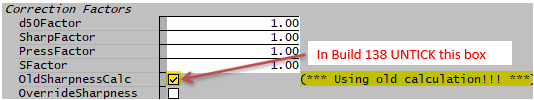
Please solve and retune models. - EHX Sub Model - if using the Loss to Ambient method, there is a replacement Loss to Ambient 4 method with corrections, is recommended that you change to this new method. Please solve and retune models.
- Falling Film Evaporator model - This is a legacy model with limited functionality, it will be removed in the next version. Please change to the Falling Film Evaporator 4 unit, it has more features and can be included as part of the flash train.
- Crush1 and Mill(1) models - These are legacy models with limited functionality, they will be removed in the next version. Please change to the Crusher2 unit.
- Hydrocyclone Plitt method - there is a corrected calculation for sharpness term, it is recommended that you change to this.
TCE Project upgrade from Build138 to Build139
- Users with existing projects using TCE add-on models (AQSol, ChemApp or PHREEQC) need to update the configuration file to
- contain the TCE database location, please see Specifying databases for project load in SysCAD configuration file for more information.
- change between demo version and license version of the software, please see TCE Configuration Options
- The logic for managing species mapping has been updated. User should check that mapping of TCE species to SysCAD species matches expectations and/or matches the Build 138 configuration.
- For ChemApp Model Configuration in particular, check that the selection of any Suppressed species have been correctly selected. Due to a change in how these settings are saved, the project upgrade may not have correctly recovered these selections.
- For TCE, a number of tags have been moved or changed. If there are any controllers or reports referencing these tags they will need to be updated. One common example is XXX.Prod.HeatFlow is now XXX.HeatFlow (was shown on the Output tab page, now shown on the Results page).
- Users with existing projects using TCE add-on models (AQSol, ChemApp or PHREEQC) need to update the configuration file to
Step 2 - Upgrading projects to Build139
- Once the projects have been updated to use the latest methods in Build138, they should auto-upgrade in Build139.
- Project Configuration File - It is a good idea to Edit the configuration file prior to project upgrade, as some old dlls have been removed in Build139. Editing the configuration will upgrade the file and removed unused dlls. While editing the configuration file, please check that all required models / dlls are selected, this includes quality sub models, such as size distribution, please make sure the required groups are ticked.
- Build139 Project Upgrade - Open the project with the upgraded configuration file. The project will be auto upgraded to the Build139 format, user will be forced to complete "Project Save Version" or "Project Save As" to save to the new Build139 format. The follow files will be moved to new subfolders:
- All Graphics pages will be moved to the new subfolder: DocsGraphics.
- All Trend pages will be moved to the new subfolder: DocsTrend
- Other.dat is renamed to Controls.Data and exclusively contains PGM & MP data.
- Projects and cfgfiles auto upgrade to always use “IF97” steam equation,
“IF97_2” is removed as an option for various dropdown lists (e.g.: Plant Model - Species Tab).
- Checking Heat Calculation in "Project Setting & License Options"
- In Build138 and earlier, projects with “Heat Calculations” switched on are allowed to load and run even if the SysCAD license that does not include the Energy Balance add-on. In Build 139, when a project is loaded, project setting options will be checked against the license options. If a mismatch is found then the project solve will be disabled and a warning message will be given: "Energy Balance License Option required for project with Heat Calculation On"
- If this happens to your project after project upgrade, then there are two solutions:
- Upgrade the license option to include Energy Balance or change to a license with Energy Balance (if available).
- Turn off the Heat Calculation for the project. To do so:
- Go to Project Settings - Modes Tab and turn Heat Calculations = OFF,
- Save the project (using Save As or Save Version), then close and reopen the project.
- With the Heat Calculations turned off, all temperatures will be set to 25°C, all energy related variables will not be available.
Step 3 - Project Update in Build139 after project upgrade
- Solvent Extraction Unit - Projects with Solvent Extraction Unit can stay with the Isotherm2 or change to the new Multiple Isotherms methods.
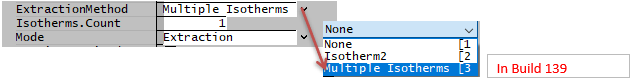
- If using Hydrocyclone Plitt method, please check you have applied the corrected calculation for sharpness term.
- If using EHX Sub Model, please check you have changed to the Loss to Ambient 4 method, if applicable.
- If using Evaporative Dryer, please untick the UseOriginalMethod to allow for a more accurate solution (in some situations) and use of new methods. See Changes that may Affect Results.
- Precipitator3 - See Changes that may Affect Results for changes.
- Scenarios saved in Build138 or earlier will not load in Build139, user will need to re-save new scenarios in Build139.
- Some unit models will be discontinued in future versions. It is recommended that you change to equivalent replacement unit models. See Models to be Removed.
- Solvent Extraction Unit - Projects with Solvent Extraction Unit can stay with the Isotherm2 or change to the new Multiple Isotherms methods.
Tag Changes
- Audit - The Audit table has been updated and layout re-organised.
- Some tags names have been changed and some have been removed, please see Audit and Audit in 138 for comparison.
- Please check reports and/or PGM files and change any old tags that may no longer work.
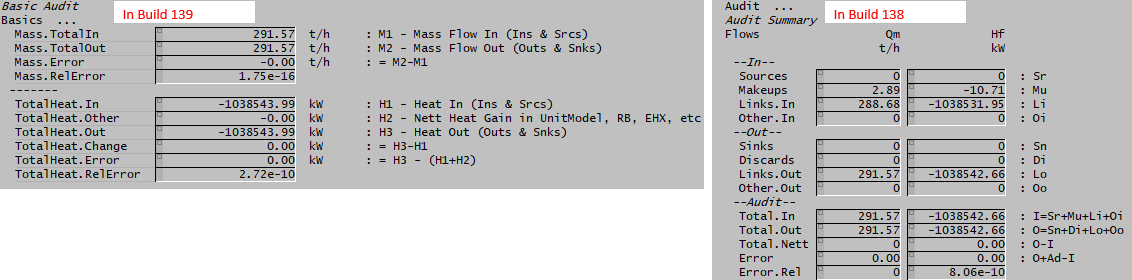
- Links Table - The links table has been updated and layout re-organised.
- Some tags names have been changed and some have been removed, please see Links Table and Links Table 138 for comparison.
- Please check reports and/or PGM files and change any old tags that may no longer work.
- Some miscellaneous tag changes have been made in various unit models to achieve consistency in use and naming across SysCAD models. In almost all cases Tags will automatically update.
- Heating Values - Renamed Heats of Combustion. Tags will automatically update. Can no longer report on basis of normal volume flow.
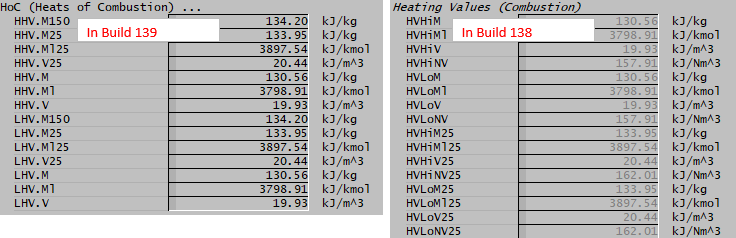
- More checking of user calculation variable names and project save names, most of the SysCAD model tag naming rules also apply to these. Please see Model Tags for list of the illegal characters. If any existing user calculations contain illegal characters, a warning will be given in the message window on project load.