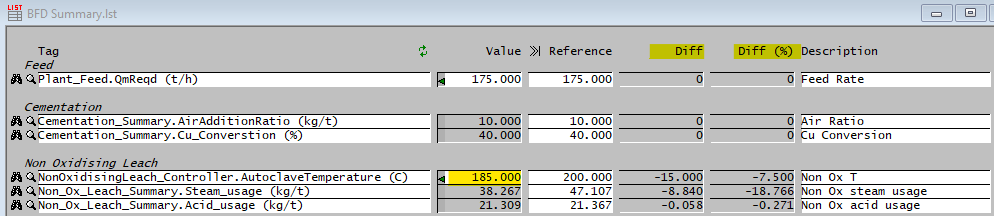Build139 User Interface Improvements
Jump to navigation
Jump to search
Navigation: User Guide ➔ SysCAD Version History ➔ Build 139 Release Notes ➔ User Interface Improvements
Latest SysCAD Version: 25 February 2025 - SysCAD 9.3 Build 139.37016
Related Links: Build 139 Revision History, Upgrading Projects
The following Release Notes represent the state of Build 139 at the time of first release. Please refer to the Build 139 Revision History for subsequent updates.
User Interface Improvements
General Improvements
- Improvements to Flowsheet Printing - New graphic page printing option - Print Multiple PDF. This option allows user to print all graphic pages to a single document. This function requires the "Microsoft Print to PDF" driver.
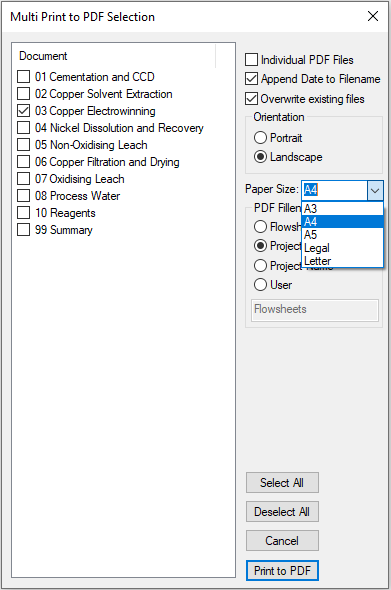
- Importing Species from HSC Database - Added new import functionality for HSC8 and newer. To use the new import functionality, the HSC COM interface is required. This requires user to have a licensed working copy of HSC installed. If not, the connect to HSC COM Interface fails, and user cannot import from HSC directly.
- Explorer Window functionality added for Manipulating Graphics Windows to allow creating, deleting and renaming of areas. This is significantly easier than using the Access window fields in PlantModel Flowsheets. Drag and drop of flowsheets between areas is also supported.
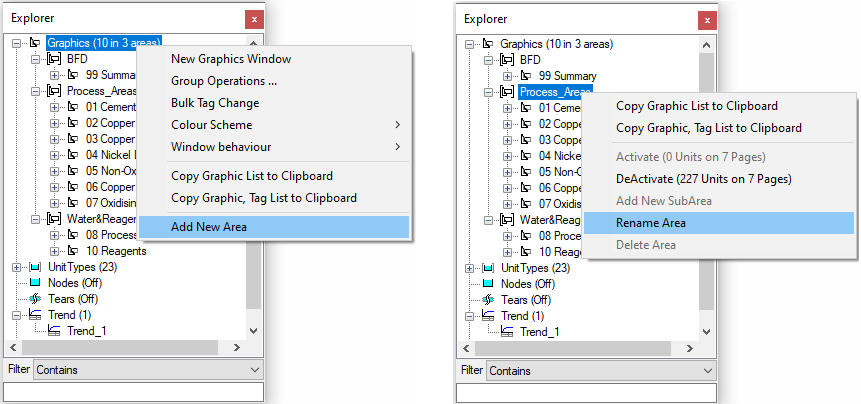
- New TagList Document type.
- Reorganised Document Window commands:
- Menu Commands - Renamed New Window (File) to New Document and Open Window (File) to Open Document.
- Toolbar - New New Document
 and Open Document
and Open Document  buttons, to distinguish from the New Project
buttons, to distinguish from the New Project  and Open Project
and Open Project  buttons.
buttons.
- Zip Project - new project command, allowing user to save the project in a zip file format for backup purposes.
- Access Window improvements:
- Model Data Transfer has been improved, it allows user to filter the "copy to" list and select all units by pressing a button. This is useful for large projects with long list of units.
- Copy and Paste Improvements- Multiple selections can now be made by holding the shift and arrow keys (see Copy and Paste). This also applies to Trend Windows (Trend List View).
- Access Window Checkbox toggle - Added option to allow checkbox toggle using spacebar. Set on Tools - General Options - Access Tab page
- Other general improvements in Access Window layout display, managing scrolling & field selections, improved logic in selecting Tab page when changing unit models, and improved management of hiding rows in grid tables.
- Project Window - user can right click on any of the file path or document in the Files or Environment list to get the "Open Containing Folder" popup option, clicking on this will activate the "Windows File Explorer", showing the folder or file of interest.
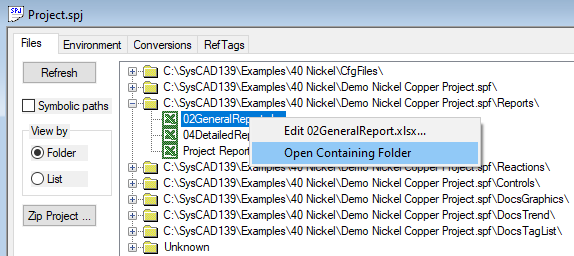
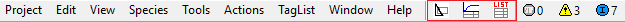
Subsequent clicks of the Recent Graphics Window , Recent Trend Window
, Recent Trend Window  or Recent TagList Window
or Recent TagList Window  Hot Jumps will scroll through the graphics/trend/taglist windows in the order shown in the Explorer Window, which is usually sorted by name. Holding down Alt will scroll through them in reverse order.
Hot Jumps will scroll through the graphics/trend/taglist windows in the order shown in the Explorer Window, which is usually sorted by name. Holding down Alt will scroll through them in reverse order.- Change Tag now includes changing of tags referenced in PID functions and in data fields for General Controllers marked as {tag} variables.
Graphics Improvements
- Reroute Link
 - New graphics command. This combines the Disconnect Link, Connect Link and Redraw Link commands, allowing user to change the pipe's connection points and pipe line graphics in one continuous command.
- New graphics command. This combines the Disconnect Link, Connect Link and Redraw Link commands, allowing user to change the pipe's connection points and pipe line graphics in one continuous command. - Change Unit Model graphics command - Added a Next button to the dialog box, allows user to change multiple units in one session.
- Graphics Copy and Paste between projects: when pasting the copied graphics into another project, any reference files used by the copied models (e.g.: reaction, pgm, mp, csv files) will be copied to the new project location; if the reference file exists in the destination (e.g.: a file with the same name exists in the destination project) , the file will be skipped.
- Graphic Symbols Library - New Symbols subfolder for Shapes. The Symbols folder is part of the BaseFiles folder. This contains some basic drawing shapes such as circles, squares and triangles. Previews of the SysCAD graphic symbols can be found in ..\SysCADXXX\BaseFiles\SysCADSymbolsList.pdf
- Animation - Improvements to Graphics - Insert Annotation Table:
- Added option "Send to Annotation" to the Access Window - context menu, this works during the Insert Annotation Table step only, variable and engineering units will be added to the variable list.
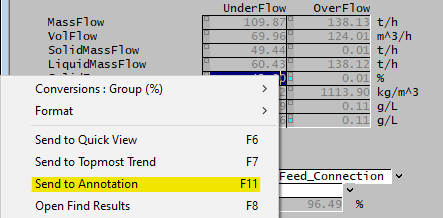
- Engineering units provided during Insert Annotation step will be used correctly, previously these were often replaced by SI units.
- Added option "Send to Annotation" to the Access Window - context menu, this works during the Insert Annotation Table step only, variable and engineering units will be added to the variable list.