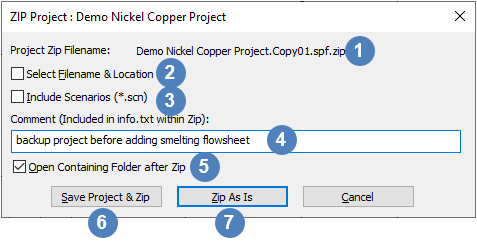Zip Project
Jump to navigation
Jump to search
Navigation: User Guide ➔ Menu Commands ➔ Project ➔ Zip Project
Zip Project
| Command Path | Project - Zip Project |
| Shortcut Key | Ctrl+Alt+Z |
- This is used to create a copy of the project in the zipped format.
- This action will open the zip project dialog:
- The default name. By default, file name will be incremented with every zip project command use.
- If this is ticked, user will be able to select the file location and type in a name for the zip file. Use this option if you only want to keep one zip project at any one time (by re-selecting the same file).
- Zip file will include any scenario files if this box is checked. Available from Build 139.32925.
- User can type in a comment here, this is saved in the info.txt file inside the zip file. See below for what is included in the info.txt.
- Checking this box will open the zip file location in Microsoft File Explorer when done. Available from Build 139.32925.
- Use "Save Project & ZIP" button to first save project and then zip the project files.
- Use "ZIP As Is" button to created the zip file without saving the project. Caution: If changes have been made and the project not saved, then these changes may not be included in the zip file (e.g. changes to unit model parameter, flowsheet graphics).
- The zip project command cannot be performed if SysCAD is running or solving.
Note:
- Available from Build 139.
- This is not the same as zipping the entire project .spf folder using windows explorer, the "zip project" command only includes referenced files, the file list is as per Save Version.
- Any temporary or unreferenced files (e.g. unused controls, unused graphics pages, csv files) will not be included in the zip file.
Info.txt
The zip project info.txt file will be included in the zip file, providing some information about the project, an example is shown below:
ZipFile : Demo Nickel Copper Project.Copy01.spf.zip
BuildNumber : SysCAD 9.3 Build:139.33457
Time (Local) : 13:23:57 4/Aug/2023
Time (UTC) : 3:23:57 4/Aug/2023
ProjectName : Demo Nickel Copper Project
ProjectFiles : C:\SysCAD139\Examples\40 Nickel\Demo Nickel Copper Project.spf\
ConfigName : Nickel Example
CfgFiles : C:\SysCAD139\Examples\40 Nickel\CfgFiles\
ComputerName : xxxxx
UserName : xxxxx
Comment : backup project before adding smelting flowsheet