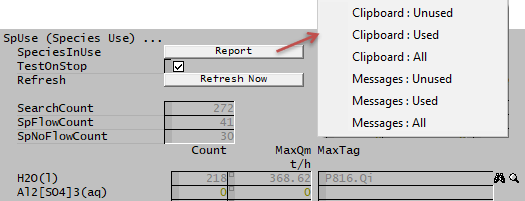Plant Model - Species
Jump to navigation
Jump to search
Navigation: User Guide ➔ View ➔ Plant Model ➔ Species
Introduction
This tab page on the Plant Model Access Window has a number of parameters that the user may either set or read for Global settings.
| Tag (Long/Short) | Input / Calc / Options | Description/Calculated Variables |
Calculation Methods | ||
| Enthalpy Strategy | Best_Temperature | The method used for energy balance when mixing streams with different properties models that may have different stream enthalpy calculations. Attempt to maintain temperature, adjust enthalpy. Use the outgoing properties enthalpy model when mixing streams. Note that in this case, the enthalpy of the outgoing stream may not be equal to the sum of the incoming stream enthalpies. When mixing two streams of the same temperature, the outgoing temperature will be equal to incoming temperature provided there is no concentration dependence of the enthalpy function. |
| Conserve_Heat | The method used for energy balance when mixing streams with different properties models that may have different stream enthalpy calculations. Maintain enthalpy, adjust temperature. In this case the enthalpy of the outgoing stream is guaranteed to equal to the sum of the incoming stream enthalpies. | |
| SaturationCmp | H2O | By default the saturation component used in any VLE blocks will be H2O. The user can override this in the individual VLE block. |
| All - H2O | The saturation component used in all VLE blocks will be H2O, the user cannot override this in the individual VLE block. | |
| component X | By default the saturation component used in any VLE blocks will be component X (any component which is available for VLE). The user can override this in the individual VLE block. | |
| All - component X | The saturation component used in all VLE blocks will be component X (any component which is available for VLE), the user cannot override this in the individual VLE block. | |
| DefaultSpModel | Display | This displays the default species model as selected in the Project's Configuration File. |
Species Property Overrides | ||
|
SysCAD has a number of different options that the user can select to calculate the properties of water and steam:
| ||
| Species Property Overrides - Liquids | ||
| H2O(l).Rho | None | The default method will be used to calculate the water density. This is IF97. |
| IF97 | The industrial standard IAPWS-IF97 equation will be used for the water density calculation. The default equation. | |
| LowFid | The Low Fidelity equation will be used for the water density calculation. | |
| Simple | Simple Water equation will be used for the water density calculation. | |
| H2O(l).Cp | None | The default method will be used to calculate the water specific heat. This is IF97. |
| IF97 | The industrial standard IAPWS-IF97 equation will be used for the water heat capacity calculation. (The default equation.) | |
| LowFid | The Low Fidelity equation will be used for the water heat capacity calculation. | |
| Simple | The Simple Water equation will be used for the water heat capacity calculation. | |
| H2SO4(aq).Cp | None | The default equation (KWA) will be used for the sulfuric acid heat capacity calculation. |
| Fasullo | The Fasullo equation will be used for the sulfuric acid heat capacity calculation. | |
| KWA | A constant heat capacity estimated by Kenwalt will be used for the sulfuric acid heat capacity calculation. | |
| Zaytsev | The Zaytsev equation will be used for the sulfuric acid heat capacity calculation. | |
| Species Property Overrides - Vapours | ||
| H2O(g).Rho | None | The default method will be used to calculate the steam density. This is IF97. |
| IF97 |
For Build 138:
For Build 139:
| |
| LowFid | Low Fidelity correlations will be used for the steam density calculation. | |
| Simple | The Simple equation will be used for the steam density calculation. | |
| H2O(g).Cp | None | The default method will be used to calculate the steam heat capacity. This is IF97. |
| IF97 |
For Build 138:
For Build 139:
| |
| LowFid | Low Fidelity correlations will be used for the steam heat capacity calculation. | |
| Simple | The Simple equation will be used for the steam heat capacity calculation. | |
Water properties below 0C | ||
| H2O(l).UseNewLowT.Cp | Tickbox | Available from Build 139. Please see Water and Steam Properties for more detail.
|
| H2O(l).UseNewLowT.Rho | Tickbox | Available from Build 139. Please see Water and Steam Properties for more detail.
|
VLE Liquid Phase Change Limits | ||
| VLE.XXX.FracToVap.Max (%) | Input | Available from Build 139.31157. XXX is replaced for each VLE species. Used in single component Vapour Liquid Equilibrium (VLE) calculations to define the maximum final fraction of the VLE species in vapour phase versus the total of that species in the liquid and vapour phases. A warning is shown in process units if VLE is limited by this value.
|
| VLE.XXX.FracInLiq.Min (%) | Input | Available from Build 139.31157. XXX is replaced for each VLE species. Used in single component Vapour Liquid Equilibrium (VLE) calculations to define the minimum final fraction of the VLE species in the liquid phase versus all other liquid phase species. A warning is shown in process units if VLE is limited by this value.
|
Auto Phase Change Equilibrium | ||
| PhaseChange@T | Off | Phase change at Temperature will NOT occur automatically. This will be the default (and greyed out) if there is no function defined in the species database. |
| On | Phase change at Temperature will occur automatically throughout the project for all species with defined Phase change at Temperature functions in the species database. Please see Phase Change in Species Database for further details. (An example of this is Hematite (Fe2O3(s)) changing automatically from the alpha to the beta form at 427°C.) Do not use this with the FEM model if phases are present, it may for example convert molten liquids (which are stable in a mixture below the melting point) into solids | |
| PhaseChange@MF | Off | Phase change at Mass Fraction will NOT occur automatically. This will be the default (and greyed out) if there is no function defined in the species database. |
| On | Phase change at Mass Fraction will occur automatically throughout the project for all species with defined Phase change at Mass Fraction functions in the species database. Please see Phase Change in Species Database for further details. (An example of this is H2SO4 changing automatically from the liquid to the aqueous phase at 98.3% acid) | |
| AutoVLE | Off | Automatic vapour-liquid equilibrium (VLE) will NOT occur automatically. This is the default setting for all upgraded and new projects. |
| On | Automatic vapour-liquid equilibrium (VLE) will be enabled in all pipes. The calculations will use the default Saturation species for the calculations. See Vapour Liquid Equilibrium (VLE) for further details. | |
Standard Properties SpModel Options | ||
| DensityCorrection | FracInSolventOnly | The density correction calculations use the mass fraction of individual species in the solvent ONLY. The resulting density of the solution will be HIGHER than using the method below, because the correction factor is greater. Please see Density Correction Methods for a more detailed description. |
| FracInAqueousSoln | The density correction calculations use the mass fraction of the individual species in the TOTAL aqueous solution. The resulting density of the solution will be LOWER than using the method above, because the correction factor is smaller. Please see Density Correction Methods for a more detailed description. Note: This method is only valid if the solvent is Water. | |
| BPE_Method | None | No Boiling Point Elevation (BPE) calculations will be performed, i.e. BPE = 0°C in all streams with the Standard Species Model. |
| VantHoff | The BPE will be calculated using the equation shown in Boiling Point Elevation and the van't Hoff constants as entered in the Species Database. | |
| BPE_LoLimit | Input | The lower limit for the BPE calculations - usually 0°C. The BPE Limit values are also applied to user data entry for BPE override in VLE. |
| BPE_HiLimit | Input | The upper limit for the BPE calculations - the default is 20°C, but if the project has concentrated solutions the upper limit may need to be higher. |
Species Count | ||
| SpeciesCountDetails / SpCountDetails | Display | The Species Properties ($SDB) tag for total species count. |
| SpeciesCount / SpCount | Display | The total number of species in the project. |
| SpeciesSolCount / SpSolCount | Display | The number of solid species in the project. |
| SpeciesLiqCount / SpLiqCount | Display | The number of liquid species in the project. |
| SpeciesVapCount / SpVapCount | Display | The number of vapour or gas species in the project. |
SpUse (Species Use)Available from Build 139. After the project is solved, the list of species used by the project (has flow) can be reported here. User can also copy the list to clipboard for reporting purposes. | ||
| SpeciesInUse | Report Button | Clicking on this button will bring up the following options:
|
| TestOnStop | Tickbox | If this option is ticked, the species used table will be displayed on the bottom of the page. The values will be updated when the SysCAD solver stops or when the "Refresh Now" button is pressed. |
| SearchCount | Display | The number of unit operation searched in generating the species used table. |
| SpFlowCount | Display | The number of species used by the project (with flow). |
| SpNoFlowCount | Display | The number of species not used by the project (with no flow). |
| The species used table will be displayed here, each species present in the project will be added as a row. The column headings are described below: | ||
| Count | column heading | The species has flow in this number of unit operations (e.g.: pipes, contents). |
| MaxQm | column heading | The species has shown a maximum flow in this unit operations (tag name shown in Max Tag column). |
| MaxTag | column heading | The species has shown a maximum flow (flow shown in the MaxQm column) in this unit operations. |
| Species X | row heading | Each species present in the project will be added as a new row. |