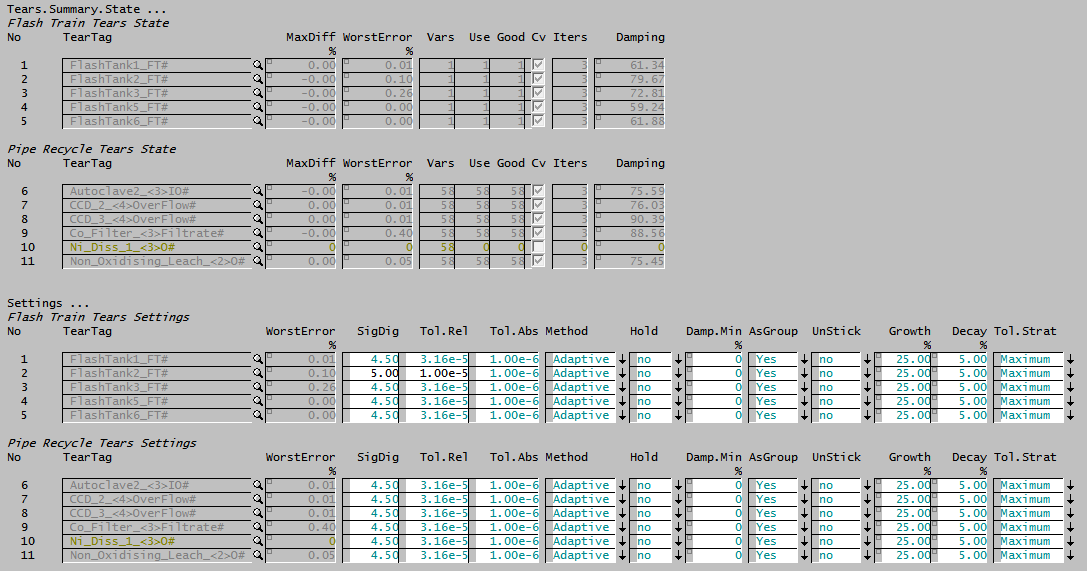Solver Setting - Tears
Jump to navigation
Jump to search
Navigation: User Guide ➔ Menu Commands ➔ View ➔ Solver Settings ➔ Tears
| SS Only | Dynamic Mode Only | ||||||||||||||
|---|---|---|---|---|---|---|---|---|---|---|---|---|---|---|---|
| FS_Solver | ProBal | Dynamic | Method | Scenario | Spills | Vents | SS Monitor | SS Finder | Convergence | GlobalTear | Tears | TearTags | Tolerances | Analysis | Changes |
Related Links: Tear, Convergence Methods, Tolerance Testing
Tears Summary
The Tears Summary lists information on all the tear blocks in the project.
- It may contain a number of pages depending of the project.
- If Tear blocks are present in the project, then all tear blocks will be listed in a table format.
- If some flowsheets are inactive, these pages may contain tears which are shown as inactive rows in the Tears table.
| Tears.Summary.State... | ||||||||||
| Criteria.GroupByArea | Tickbox | Available from Build 139. If enabled, the tears will be grouped by Area. | ||||||||
| Flash Train Tears State (Only visible in Steady State (ProBal) projects) | ||||||||||
| No | TearTag | MaxDiff | WorstError | Vars | Use | Good | Zero | Cv | Iters | Damping |
|---|---|---|---|---|---|---|---|---|---|---|
| Flash Train Tear Number | Name of the Flash Train Tear Block | Maximum difference between Input and Output. | Maximum Error of the Tear Block. This is calculated using formula described in Tolerance Testing. If this value is <1.0 then the block is converged. | The total variables in the tear. | The total variables in use. | Displays the number of variables that have converged in the tear block. | Displays the number of variables that have zero flow. | 1 = Tear has converged | The number of converged iterations. | The damping applied. |
| Pipe Recycle Tears State | ||||||||||
| No | TearTag | MaxDiff | WorstError | Vars | Use | Good | Zero | Cv | Iters | Damping |
| Pipe Recycle Tear Number | Name of the Pipe Recycle Tear Block | Maximum difference between Input and Output. | Maximum Error of the Tear Block. This is calculated using formula described in Tolerance Testing. If this value is <1.0 then the block is converged. | The total variables in the tear. | The total variables in use. | Displays the number of variables that have converged in the tear block. | Displays the number of variables that have zero flow. | 1 = Tear has converged | The number of converged iterations. | The damping applied. |
Tear Settings
- Global tear settings are set on the GlobalTear page.
- Individual tear settings are listed here, these can be changed individually as required (thus not use the global settings). Please see Global Tear for more information on variable definitions.
- Some damping factors can be set for selected methods, for more information on the factors and methods, please refer to Convergence Methods.
- Please note that the user need not change any of this information for the project to solve. However, for the keen and experienced modeller, some factors and tolerances can be adjusted to speed up the solve routines.
- Values in Black indicate values has been overridden in the individual block (not using the global values) For Example: FlashTank2_FT# block in the image below has overridden values.
- Values in cyan colour indicates they are global values (set in Global Tear page)
| Settings... | |||||||||||||
| Flash Train Tears Settings (Only visible in Steady State (ProBal) projects) | |||||||||||||
| No | TearTag | WorstError | SigDig | Tol.Rel | Tol.Abs | Method | Hold | Damp.Min | AsGroup | UnStick | Growth | Decay | Tol.Strat |
|---|---|---|---|---|---|---|---|---|---|---|---|---|---|
| Flash Train Tear Number | Name of the Flash Train Tear Block | Maximum Error of the Tear Block. This is calculated using formula described in Tolerance Testing. If this value is <1.0 then the block is converged. | Significant Digits | Relative Tolerance value | Absolute Tolerance Value | The method for individual tear blocks can be changed. Options are: Direct Substitution, Adaptive Direct Substitution and Wegstein Acceleration. | Hold Output Yes/No |
Minimum Damping | Damp as Group Yes/No |
Damp Unstick Yes/No |
Damp Growth | Damp Decay | Tolerance Strategy Method Options are: Maximum, Minimum or Priority |
| Pipe Recycle Tears Settings | |||||||||||||
| No | TearTag | WorstError | SigDig | Tol.Rel | Tol.Abs | Method | Hold | Damp.Min | AsGroup | UnStick | Growth | Decay | Tol.Strat |
| Pipe Recycle Tear Number | Name of the Pipe Recycle Tear Block | Maximum Error of the Tear Block. This is calculated using formula described in Tolerance Testing. If this value is <1.0 then the block is converged. | Significant Digits | Relative Tolerance value | Absolute Tolerance Value | The method for individual tear blocks can be changed. Options are: Direct Substitution, Adaptive Direct Substitution and Wegstein Acceleration. | Hold Output Yes/No |
Minimum Damping | Damp as Group Yes/No |
Damp Unstick Yes/No |
Damp Growth | Damp Decay | Tolerance Strategy Method Options are: Maximum, Minimum or Priority |
| Tag | Input / Calc | Description |
| UseGlobalTol | Button | Set currently entered values for the global values to all tear variables. This will overwrite any individual values entered for each Tear in the above table. |
| UseGlobalSets | Button |
In a dynamic project, if there are no tears, then some parameters which are usually shown on the TearTags tab will be shown this tab page instead.