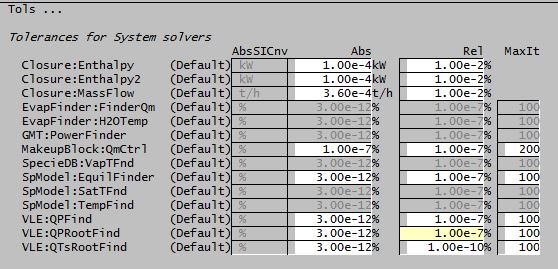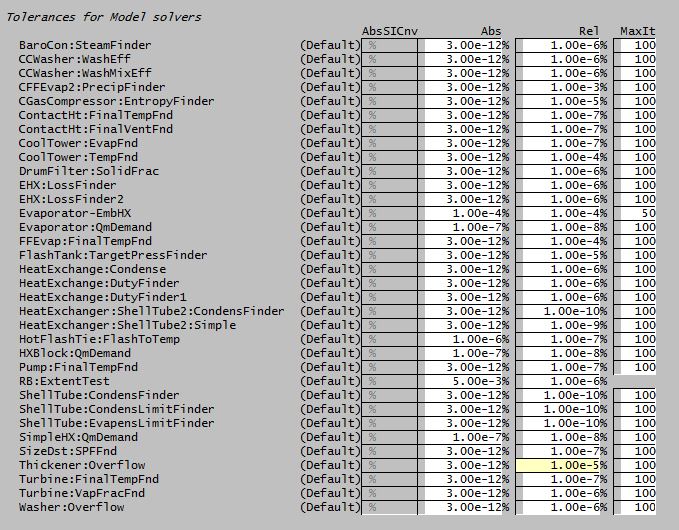Solver Setting - Tolerances
Jump to navigation
Jump to search
Navigation: User Guide ➔ Menu Commands ➔ View ➔ Solver Settings ➔ Tolerances
| SS Only | Dynamic Mode Only | ||||||||||||||
|---|---|---|---|---|---|---|---|---|---|---|---|---|---|---|---|
| FS_Solver | ProBal | Dynamic | Method | Scenario | Spills | Vents | SS Monitor | SS Finder | Convergence | GlobalTear | Tears | TearTags | Tolerances | Analysis | Changes |
|
The Tolerances Tabs lists all tolerance values used in various solve routines. These include both System routines and model-based routines. The user can change values in this window to help speed up convergence. Notes:
The methodology used by the Brent Solver to determine if a value is converged is as follows:
Related Topics: Tolerance Testing An example is shown below: |
||