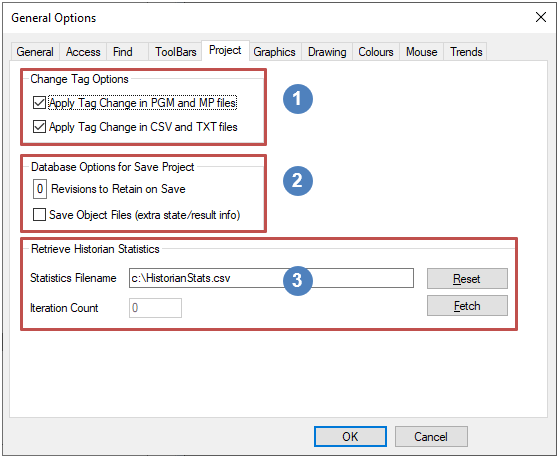General Options Project
Jump to navigation
Jump to search
Navigation: User Guide ➔ Menu Commands ➔ Tools ➔ General Options ➔ Project
| General | Access | Find | Toolbars | Project | Graphics | Drawing | Colours | Mouse | Trends | TagList |
|---|
Project
| Group | Option | Description |
Change Tag Options |
Apply Tag Change in PGM and MP files | This option allows SysCAD to change the tag in PGMs and MP files when the user changes a tag in SysCAD.
|
| Apply Tag Change in CSV and TXT files | This option allows SysCAD to change the tag in CSV and TXT files when the user changes a tag in SysCAD.
| |
Database Options for Save Project |
Revisions to Retain on Save (Build137 or later) |
This allows user to define how many revisions to keep in the database when a project is saved. Default is 0. Note that keeping multiple revisions may increase the project load and save time. |
| Remove previous revisions (Build 136 or earlier) |
If this is NOT selected then a previous revision of the data is kept in the database. If the project is large, it will increase the Model databases file size with each save and prolonging database load and save time. Recommended setting is ticked (on). | |
| Save Object Files (extra state/result info) | This is the default selection for the Project Save Version... or Project Save As... Dialog box. If this is selected then during SaveAs or SaveVersion the extra states and conditions will be saved in a separate folder. Recommended setting is unticked (off) for all steady state projects. Recommended setting for Dynamic projects containing Layer Tank and Conveyor belts is On. | |
Retrieve Historian Statistics |
Statistics Filename | The path and filename for the historian statistics file. |
| Reset Button | If the user clicks this button the statistics file will be cleared. | |
| Fetch Button | If the user clicks this button the statistics file will be created. | |
| Iteration Count | For Steady-State projects. Displays the number of iterations stored in the Historian file. | |
| Step Count | For Dynamic projects. Displays the number of steps stored in the Historian file. |