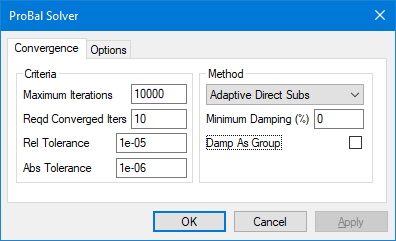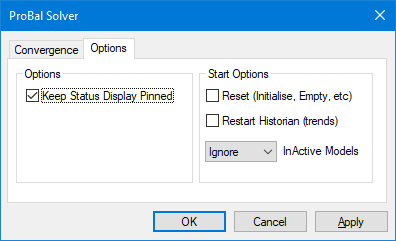Solver Set up for Steady State Projects
Navigation: User Guide ➔ Menu Commands ➔ Solver Setup (ProBal)
| Project, Model and Solver Settings | Simulation Modes and Solver Setup | Solver Methodology, Convergence and Tolerance | Solving Models | ||||||||||||
|---|---|---|---|---|---|---|---|---|---|---|---|---|---|---|---|
| Project Settings | Solver Settings | Plant Model | Constants | Simulation Modes | ProBal Setup | Dynamic Setup | Solver Status | Solver Methodology | Convergence Methods | Tolerance Testing | Evaluating Sub-Models | Flash Train | Mass & Energy Balance | Referenced Variables | Demand |
Related Links: Solver Set up for Dynamic Projects
| Command Button | |
| Command Path | Project - Solver Setup |
NOTES:
- This command will display the following for the steady state project.
- SysCAD must be stopped for this command to be accessed.
This command will allow the user to change the steady state simulation options, such as minimum and maximum iteration, tolerances and so on prior to running the SysCAD steady state simulation. When the settings have been changed, press the OK button to save the new settings and close the dialog box.
This command will open the Solver Dialog box:
Convergence
- The user may define the maximum number of iterations that SysCAD will perform before automatically halting. The maximum number of iterations allowed is 200,000 (please note that the maximum iteration allowed is 100,000 prior to Build 138.25068).
- The required converged iterations (Reqd Converged Iters) is the number of consecutive iterations that must have a solution within tolerance before the project is deemed to be solved.
- Changing the Relative (Rel) and Absolute (Abs) Tolerance can vary the accuracy and speed (number of iterations to converge) of the solution. By increasing the numbers the solution will converge faster but will be less accurate.
- A tolerance calculation is performed every iteration for each convergence criteria. For Tears this is for all species, pressure, heat flow and any qualities (e.g. size data). See Tolerance Testing for more information. The SysCAD model is considered converged if the calculated tolerance is less than or equal to 1.0 for all variables for each convergence criteria for the last n consecutive iterations, where n = Reqd Converged Iters, as set by the user.
- Changing the relative tolerance from 0.01 to 0.1 would increase the error margin by an order of magnitude.
- Typically the relative tolerance would be greater than or equal to the absolute tolerance used.
- The Method of solution can also be changed. Options available to the user are Direct Substitution and Adaptive Direct Substitution. For more information on convergence, please refer to Convergence Methods.
- Damp as Group - All the tear variables in a particular tear are damped with the same (maximum) damping factor. This provides stability but can lead to very slow convergence when (for example) a plant setpoint is changed and flows in recycle loops need to be built up or reduced. This is the default setting and is satisfactory for small projects, but should be disabled for large plant models.
All these settings can also be changed in the GlobalTear Access window page for $Solver. These global settings can be overwritten for individual tears.
Options
- The Keep Status Display Pinned option displays the Solver Status dialog box.
- The Reset (Initialise, Empty, etc.) option will re-initialise SysCAD variables at the first iteration. Refer to Actions Commands - Reset for more information.
- The Reset Historian (Trends) option will restart the Historian at the start of the run.
By default, all of these options will be off.
The user also has the option of the Reset command applying to Inactive Models (Reset) or not (Ignore), via dropdown list.