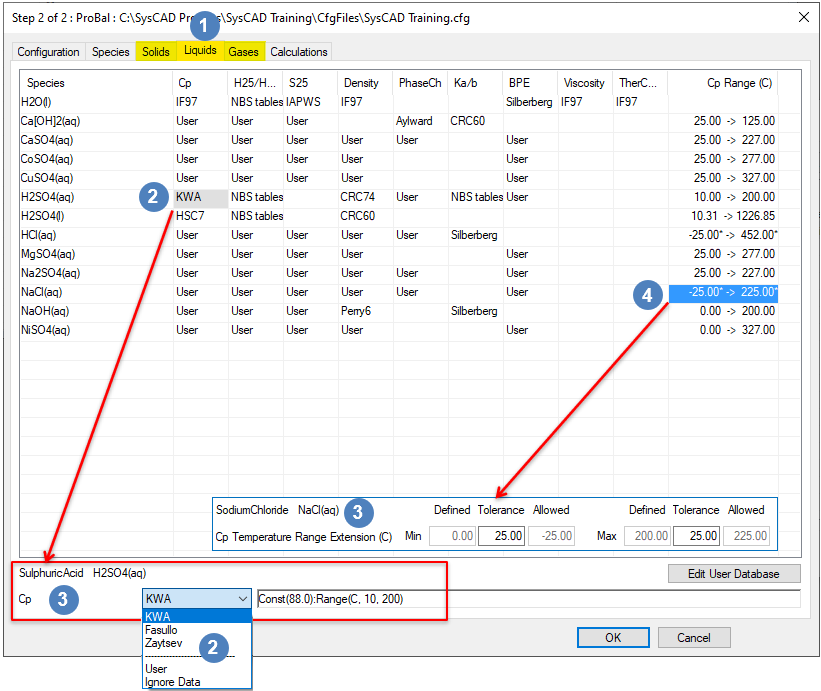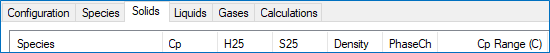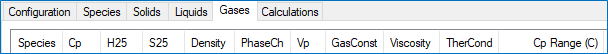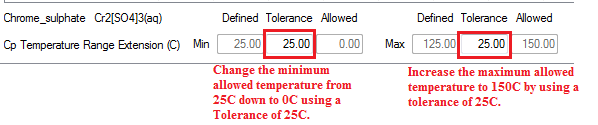Species Properties Configuration
Navigation: User Guide ➔ Edit ➔ Project Configuration (cfg File) ➔ Species Properties Configuration
| Project Configuration (Main Page) |
Edit Configuration (Step 1) | Edit Configuration (Step 2) | |||||
|---|---|---|---|---|---|---|---|
| Model Selection | General Configuration | Species Configuration | Species Properties Configuration | Calculation Configuration | TCE Configuration | Size Configuration | |
Latest SysCAD Version: 25 February 2025 - SysCAD 9.3 Build 139.37016
Related Links: Species Table, Editing User Species Database, Species Database, Sulfuric Acid
Edit Configuration Step 2 of 2 - Solids|Liquids|Gases Tabs
Introduction
The species properties configuration tabs consist of 3 tabs - Solids, Liquids and Gases. These tab pages allow the user to:
- Quickly see the values or equations used for the thermodynamic and physical properties used for each species.
- Change between user, hardwired or blank values or equations, where available.
- Extend the temperature range of the Cp value for any species.
The image below shows the tab page for liquids ![]() in a project:
in a project:
- Click on a property
 and you can choose from any of the hardwired equations (identified by their references), the user equation, or Ignore Data. Please see Selecting Hardwired or User data for Properties for more information.
and you can choose from any of the hardwired equations (identified by their references), the user equation, or Ignore Data. Please see Selecting Hardwired or User data for Properties for more information. - Click on the Cp Range
 and you can add some tolerance to increase the temperature range
and you can add some tolerance to increase the temperature range  for which you will NOT receive a warning. If the range has been increased, you will see a "*" next to the value, as shown in
for which you will NOT receive a warning. If the range has been increased, you will see a "*" next to the value, as shown in  . Please see Extending the Temperature Range for Cp for more information.
. Please see Extending the Temperature Range for Cp for more information.
The tab pages for Solids and Gases have the same functionality as the Liquids tab page, but the properties shown on each tab page are those that are relevant for that phase.
All of the species in the project will be displayed on these pages, together with the properties that will be used in the project.
Selecting Hardwired or User data for Properties
To select different equations for a species property:
- Click on the required species property.
- Then click on the drop down list at the bottom of the tab page.
- The user will see all of the Hardwired equations and user data that is available for that species property.
- If there are Hardwired equations or values specified for any property, then the user may select the Hardwired equation or property to be used in the project. In the image shown above, the user may choose between using data from Fasullo, Zaytsev, Laliberté or Atkins.
- If the user has entered data into the user database, then this may be selected.
- Or the user may click on 'Ignore Data' and the project will then have no data for that particular property. (this may be useful where there is data for a property like 'Solubility', but the user does not want to use it in the project, but does not want to delete the data from the database).
Note: The user may also choose between these selections in the Species Database editor.
Extending the Temperature Range for Cp
When a species is defined in the database, the user must enter the temperature range(s) for the Heat Capacity (Cp) data, see Heat Capacity for more information. However, sometimes a project may have temperatures that exceed these valid temperature ranges and SysCAD will flag them as warnings. To avoid getting these warnings the user may specify an extended temperature range for a species by typing appropriate values into the Min and Max Tolerance fields, as shown below:
In the above example:
- The data for Cr2[SO4]3(aq) is defined in the temperature range 25 to 125°C.
- The user has typed in a Min tolerance of 25 and a Max tolerance of 25.
- This will extend the temperature range for which you will NOT receive an error for the species from 0°C (25 - 25) to 150°C (125 + 25).
Notes:
- This does not change the answer obtained for heat capacity. The heat capacity will still be fixed at the value at the extreme of the temperature range (Ts or Te) as it was without the temperature extrapolation. The only difference is the temperature at which the user receives a warning. See Heat Capacity for more information.
- If the user has not entered a Cp value or a temperature range for the Cp value, then all of the fields relating to Temperature Range will be greyed out.
Special Cases
- The user may not change the properties for Water or Steam.
- You may not change the H25 for Standard Species (this is always 0).