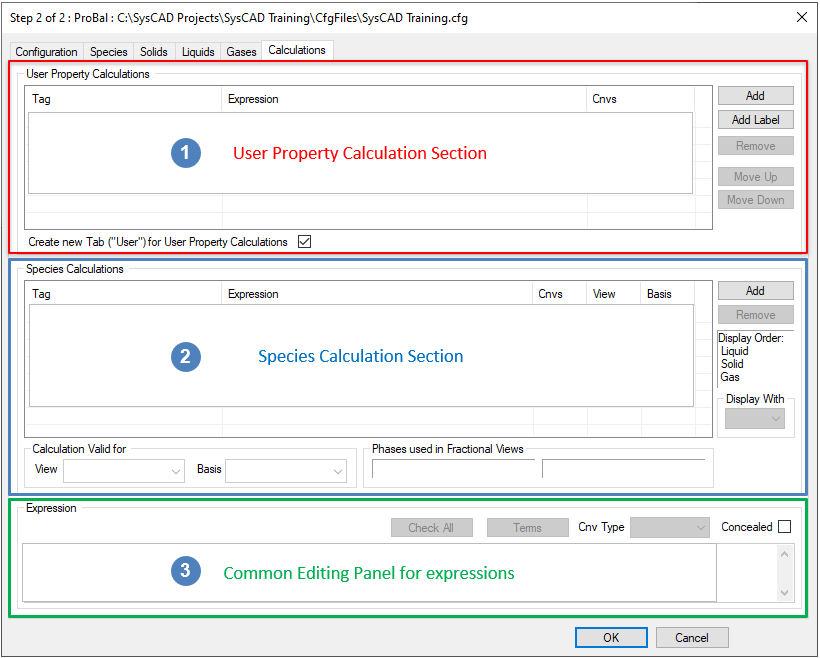Calculation Configuration
Navigation: User Guide ➔ Edit ➔ Project Configuration (cfg File) ➔ Calculation Configuration
| Edit Configuration Step 2 of 2 - Calculation Tab | ||||
|---|---|---|---|---|
| Calculation Configuration (Summary) | User Property Calculations | User Property Expressions | Species Calculations | Species Calculation Expressions |
Introduction
This tab page allows the user to create and organise a list of custom calculations for projects using the configuration file.
- The calculations are normally for streams, but will also be applicable to units with content, such as tanks in a Dynamic project, (see Calculations on Content Page for Dynamic Projects for notes).
- User may add any number of calculations to the configuration file. They are displayed in the access window like any other variables and can be referenced for use in controllers or reported in Excel reports.
- Examples of calculations that may be used are:
- Ratio of two species or elements,
- Flow of particular ions, such as Ferric or Ferrous,
- Flow of a species or elements shown as an equivalent flow of another species - e.g. NH3 shown as Nitrogen equivalent, or U as U3O8 etc
There are two types of calculations which can be defined:
User Property Calculations This is documented on page User Property Calculations, a quick summary is as follows:
- The calculations are not meant to represent 'species', but rather some property of the stream, for example:
- Ratio of H/N in the stream, or
- Ratio of the Individual Phases Aqueous/Organic.
- Calculated property such as pH, Viscosity, etc.
- The user property variable name follows similar rules to Model Tag naming rules. Please make sure you have not used any illegal characters in the variable name and there are matching pairs of any brackets used.
- These calculations will appear on the Qi/Qo/QFeed/etc. tab page. These calculations will also appear on the content tab page in dynamic units with surge.
- If the Create new Tab for User Property Calculations tick box is checked, then the User Property Calculations will appear on a separate tab called User. This is recommended if there is a long list of calculations.
- When entering the conversions to be used for display, these should be as they would be seen in a stream (e.g. Qm for massflow). In dynamic where the property appears in the contents, SysCAD will automatically use the conversions that are not time based (eq Qm for massflow becomes M for mass).
Species Calculations This is documented on page Species Calculations, a quick summary is as follows:
- These calculations are usually used to represent calculated values as 'species', for example:
- Fe++ : which will then be available for reporting as the Ferrous 'species', or
- U3O8 : all uranium in a stream displayed as the 'species' U3O8.
- The Species variable name follows similar rules to Model Tag naming rules. Please make sure you have not used any illegal characters in the variable name and there are matching pairs of any brackets used.
- The calculated value will change as the user changes from mass to volume view etc. For example:
- If the user selects 'Mass Flow' they will see the mass flow of Fe++, or
- If the user selects 'Species Conc' they will see the concentration of Fe++.
- These calculations will appear on the Sp tab page together with the stream composition. These calculations will also appear on the content composition tab page in dynamic units with surge.
- The order of the species calculation variables can be changed on the Edit Configuration dialog box - Species Tab.
Notes:
- The calculated values will be displayed in all streams in the projects.
- The calculated values are a function of the individual stream, i.e. you cannot use values from other streams or units in the calculation.
- You may display the actual formulas for the calculations on each stream page, next to the calculated value as a comment. Please see Plant Model - Views.
- When defining User Property Calculations and Species Calculations, the functions may look similar, but they have subtle differences, they cannot be copied directly from one section to another. Please see User Property Expressions and Species Calculation Expressions for the valid functions.
Custom Calculations versus Model Procedures or PGMs
Custom Calculations are much more efficient than calculations in a PGM or MP file for the following reasons:
- The user need only define them once in the configuration file and they are immediately available in every stream view, including in QFeed, QProd and streams in unit operations;
- There is no need to define which streams should have the calculation, as they are automatically in all streams regardless of tag changes, new models & pipes, etc. The user needs to define which streams have a calculation if they use PGMs or MPs;
- Calculations are defined once in the configuration file and they are then available for use and display in all projects using the same configuration file.
- Custom calculations are only performed "on demand" - i.e. the work is only done if the tag is currently displayed on the screen (e.g. access window) or referenced (e.g. controller);
- Execution speed is faster because:
- (a) The calculations are only evaluated when needed; and
- (b) If a PGM or MP is used the calculations are evaluated every iteration and hence it is far less efficient.
Calculations on Content Page for Dynamic Projects
In a dynamic project, some of the species and property calculations will be shown on the content pages of any units with surge (e.g. tank). Only calculations with a time based conversion (e.g. massflow in kg/s) with a paired non-time based conversion (e.g. mass in kg) will be shown. Other calculations that are dimensionless or use other conversions (e.g. fractions) are excluded.
Calculations for streams (e.g. in pipes) are shown in the same way as they are for ProBal projects.
Calculations in Example Projects
A number of the Example Projects distributed with SysCAD contain user defined calculations. These may be helpful when setting up your own calculations:
- Nickel Copper Project - demonstrates the use of Species calculations. The values for the Ferric (Fe+++) and Ferrous (Fe++) ions are calculated and displayed in the species view window for every stream.
- Gold Project - demonstrates the use of User Property calculations. The values for Gold and Copper in the ore, and Gold and Copper on the carbon, all in ppm, are calculated and displayed on the Qo window for every stream.