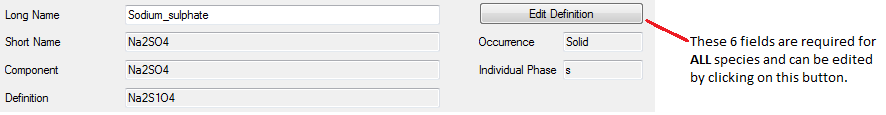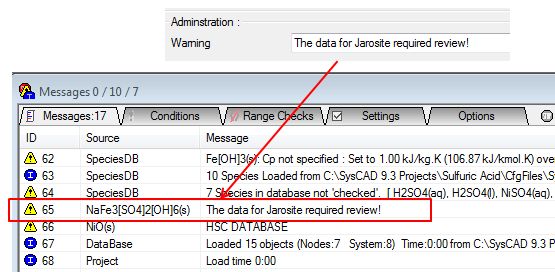Species Table
Navigation: User Guide ➔ Species Table
| Main | Editing User Species Database | Species Database Data Table - Theory and Equations | Viewing Properties | |||||||||
|---|---|---|---|---|---|---|---|---|---|---|---|---|
| Species Database | Editing User Species Database | Importing data into Species Database | Species Table | Heat of Formation and Entropy | Density | Specific Heat (Cp) | Phase Change (solubility) | BPE & Acid/Base Ka/b | Vapour Properties | Transport Properties | Viewing Species Properties | Species Properties Reports |
Related Links: Species Configuration, Species Tag Naming Rules
Introduction
Species data can be added or edited in the database. The user can alter the data via the User Species Database editor dialog box.
The fields in the species table will be explained in the following sub-headings, but first, some important points to keep in mind:
- It is the responsibility of the user to review and check all the species properties for the species used in your project.
- The properties of Steam and Water are built in. No user input is allowed. Refer to Water and Steam Properties.
- HINT: If the user requires solid H2O (ice, or water trapped in a solid crystalline structure), then the Component must be something other than 'H2O', the phase 'solid', but the Definition must NOT be H2O1, rather use O1H2.
- If the user wishes to use Sulfuric Acid (H2SO4) in a project, then they must ensure that BOTH H2SO4(l) and H2SO4(aq) are available in the user database and are added to the Configuration file. Refer to Sulfuric Acid.
- Each record in the Database must be unique. The uniqueness of the record is determined by fields [Component] + [Phase]. These two fields are edited by clicking on the
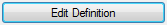 button and then definition fields may be edited.
button and then definition fields may be edited.
Video Links
- This Add a Hard-wired Species to the Project Configuration video in the tutorial section shows how to add a hard-wired species to the Species Database.
- This Add a New Pseudo Species to the User Species Database video in the tutorial section shows how to add a new species to the Species Database.
- This Import a Species from the default Species Database video in the tutorial section shows how to import a species from the Default SysCAD database.
Species Definition
The fields at the top of the Species Database editor are used to define the Species in SysCAD.
(The picture below is an interactive image, clicking on a different section of the picture may jump to the corresponding heading with more information.)
Long Name
This field must be filled in.
This string describes the species and is often the common or English name for the species, e.g. Water, Lime, Nitric_Acid, etc.
When the user opens a project that uses the database, and clicks on the ![]() button in an Access window of a pipe or on the Content page, then the Species Long Name and individual phase will be displayed.
button in an Access window of a pipe or on the Content page, then the Species Long Name and individual phase will be displayed.
Please see Species Tag Naming Rules for restrictions.
Short Name
This field must be filled in - it is one of the primary keys used to uniquely identify a species.
The format for short names is:
xxx.xx[xxx]x
- Where x is any alphanumeric character
- [ ] / are optional delimiters.
- Note "(" and ")" brackets are NOT permitted
Examples:
- H2O
- NaAl[OH]4
- 3CaO.Al2O3.1/2SiO2.5H2O
When the user opens a project that uses the database, and clicks on the ![]() button in an Access window of a pipe or on the Content page, then the Species Short Name with individual phase will be displayed.
button in an Access window of a pipe or on the Content page, then the Species Short Name with individual phase will be displayed.
The Short Name is usually the same as the Component Name.
Please see Species Tag Naming Rules for restrictions.
Component
This field must be filled in.
The format for component names is the same as for Short Names:
xxx.xx[xxx]x
- Where x is any alphanumeric character
- [ ] / are optional delimiters.
- Note "(" and ")" brackets are NOT permitted
Species with the same component name (but different phases) will be grouped together in Component calculations within SysCAD. All components must have the same elemental definition. (Conversely, species with the same elemental definition need not be the same component.)
The component name is usually the same as the Short Name. There is an option on the Definition dialog box to make these the same. For all upgraded projects, the Component Name will be initially set to the Short Name.
Please see Species Tag Naming Rules for restrictions.
Definition
This field must be filled in. It defines both the elemental make up and charge of the species.
Defining Species with known Elements
SysCAD has a built-in Periodic Table and will recognise the elements. Using the Periodic Table and the definition, SysCAD calculates the molecular weight of the component using the Standard Atomic Weight of the elements. See Molecular Weights for reference information.
An elemental definition is required if the species is a reactant or product of a chemical reaction.
- The definition Syntax is: AmBnCo
- Where
- A, B, C formula for element e.g. H for hydrogen, Au for gold, Pb for lead etc. This is case sensitive, so Cl is NOT the same as CL; and Co is not the same as CO.
- m, n, o are the number of moles of elements A, B and C in the species, respectively. These can be expressed as integers, fractions or decimals.
Example:
- For component 3CaO.Al2O3.1/2SiO2.5H2O
- The definition is Ca3O12Al2Si1/2H10 OR Ca3O12Al2Si0.5H10
Notes:
- Each element must only be defined once. Therefore a definition of Ca3O1Al2O3Si1/2O1H10O5 where O is repeated is incorrect!
- If there is only one mole of an element the 1 must be specified. For example CO2 is incorrect, it should be C1O2.
- Element names are case sensitive.
Defining Pseudo Species
If the elemental breakdown of a component is unknown (often the case for Inerts, Organics, Waste, Ore), user can create a pseudospecies by using one or more pseudoelements.
Pseudo Element Syntax: ElementCount(Element_Molecular_Weight)
- The pseudo element name must be unique. It cannot be the same as a real element which are pre-defined in SysCAD.
- The first letter of the element name should be in Upper case, the remaining letters should be in lower case.
- The molecular weight is a user-assigned-value for the pseudo element. It is used for balancing reactions, elemental reporting, etc.
- User needs to keep track of what pseudo element has been defined, when creating pseudo species using pseudo elements the same molecular weight must be used for the pseudo element.
- If pseudo element with different MW is found during project load a warning is given on the species database tab of the message window.
- For example, if "Or" was defined with two molecular weights, Or1(100) and later Or10(50), SysCAD will keep the first MW and ignore the second one.
- Sample warning message: Or10(50) Inconsistent molecular weight for pseudo element 'Or'. Use 100 and ignore 50
- Pseudo Species can be created with multiple elements, the elements used can be a mixed of Real Elements and Pseudo Elements.
- Pseudo Species can have a charge.
- User can check the Pseudo species molecular weight from the Species - View Properties - Definition Tab.
Example of Pseudo Elements and Species:
Name Definition Description Inert Nn1(123) The species consists of 1 atom of Nn (pseudo element with a MW of 123) with a molecular weight of 123. Waste Waste1(37.3) The species consists of 1 atom of Waste (pseudo element with a MW of 37.3) with a molecular weight of 37.3. Ore_TypeA Or10(50) The species consists of 10 atom of Or (pseudo element with MW of 50) with a molecular weight of 500. Ore_TypeA_Au Au1Or50(50) The species consists of 1 atom of Au, which is a (real element with a MW of ~196.97) and 50 atoms of Or (pseudo element with a MW of 50) with a molecular weight of ~2696.97. - Note that ELEMENT "Or" had already been used once with MW of 50, when using the same pseudo element again, we have to make sure we keep the MW the same as before.
- This species can be used in reactions as it can be broken down to: Ore_TypeA_Au(s) = 1 Au(s) + 5 Ore_TypeA(s)
WasteOreA Waste2(37.3)Or4(50) The species consists of 2 atom of Waste (pseudo element with a MW of 37.3) 4 atom of Or (pseudo element with MW of 50) with a molecular weight of 274.60. - This species can be used in reactions as it can be broken down to: WasteOreA(s) = 2 Waste(s) + 0.4 Ore_TypeA(s)
Charge and Valance
Charge - Charge is specified by adding any number of '+' or '-' to the end of the elemental definition.
- For example: Fe2+ is defined by adding ++ to the end of the elemental definition. one + per positive charge.
- Numbers after the Element is for counting the number of elements, it is not used to specify charge.
- For example: For ion Fe2+, using Fe2+ or Fe1+2 as definition will both be incorrect. Fe2+ means 2 Fe atoms and 1 charge, whereas Fe1+2 will only have 1 charge (single +)
- If the optional Valance state is defined (see below), then the overall valance state will be checked against the charge, and warning will be given if they do not match.
Valance (Optional) - The valance for each element can be defined. This is optional.
- The syntax of defining Valance is: Element<Valance>ElementCount
- If valance is used to define a species, then each element present in the species must have valance defined.
- For example: For SO42-, using definition of S<6>1O<-2>4-- is correct, but S<6>1O4-- is incorrect as it is missing the valance for Oxygen.
- The overall valance will be checked against the specified charge, and warning will be given if they do not match.
Examples:
ion ion Definition ion Definition (including valence) H+ H1+ H<1>1+ Fe2+ Fe1++ Fe<2>1++ (SO4)2- S1O4-- S<6>1O<-2>4-- Al(OH)4- Al1O4H4- Al<3>1O<-2>4H<1>4- Fe3(OH)45+ Fe3O4H4+++++ Fe<3>3O<-2>4H<1>4+++++
Phase Occurrence
The user must select the appropriate phase for the species, either Gas, Liquid or Solid.
This is the actual phase in which the species occurs and it defines how the species is manipulated by phase within SysCAD.
Individual Phase Label
This field is one of the primary keys used to uniquely identify a species.
This is the individual phase in which the species occurs and may be made up by any combination of alphabetical letters. This description is used for appearance and when splitting species based on Individual phases.
The user may select an Individual Phase from the drop down list, or if the required phase is not in the list, the user may type in a new Individual Phase.
Please see Species Tag Naming Rules for restrictions. Please also see gereral notes for more information.
Examples:
- If the species is NaCl in the aqueous form, then the recommended individual phase name is aq.
- If the species is RNi, representing the organic nickel phase in a solvent extraction plant, then the phase name could be o, or og.
Note The following Individual Phase names are reserved for the specific Phase Occurrences as shown:
| Individual Phase | Occurrence |
| g | Gas |
| l | Liquid |
| aq | Liquid |
| s | Solid |
Thermodynamic Data - H25, S25, Cp
This is information is generally required for all species, unless the project is not using the Energy Balance Add-On and/or with Heat Calculations switched off.
Heat of Formation, Dilution and Transition
Topics covered in this section are:
Entropy
- Please see Entropy
Specific Heat (Cp)
- Please see Specific Heat (Cp)
Physical Data - Density, Phase Change
The Density and Phase Change fields are visible for Solids, Liquids and Gases, but Viscosity is only used by Liquids and Gases.
Density
- Please see Density
Phase Change
There are 3 types of Phase Change:
Transport Properties
- These properties are optional and the fields may be left blank.
- Some of the equations require data to be entered in specific units. This is generally to match the most commonly available published information. The user may need to convert their data to match the required units of measure.
Viscosity
- Please see Viscosity for equations.
Thermal Conductivity
- Please see Thermal Conductivity for equations.
Liquid Properties - BPE and Ka/b
These fields are optional. Boiling Point Elevation (BPE) and the Disassociation constants (Ka/b) are only relevant for liquid species.
Boiling Point Elevation
- Please see Boiling Point Elevation (BPE)
Acid and Base Dissociation (Ka/b)
- Please see Ka/b.
Vapour Properties
These fields are only relevant for vapour (gaseous) species.
Vapour Pressure
- Please refer to Vapour Pressure for more information.
Gas Constants
- Please refer to Gas Constants for more information.
Administration Fields
The three administration fields are optional, but it is STRONGLY recommended that the Reference and Reviewed fields are completed. This allows users to verify the data in the species table.
In addition to these three fields, SysCAD also places a user and date stamp here which allows users to see who last changed the data for each species in the database and when the change was made.
Warning
This field is optional.
If the user enters text into this field, it will be displayed as a Warning every time that the project is opened in SysCAD. This is useful if the user has entered data for a species that requires review, or is suspect. Then any user that opens the project will see the warning when starting the project.
See example below:
Reference
This field is optional.
It allows the reference of the data be entered. It is good practice to reference where the different data (e.g. Cp, Vp, density) has been obtained from.
Reviewed
This field is Optional. (Previously titled 'Checked')
SysCAD uses the physical and thermodynamic qualities in this database to determine all of the stream properties in a project. Therefore, it is very important that the user verifies these values. This column allows the user to confirm that the values for the species have been reviewed and are correct. If the values are verified, then the user may type their initials, or any other reference, into this column. This allows other users to check the source of the data values.
When a project is loaded the following message will appear in the Message Window:
X Species not Reviewed, where X is the number of species without anything in the Reviewed column.