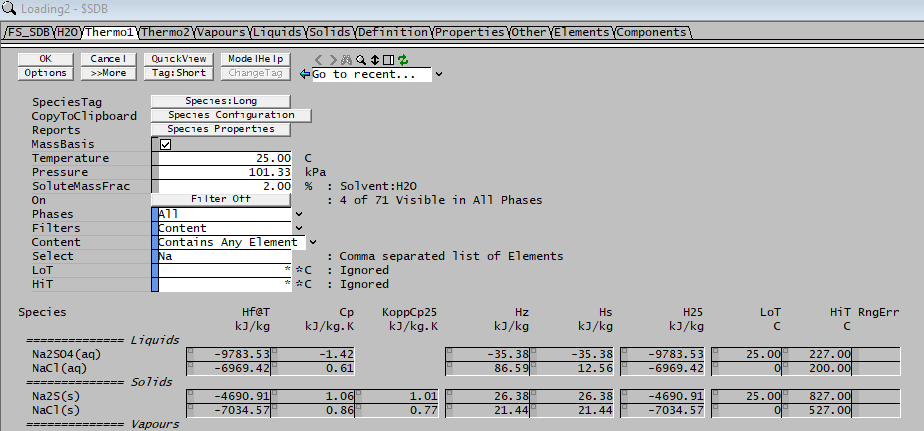SDB - Thermo1
(Redirected from SDB 9.3 - Thermo1)
Jump to navigation
Jump to search
Navigation: User Guide ➔ Species Properties ($SDB) ➔ Thermo1 Tab
| FS SDB Tab | H2O Tab | Thermo1 Tab | Thermo2 Tab | Vapours Tab | Liquids Tab | Solids Tab | Definition Tab | Properties Tab | Other Tab | Elements Tab | Components Tab |
|---|
Thermo1 Tab
This tab page displays the following thermodynamic properties of ALL species in the project:
- Total Enthalpy at Temperature (Hf@T)
- Heat Capacity (Cp)
Estimation of Specific Heat for Mineral Species |
- For Solids Only - Cp@25 Estimate using the Kopp Correlation.
- Enthalpy (Hz and Hs)
- Heat of Formation at 25°C (H25) - This is independent of the temperature setting at the top. (If the species has missing H25 data in the species database, then it will be marked with * and assumed a H value of 0 at 0°C.)
- The lower (LoT) and upper (HiT) temperature limits for valid Cp data of individual compounds.
- The Species Property Data shown here is given for a temperature of 0°C and a pressure of 101.325 kPa.
- The temperature (T) and pressure (P) can be changed to obtain species properties at different conditions.
- Users can choose to display the data in either mass or mole basis. This is done via the Mass Basis check box, it toggles between the two options.
- The SoluteMF is used to change the mass fraction of any species with Heat of Dilution Data.
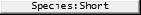 and
and 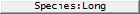 : The SpeciesTag buttons toggles between the short and long species names.
: The SpeciesTag buttons toggles between the short and long species names.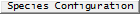 : Pressing the CopytoClipboard button will add selected Properties Data onto the clipboard.
: Pressing the CopytoClipboard button will add selected Properties Data onto the clipboard.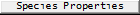 : The Reports button allows the user to copy selected data onto the clipboard.
: The Reports button allows the user to copy selected data onto the clipboard.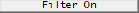 and
and 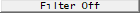 : These buttons allow the user to filter the species to display only species that meet certain criteria. See Species Filter for details on how the species filter is used.
: These buttons allow the user to filter the species to display only species that meet certain criteria. See Species Filter for details on how the species filter is used.
Heat of Dilution
If Heat of Dilution data has been entered for any species, then the user will be made aware of this with comment on the right of the data for that species (for example, refer to H2SO4(aq) in the above table). The Heat of Formation (Hf) will change with the mass fraction entered by the user in the SoluteMF box at the top of the page (under P).