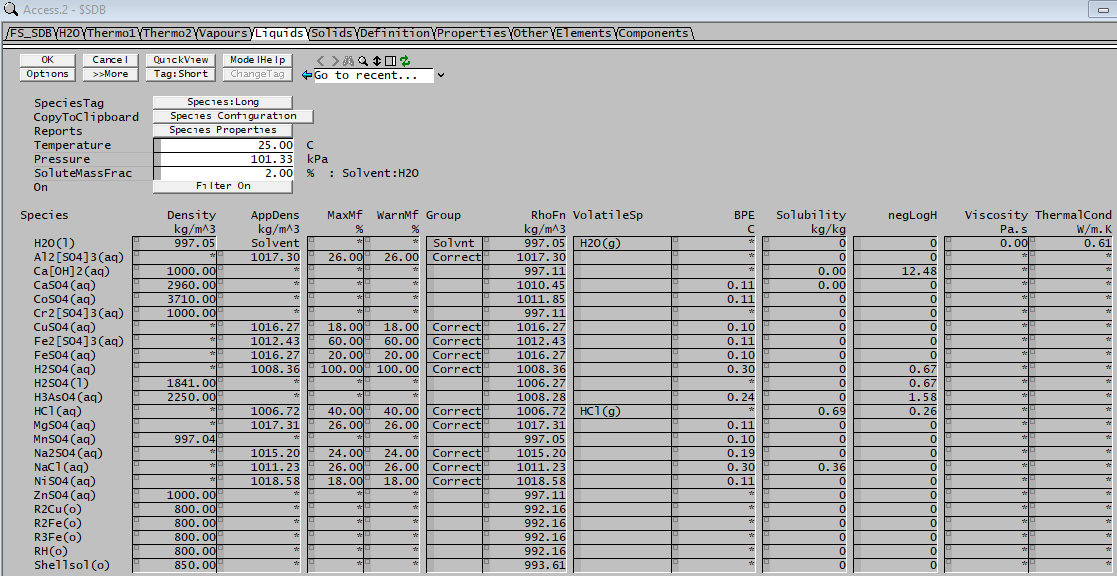SDB - Liquids
Navigation: User Guide ➔ Species Properties ($SDB) ➔ Liquids Tab
| FS SDB Tab | H2O Tab | Thermo1 Tab | Thermo2 Tab | Vapours Tab | Liquids Tab | Solids Tab | Definition Tab | Properties Tab | Other Tab | Elements Tab | Components Tab |
|---|
Liquids Tab
This tab page displays the following properties of the Liquid species in the project:
- Density: Shown if density is defined as a constant
- The next 4 columns are only applicable if a Density Correction function is defined for the species. Please refer to Density Values for further explanation.
- Density Function (RhoFn)
- Volatile Species (VolatileSp): corresponding vapour species that can be formed by evaporation of this species. Only shown if vapour pressure data has been provided for the vapour species. (Available from Build 139.)
- Boiling Point Elevation (BPE)
- Solubility
- pH estimate (negLogH)
- Viscosity
- Thermal Conductivity.
Display Variables at Different T, P and MF
The Species Property Data shown in the image above is given for a temperature of 25°C and a pressure of 101.325 kPa. The user may view the displayed values at different conditions:
- The Temperature (T) can be changed to view the species properties at different temperatures.
- The Pressure (P) can be changed to view the species properties at different pressures.
- The SoluteMassFraction is used to change the mass fraction of species when calculating density correction, BPE, solubility and pH.
Using the Buttons
The user may change the view of this tab by clicking on the buttons, or copy the data to a different application:
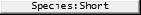 and
and 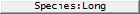 : The SpeciesTag buttons toggles between the short and long species names.
: The SpeciesTag buttons toggles between the short and long species names.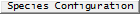 : Pressing the CopytoClipboard button will add selected Properties Data onto the clipboard.
: Pressing the CopytoClipboard button will add selected Properties Data onto the clipboard.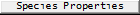 : The Reports button allows the user to copy selected data onto the clipboard.
: The Reports button allows the user to copy selected data onto the clipboard.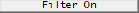 and
and 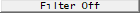 : These buttons allow the user to filter the species to display only species that meet certain criteria. See Species Filter for details on how the species filter is used.
: These buttons allow the user to filter the species to display only species that meet certain criteria. See Species Filter for details on how the species filter is used.
Density Values
Density
If the density is defined as a constant value, then the density value is displayed in the Density column. If a liquid species has a Density Correction function, then an asterix, '*', will be displayed in the Density column.
Apparent Density
If a Density Correction Function has been defined in the Species Database, then adjacent to the Density column there will be an additional column, AppDens. This displays one of the following:
- The solvent species will have the word 'Solvent' in this column. This is normally Water, H2O(l).
- Liquid species with a defined Liquid Density Correction Function will have a value displayed in this column. The value will be the density of a solution with the specified solute mass fraction, at the specified Temperature and Pressure. Please note that the solution is assumed to contain the solvent and the solute only - no other species.
- Liquid species with no defined density correction function will have an asterix, '*', in this column.
(Please see Density Correction Calculations for further information on this topic.)
Mass Fractions
If a Density Correction Function has been defined in the Species Database, then two additional columns will be displayed which show:
- Maximum Mass Fraction (MaxMf): the maximum mass fraction for the defined density correction function, as specified by the user in the species database.
- Warning Mass Fraction (WarnMf): the mass fraction at which the user receives a warning that the density correction function is out of range.
Group
If a Density Correction Function has been defined in the Species Database, then an additional column column called Group will be displayed which shows one of the following:
- Solvent (Solvnt): the species is the solvent for one or more density correction functions.
- Correction Function (Correct): the species has a density correction function (polynomial or table).
- Laliberté Function (Lalbrt): the species is using the Laliberté density function.
Density Function
The RhoFn column displays one of the following:
- For a solvent species (normally H2O(l)), it will simply display the solvent density at the specified Temperature and Pressure. This will be equal to the Density column value.
- For a liquid species with a constant density, it will display the solution density with the specified solute mass fraction, at the specified Temperature and Pressure. Please note that the solution is assumed to contain the solvent and the solute only - no other species.
- For a liquid species with a defined Liquid Density Correction Function it will display the solution density with the specified solute mass fraction, at the specified Temperature and Pressure. Please note that the solution is assumed to contain the solvent and the solute only - no other species. This will be equal to the AppDens column.
Solubility
If the user has entered solubility data in the species database (see Species Table), then the saturated values at the defined temperature, either as mass of solute/mass of solvent or mass of solute/100 mass units of solvent, will be displayed in the Solubility column.
pH Estimate
If the user has entered acid/base dissociation constants (Ka/Kb) in the species database (see Species Table), then the pH estimate (-log10[H+]) at the user defined solute mass fraction will be displayed in the negLogH column.