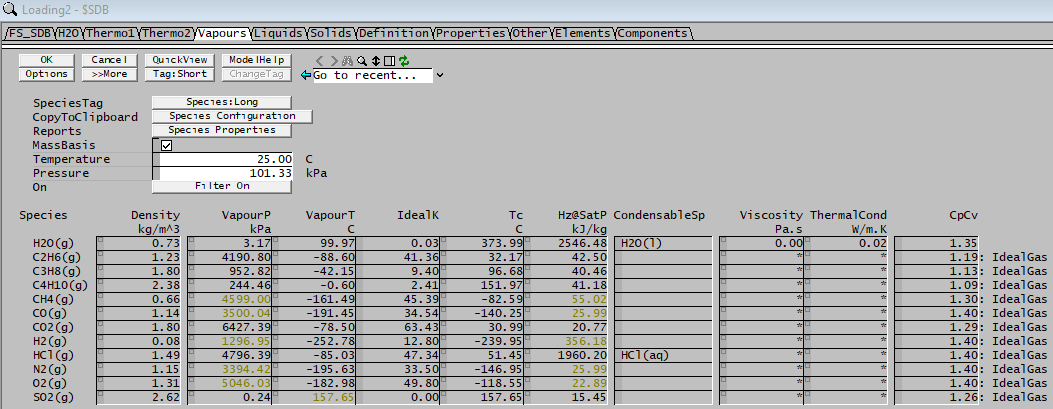SDB - Vapours
Jump to navigation
Jump to search
Navigation: User Guide ➔ Species Properties ($SDB) ➔ Vapours Tab
| FS SDB Tab | H2O Tab | Thermo1 Tab | Thermo2 Tab | Vapours Tab | Liquids Tab | Solids Tab | Definition Tab | Properties Tab | Other Tab | Elements Tab | Components Tab |
|---|
Vapours Tab
This tab page displays the following properties of the Vapour species in the project:
- Density, if SysCAD is using the Ideal Gas density to calculate the density for this species, the word IdealGas will appear on the far right.
- Vapour Pressure for the user specified T.
- Vapour Temperature for the user specified P.
- IdealK (K) if vapour pressure data has been provided. IdealK=VapourP(UserSpecifiedT)/UserSpecifiedP. Low K value indicates tendency to vapour phase, high K value to liquid phase. (Available from Build 139.)
- Critical Temperature (Tc).
- Enthalpy(Hz) at saturation pressure.
- Condensable Species (CondensableSp): corresponding liquid species that can be condensed from this vapour species. Only shown if vapour pressure data has been provided. (Available from Build 139.)
- Viscosity
- Thermal Conductivity
- Cp/Cv, usually (not steam) equal to Cp/(Cp-R), based on ideal gas relationship Cp = Cv + R, where R = gas constant. User can also specify value of Cp/Cv in species database.
- The Species Property Data shown here is given for a temperature of 25°C and a pressure of 101.325 kPa.
- The temperature (T) and pressure (P) can be changed to obtain species properties at different conditions.
- Users can choose to display the data in either mass or mole basis. This is done via the Mass Basis check box, it toggles between the two options.
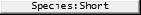 and
and 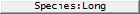 : The SpeciesTag buttons toggles between the short and long species names.
: The SpeciesTag buttons toggles between the short and long species names.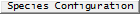 : Pressing the CopytoClipboard button will add selected Properties Data onto the clipboard.
: Pressing the CopytoClipboard button will add selected Properties Data onto the clipboard.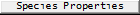 : The Reports button allows the user to copy selected data onto the clipboard.
: The Reports button allows the user to copy selected data onto the clipboard.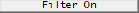 and
and 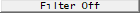 : These buttons allow the user to filter the species to display only species that meet certain criteria. See Species Filter for details on how the species filter is used.
: These buttons allow the user to filter the species to display only species that meet certain criteria. See Species Filter for details on how the species filter is used.