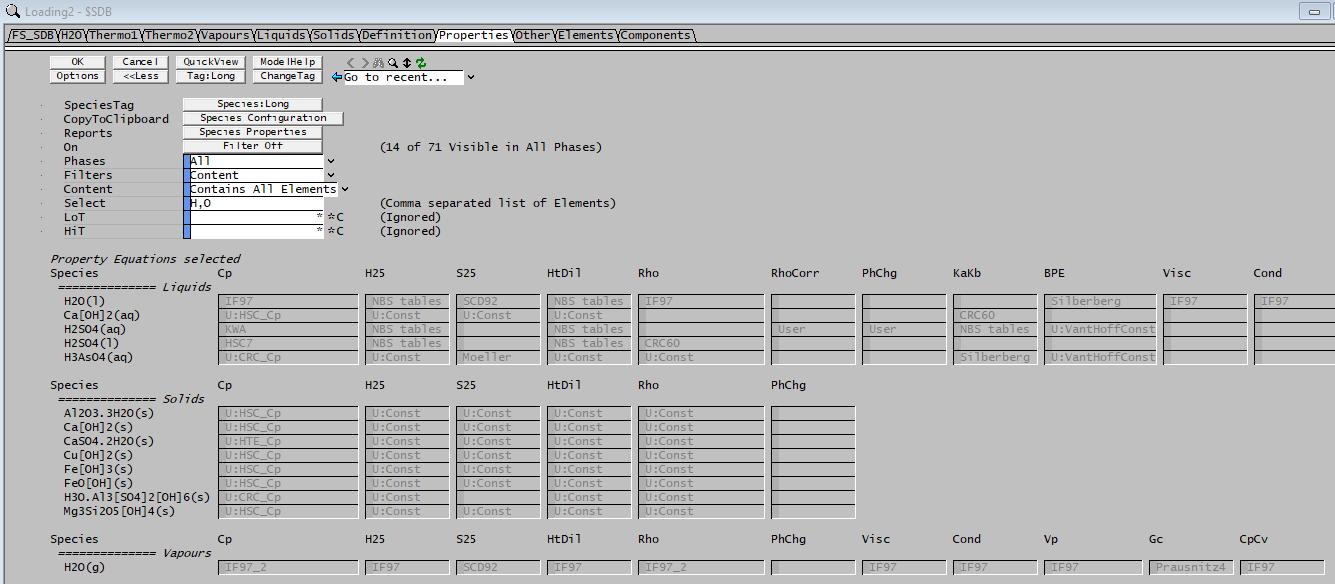SDB - Properties
(Redirected from SDB 9.3 - Properties)
Jump to navigation
Jump to search
Navigation: User Guide ➔ Species Properties ($SDB) ➔ Properties Tab
| FS SDB Tab | H2O Tab | Thermo1 Tab | Thermo2 Tab | Vapours Tab | Liquids Tab | Solids Tab | Definition Tab | Properties Tab | Other Tab | Elements Tab | Components Tab |
|---|
Properties Tab
This tab page displays the source of data for each property for each species in the project. Most sources of data are either 'User' (entered by user in Species Database) or hard-wired data (reference displayed).
These can be changed in the configuration file, see Species Properties Configuration for more information.
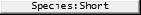 and
and 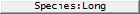 : The SpeciesTag buttons toggles between the short and long species names.
: The SpeciesTag buttons toggles between the short and long species names.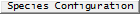 : Pressing the CopytoClipboard button will add selected Properties Data onto the clipboard.
: Pressing the CopytoClipboard button will add selected Properties Data onto the clipboard.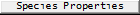 : The Reports button allows the user to copy selected data onto the clipboard.
: The Reports button allows the user to copy selected data onto the clipboard.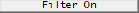 and
and 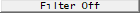 : These buttons allow the user to filter the species to display only species that meet certain criteria. See Species Filter for details on how the species filter is used.
: These buttons allow the user to filter the species to display only species that meet certain criteria. See Species Filter for details on how the species filter is used.