SysCAD 137 Changes that affect results
Jump to navigation
Jump to search
Warning! Page you're reading is outdated or was archived and very likely is referring to older version of the software.
Navigation: User Guide ➔ SysCAD Version History ➔ Build 137 Release Notes ➔ Changes that Affect Results
| Build 137 Release Notes (Summary) | ||||||||
|---|---|---|---|---|---|---|---|---|
| New Models and Add-On | Model Improvements | Reaction Block Improvements | User Interface Improvements | Other Improvements | Project Upgrade And Changes that Affect Results | |||
Latest SysCAD Version: 25 February 2025 - SysCAD 9.3 Build 139.37016
Related Links: Build 137 Revision History, Upgrading Projects
Project Upgrade from Build136 to 137
- The solve mode selection has changed to only ONE solve mode can be selected per configuration file. So each Project Configuration (cfg File) can be used for either Dynamic OR Steady State, not both.
- This means any dynamic projects will need to be loaded with a Dynamic Solve mode configuration file.
- Before opening any Dynamic Project, user must first edit the configuration file to make sure it is using the Dynamic solve mode.
- If the above has not been completed prior to opening of the project, a Project Solve Mode Mismatch dialog box will appear:
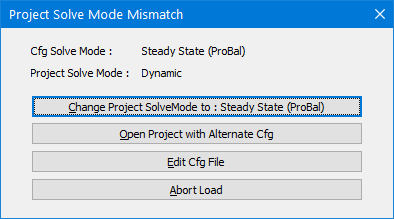
- The best solution for this problem is to Abort Load, then Edit the configuration file to select the correct mode, then re-open the project.
- (For more inforamtion, please see Project Solve Mode Mismatch and Project Configuration (cfg File))
- The method of programmatically activating or deactivating flowsheets via the Plant Model - Flowsheets tab has changed.
- Previously, one field (Active CheckBox) was used to activate or deactivate the flowsheet. Now, there are separate fields, or buttons, for activation or deactivation.
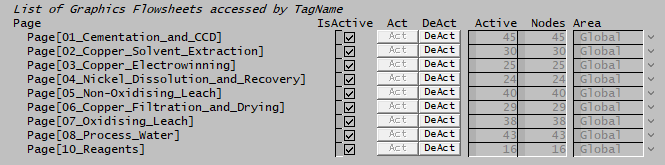 (For full documentation, please see Plant Model - Flowsheets tab)
(For full documentation, please see Plant Model - Flowsheets tab)
- If you have used the functionality on this tab to activate or deactivate flowsheets in pgms or from Excel, then please be aware that you will need to change the field tags.
- See Trigger Subroutines for an example.
- PGM and MP has a few more restricted variable names such as "Filename". If these were used PGM load errors occur. While upgrading, first change these in PGM file before first project save.
- Some more hardwired conversions have been added to the Conversions Database. If the user had previously defined these in their Project Database and the user definition (scale and offset) is not exactly the same as the hardwired definition, then the user conversion will be discarded on load (with an appropriate message). If this occurs, then for the user to (still) have this conversion available to them, they will have to tick Show in the Conversions Defaults and Displays list next to the desired conversion unit.
- There are now two different tags for HoR override value, one for mass basis and one for mole basis. Previously one tag (Rqd_dH) was used for both. Users will be warned to change tags when using the old tags, but they will continue to work.
- The standard heat of formation (H25), standard entropy (S25) and heat capacity (Cp) of H+(aq) are all expected to be zero. Projects with H+(aq) which use non-zero values will not load.
- Stricter tag naming rules have been implemented in build 137.21617. These characters
 are no longer allowed in tag names. Note that existing projects with tags containing these characters will load with warning, the warnings can be removed by changing the SysCAD Tag name to remove the illegal characters.
are no longer allowed in tag names. Note that existing projects with tags containing these characters will load with warning, the warnings can be removed by changing the SysCAD Tag name to remove the illegal characters. - Reaction extent tag change, for example:
- syntax in 136: ["xxxxx.RB.R1.Extent (%)"], New syntax in 137: ["xxxxx.RB.R1.Extent.Required (%)"].
- Please note the old syntax would still work in 137 or later, however, the cross-reference indicators would not work properly unless the 137 syntax is used.
Build 137 Changes that may affect results
- Due to reaction block solver improvements, in particular for iterative extent methods such as FinalConc, results for reactions may differ slightly (usually meeting target more accurately).
- Corrections in Hydrocyclone implementation of Nageswararao method will result in different results. May need to re-tune constants.
- If PSD partition curve Whiten Beta Method is used in Screen2 or General Separator then the particle size separation results may be slightly different because of improved implementation of calculating BetaStar to more precision.
- Random number generator now uses the C++ standard library. This could affect results when using the Noise Controller or PGM Noise Class.
- H2O(l) is no longer allowed as a LockUp species. If a project previously used this, the user will receive a warning on load and the lockup value for H2O(l) will be set to zero.
- The Dynamic Tear recovery logic has been improved. These improvements may affect how accumulated material and energy is fed back into the model in subsequent steps.
Discontinued Functionality
- The Recognise H2O(l) as Aqueous option in the configuration file has now been removed. SysCAD will now always treat water as an aqueous species. There are still a number of methods available if the user wishes to separate water from other aqueous species or report aqueous flow excluding water. Please refer to General Configuration for more information.
- The option to define a default Makeup Source in Plant Model (on the Settings tab) has been removed. Any makeup blocks which were using the default makeup source (and it was a valid source) will continue to work as previously, but if the makeup source needs to be changed, it must now be done on the makeup block access window.
- The Models tab page in the Project Window (View-Project) has been removed. This functionality is available in the Explorer Window.
- The Power Supplies access window (View-Power Supplies) and associated functionality has been removed. This has minimal effect but does result in some Power Supply fields no longer being available in models such as the Conveyor Belt, Gas Pump and Mill.