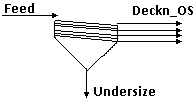Met Dynamics - Screen
Navigation: Models ➔ Met Dynamics Models ➔ Met Dynamics - Screen
Latest SysCAD Version: 25 February 2025 - SysCAD 9.3 Build 139.37016
Related Links:
Available from Build 139.35544.
General Description
The Screen model allows the user to specify a single screening unit with a number of individual decks, up to a maximum of 8 decks.
The user must connect streams to the Screen Undersize and at least one of the Oversize connections. The Screen unit will contain as many screening decks as connections to the decks, for example:
- If the user requires 5 decks, then they may connect streams to the Undersize and to Deck1_OS, Deck2_OS, Deck3_OS, Deck4_OS and Deck5_OS.
- The user must then configure each of the 5 decks separately.
The feed to the unit should contain solids with size distribution information.
- The model will calculate the split of solids between each deck oversize and deck undersize based on the cut point (either calculated or defined) and the size distribution of the feed to the deck.
- The user may specify different screening methods on each deck, i.e. the one deck may have a user-defined partition curve and another may use the Karra method to calculate the solids split.
- The user must define the amount of feed liquid reporting to the oversize product on each deck. The balance of the liquid will report to the undersize stream.
There are a number of screening methods available to define the solids split:
- User defined partition curve/s
- Reid-Plitt partition curve/s
- Whiten-Beta partition curve/s
- Karra vibrating screen method
- Whiten-White vibrating screen method
- Metso vibrating screen method
- Mwale fine wet screen method
Requires Met Dynamics Add-On and license from Met Dynamics.
Diagram
The diagram shows the default drawing of the Screen unit, with connections to 4 screening decks.
The physical location of the streams connecting to the Screen is unimportant. The user may connect the streams to any position on the unit.
Inputs and Outputs
| Label | Required Optional |
Input Output |
Number of Connections | Description | |
| Min | Max | ||||
| Feed | 1 Required | In | 1 | 10 | The feed/s to the Screen. |
| Undersize | Required | Out | 1 | 1 | The undersize from the Screen. |
| Deck1_OS | Required | Out | 1 | 1 | The Oversize from Deck 1. |
| Deck2_OS | Optional | Out | 0 | 1 | The Oversize from Deck 2. |
| Deck3_OS | Optional | Out | 0 | 1 | The Oversize from Deck 3. |
| Deck4_OS | Optional | Out | 0 | 1 | The Oversize from Deck 4. |
| Deck5_OS | Optional | Out | 0 | 1 | The Oversize from Deck 5. |
| Deck6_OS | Optional | Out | 0 | 1 | The Oversize from Deck 6. |
| Deck7_OS | Optional | Out | 0 | 1 | The Oversize from Deck 7. |
| Deck8_OS | Optional | Out | 0 | 1 | The Oversize from Deck 8. |
Model Theory and Data Sections
Please refer to following Met Dynamics wiki pages for further information:
- Partition (Reid-Plitt)
- Partition (Whiten-Beta)
- Vibrating (Karra)
- Vibrating (Whiten)
- Vibrating (Metso)
- Fine Wet (Mwale)
Adding this Model to a Project
Add to Configuration File
Sort either by DLL or Group:
| DLL: | MetDynamics.dll |
→ | Units/Links | → | Met Dynamics: Screen | |
| or | Group: | Size Distribution |
→ | Units/Links | → | Met Dynamics: Screen |
See Model Selection for more information on adding models to the configuration file.
Insert into Project Flowsheet
| Insert Unit | → | Met Dynamics | → | Screen |
See Insert Unit for general information on inserting units.