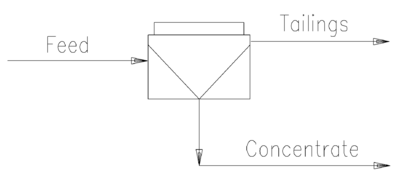Met Dynamics - Flotation
Navigation: Models ➔ Met Dynamics Models ➔ Met Dynamics - Flotation
Latest SysCAD Version: 25 February 2025 - SysCAD 9.3 Build 139.37016
Related Links:
Available from Build 139.35544.
General Description
The Flotation Cell model perfectly mixes all the incoming Feed streams and then, based on the user configuration, calculates the amount, temperature and composition of material reporting to the product streams. Size distributions to determine solid splits between concentrate and tailings streams. The user can select one of the following methods:
- User defined recoveries based on size data
- Savassi flotation cell model
Requires Met Dynamics Add-On and license from Met Dynamics.
Diagram
The diagram shows the default drawing of the Flotation Cell, with all of the streams that are required to be connected to the unit.
The physical location of the streams connecting to the unit is unimportant. The user may connect the streams to any position on the unit.
Notes:
- For a process where the concentrate reports to the float stream in the actual plant, e.g. for the recovery of sulphur minerals, then the Float stream is the Concentrate stream. The Sinks stream is the Tailings stream in this case.
- For Reverse Flotation, where the concentrate reports to the sinks, the Sink stream is the Concentrate stream. The Float stream is the Tailings stream.
- When drawing the links, the concentrate stream may be shown coming from either the top or bottom of the unit. For example, for normal flotation the concentrate stream may be shown coming from the top and for Reverse Flotation the concentrate may be shown coming from the bottom.
Inputs and Outputs
| Label | Required Optional |
Input Output |
Number of Connections | Description | |
| Min | Max | ||||
| Feed | Required | In | 1 | 10 | The feed/s to the unit |
| Concentrate | Required | Out | 1 | 1 | Concentrate outlet from the unit |
| Tailings | Required | Out | 1 | 1 | Tailings outlet from the unit |
Model Theory and Data Sections
Please refer to Met Dynamics Wiki for further information.
Adding this Model to a Project
Add to Configuration File
Sort either by DLL or Group:
| DLL: | MetDynamics.dll |
→ | Units/Links | → | Met Dynamics: Flotation | |
| or | Group: | Size Distribution |
→ | Units/Links | → | Met Dynamics: Flotation |
See Model Selection for more information on adding models to the configuration file.
Insert into Project Flowsheet
| Insert Unit | → | Met Dynamics | → | Flotation |
See Insert Unit for general information on inserting units.