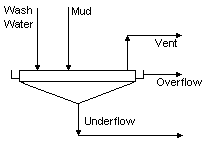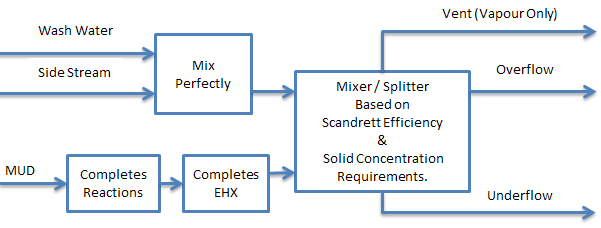Counter Current Washer
Navigation: Models ➔ Mass Separation Models ➔ Counter Current Washer
| General Separator | Thickener | Classifier | Washer | Counter Current Washer | Underflow Washer |
|---|
General Description
The Counter Current Washer is used to separate the solids from the liquids in the feed stream. This unit is similar to the Thickener and the Washer.
- The counter current washer perfectly mixes the incoming wash water and side streams.
- Then based on the feed stream (Mud), Scandrett efficiency and underflow solids content, the amount, temperature and composition of the underflow and overflow are calculated.
- The Scandrett efficiency is based on the user defined species concentrations within the counter current washer.
- The model allows reactions to be specified via a reaction file. The reactions occur to the Mud stream only, before mixing with the wash and side streams.
- The EHX sub model applies to the Mud Stream only, before mixing with the wash and side streams.
Note: The Counter Current Washer Project, which is distributed with SysCAD in the Examples folder, demonstrates the use of this model.
Diagram
The diagram shows the default drawing of the Counter Current Washer, with all of the streams that can be connected to the unit.
The physical location of the streams connecting to the Counter Current Washer is unimportant. The user may connect the streams to any position on the unit.
Inputs and Outputs
| Label | Required Optional |
Input Output |
Number of Connections | Description | |
| Min | Max | ||||
| Mud Feed | Required | In | 1 | 20 | The slurry (or mud) feed to the Counter Current Washer. |
| Wash Water | Required | In | 1 | 10 | The dilute wash stream. Can also be used for Flocculant addition, miscellaneous dilution etc. |
| Overflow | Required | Out | 1 | 1 | Counter Current Washer overflow. |
| Underflow | Required | Out | 1 | 1 | Counter Current Washer underflow. |
| Vent | Optional | Out | 0 | 1 | Vent Stream (Vapour Only). |
Behaviour when Model is OFF
If the user disables the unit, by un-ticking the On tick box, then the following actions occur:
- All streams connected to the 'Mud Feed' inlet will flow out of the 'Underflow' outlet;
- All streams connected to the 'Wash Water' inlet will flow straight out of the 'Overflow' outlet;
- No mixing will occur.
So basically, the unit will be 'bypassed' without the user having to change any connections.
Model Theory
The Scandrett mixing efficiency [math]\displaystyle{ \mathbf{\mathit{\boldsymbol{\varepsilon}}} }[/math] is used to determine the concentration of the ALL aqueous species in the underflow and overflow from the unit.
- [math]\displaystyle{ \mathbf{\mathit{\boldsymbol{\varepsilon}=\cfrac{C_{mud}-C_{underflow}}{C_{mud}-C_{overflow}}}} }[/math]
Where: Cmud - concentration of the user defined species in the mud stream
- Cunder/over flow - concentration of user defined species in the under and over flow respectively
The user must specify the Scandrett mixing efficiency and a representative aqueous species, e.g. Caustic, for the unit to perform the required mixing calculations.
The model will calculate the solid and liquid splits based on the Scandrett mixing efficiency and the user defined solids to underflow split.
References
H.F. Scandrett, "Equations for Calculating Recovery of Soluble Values in a counter current Decantation Washing System"
Limits and Notes
- In the case where there is no solids present in the Feed, all flow will report to the Overflow.
- In the case where there not enough solids to satisfy both overflow and underflow solids requirements, the Overflow solids conditions will be met first.
- Limits apply to the overflow solids concentration, this equates to 5000g/L or 99% solid split to the overflow. A reasonable overflow solids concentration should be much lower than this.
- Note that if the species used for calculation of Scandrett Efficiency is created or consumed in reactions within the CCWasher, the target Scandrett Efficiency value may not be achievable (or results may not be appropriate). In this case it is recommended to either use a different species, or to define reactions outside of the CCWasher (such as in the Underflow line).
Flowchart
The following shows the sequence of events if sub model options are switched on. See next heading for more information.
Note: Makeups also apply to the MUD stream.
Data Sections
The default access window consists of several sections,
- CCWasher tab - Contains general information relating to the unit.
- PC - Optional tab that is visible if EB.Solubility.On is enabled on the first tab.
- MU - Optional tab, or multiple tabs if more than 1 Makeup is selected. Only visible if one of more Makeup is enabled in the Evaluation Block.
- RB - Optional tab, only visible if the Reactions are enabled.
- EHX - Optional tab, only visible if the EnvironHX is enabled.
- Evap - Optional tab that is visible if Evaporator is enabled.
- QUF - Available from Build 139. Optional tab, visible if ShowQUF is enabled. This and subsequent tab pages, e.g. QUF.. and Sp, shows the properties of the Underflow stream. The tags in the QUF tab are valid even when the ShowQUF option is not selected.
- QOF - Available from Build 139. Optional tab, visible if ShowQOF is enabled. This and subsequent tab pages, e.g. QOF.. and Sp, shows the properties of the Overflow stream. The tags in the QOF tab are valid even when the ShowQOF option is not selected.
- Info tab - contains general settings for the unit and allows the user to include documentation about the unit and create Hyperlinks to external documents.
- Links tab, contains a summary table for all the input and output streams.
- Audit tab - contains summary information required for Mass and Energy balance. See Model Examples for enthalpy calculation Examples.
Counter Current Washer Page
Unit Type: CCWasher - The first tab page in the access window will have this name.
| Tag (Long/Short) | Input / Calc | Description/Calculated Variables / Options |
| Tag | Display | This name tag may be modified with the change tag option. |
| Condition | Display | OK if no errors/warnings, otherwise lists errors/warnings. |
| ConditionCount | Display | The current number of errors/warnings. If condition is OK, returns 0. |
| GeneralDescription / GenDesc | Display | This is an automatically generated description for the unit. If the user has entered text in the 'EqpDesc' field on the Info tab (see below), this will be displayed here. If this field is blank, then SysCAD will display the UnitType or SubClass. |
Requirements | ||
| On | Tick Box | This allows the user to enable or disable the unit. If the unit is disabled, this is equivalent to bypassing the unit, as the following behaviour will occur:
|
| EffMethod | Input | The required Mixing Efficiency method. Currently the only method implemented is the Scandrett Mixing Efficiency method. |
| ScanEffSpecies | Input | The selected species is used to calculate the Scandrett efficiency. (e.g. for Alumina industry, this would be Caustic.) Note: The default species is H2O(l), as water is always present in a SysCAD project. However, the user MUST change this to a different aqueous species for the calculations to be performed correctly. |
| ScandrettEffReqd | Input | The required Scandrett mixing efficiency of the unit. At 100% efficiency, all of the incoming streams will be perfectly mixed. |
| Method | UF Solids Fraction | User to specify the required percent solids in the washer underflow stream |
| UF Solids Conc | User to specify the solids concentration at Stream Temperature in the washer underflow stream | |
| UF Solids Conc25 | User to specify the solids concentration at 25°C in the washer underflow stream | |
| UFSolidFracReqd | Input | Visible with UF Solids Fraction method - user specified percentage solids in the underflow stream. |
| UFSolidConcReqd | Input | Visible with UF Solids Conc method - user specified solids concentration in the underflow stream in g/L at temperature. |
| UFSolidConc25Reqd | Input | Visible with UF Solids Conc25 method - user specified solids concentration in the underflow stream in g/L at 25°C. |
| OFSolidsMethod | OF Solids Fraction | User to specify the required percent solids in the washer overflow stream |
| OF Solids Conc | User to specify the solids concentration at Stream Temperature in the washer overflow stream | |
| OF Solids Conc25 | User to specify the solids concentration at 25°C in the washer overflow stream | |
| OFSolidFracReqd | Input | Visible with OF Solids Fraction method - user specified percentage solids in the overflow stream. |
| OFSolidConcReqd | Input | Visible with OF Solids Conc method - user specified solids concentration in the overflow stream in g/L at temperature. |
| OFSolidConc25Reqd | Input | Visible with OF Solids Conc25 method - user specified solids concentration in the overflow stream in g/L at 25°C. |
| OperatingP - NOTE: this pressure is applied to the (combined) feed, before sub-models (if any). | ||
| Method | AutoDetect | If there are any liquids AND no vapours present in the feed, outlet streams will take the highest pressure of the feeds. Else (e.g. some vapours present) outlet streams will take the lowest pressure of the feeds. |
| LowestFeed | Outlet streams will take the lowest pressure of the feeds. | |
| HighestFeed | Outlet streams will take the highest pressure of the feeds. | |
| Atmospheric | Outlet streams will be at Atmospheric Pressure. The atmospheric pressure is calculated by SysCAD based on the user defined elevation (default elevation is at sea level = 101.325 kPa). The elevation can be changed on the Environment tab page of the Plant Model. | |
| RequiredP | Outlet streams will be at the user specified pressure. | |
| IgnoreLowMassFlow / IgnoreLowQm | Tick Box | This option is only visible if the AutoDetect, LowestFeed or HighestFeed methods are chosen. When calculating the outlet pressure and temperature of the tank, SysCAD will ignore the low flow feed streams should this option be selected. The low flow limit is set in the field below. |
| LowMassFlowFrac / LowQmFrac | Input | This field is only visible if the IgnoreLowQm option is selected. This is the amount any stream contributes to the total flow. For example, if the total feed to the tank is 10 kg/s, and this field is set to 1%. Then any feed streams with less than 0.1 kg/s will be ignored in the pressure calculations. |
| PressureReqd / P_Reqd | Input | This field is only visible if the RequiredP method is chosen. This is user specified pressure. |
| Result | Calc | The actual pressure used for the sum of the feeds which will also be the outlet pressure (unless further model options change the pressure). |
EB (Flow Evaluation Block) | ||
| Solubility.On | Tickbox | Only visible if Solubility has been defined for at least one species in the project. Allows the user to switch on any predefined solubility curve to adjust the composition of material in the unit. |
| PhaseChange@T.On | Tickbox | Only visible if Phase Change at Temperature has been defined for at least one species in the project and Plant Model - Species Tab - PhaseChange@T = OFF. Allows the user to switch on any predefined phase changes at temperature in the unit. |
| EvalSequence | Calc | The sequence in which the sub models (which are part of the evaluation blocks) will be calculated. The sequence is determined by the priority selection for the individual sub-models. Note: If the user chooses On-AutoSequence then SysCAD will determine the sequence of the sub-models. The auto evaluation sequence followed will be the order the sub models are listed below. |
| Makeups | Input | The number of Makeup Blocks required. Extra dropdown options Makeup1, Makeup2, etc. will be added to allow these to be switched on and off and prioritised in relation to the other sub-models. |
| MakeupX | List | This can be used to switch the Makeup Block (MU) on or off and prioritise it in relation to the other sub-models. If this is 'On' then the associated page, MUX becomes visible and may be configured. Note: This field is only visible if the entry for 'Makeups' is greater than 0. If there is one makeup then X=1. If there are two makeups, then X=1 and X=2, etc. |
| Reactions | List | Reaction Block (RB) - Enable or disable Reactions and set the sequence in relation to the other sub-models. If this is 'On' then the associated page, RB becomes visible and may be configured. Note: The user does not have to configure a reaction file, even if this block is checked. |
| EnvironHX | List | Environmental Heat Exchanger (EHX) - Enable or disable Environmental Heat Exchange and set the sequence in relation to the other sub-models. If this is 'On' then the associated page, EHX becomes visible and may be configured. Note: The user does not have to configure an environmental heat exchange, even if this block is checked. |
| Evaporation | List | Evaporation Block (Evap) - Enable or disable the Evaporator and set the sequence in relation to the other sub-models. If this is 'On' then the associated page, Evap becomes visible and may be configured. Note: The user does not have to configure an evaporator, even if this block is checked. |
| Options | ||
| ShowQUF | Tickbox | Available from Build 139. When selected, the QUF and associated tab pages (e.g. Sp) will become visible, showing the properties of the Underflow stream. See Material Flow Section. Tags in the QUF tab can be used for controllers (e.g.: PGM files) and reports even when this option is not selected. |
| ShowQOF | Tickbox | Available from Build 139. When selected, the QOF and associated tab pages (e.g. Sp) will become visible, showing the properties of the Overflow stream. See Material Flow Section. Tags in the QOF tab can be used for controllers (e.g.: PGM files) and reports even when this option is not selected. |
Results | ||
| ScandrettWashEff / ScandrettEff | Calc | The calculated Scandrett Efficiency of the unit. |
| VapourMassFlow / VQm | Calc | The total flow of vapour to the Underflow and Overflow streams. (This does NOT include the vapour to the Vent) |
| Slurry Separation Results | ||
| UF.SpConc | Calc | The concentration of the user defined species in the underflow. |
| OF.SpConc | Calc | The concentration of the user defined species in the overflow. |
| The following table displays the flows and compositions of the Underflow stream. Note: This for slurry only, vapours are excluded. | ||
| UF.MassFlow / UF.Qm | Calc | The total mass flow of the Underflow stream. |
| UF.VolFlow / UF.Qv | Calc | The total volume flow of the Underflow stream. |
| UF.SolidMassFlow / UF.SQm | Calc | The solids mass flow in the Underflow stream. |
| UF.LiquidMassFlow / UF.LQm | Calc | The liquid mass flow in the Underflow stream. |
| UF.SolidFrac / UF.Sf | Calc | The solids mass fraction in the Underflow stream. |
| UF.LiquidFrac / UF.Lf | Calc | The Liquid mass fraction in the Underflow stream. |
| UF.Temperature / UF.T | Calc | Temperature of the Underflow stream. |
| UF.Density / UF.Rho | Calc | The total density of the Underflow stream. |
| UF.SolidConc | Calc | The solid concentration (mass of solids/density of slurry) of the Underflow stream. |
| UF.SolidConc25 | Calc | The solid concentration at 25°C (mass of solids/density of slurry at 25°C) of the Underflow stream. |
| The following table displays the flows and compositions of the Overflow stream. Note: This for slurry only, vapours are excluded. | ||
| OF.MassFlow / OF.Qm | Calc | The total mass flow of the Overflow stream. |
| OF.VolFlow / OF.Qv | Calc | The total volume flow of the Overflow stream. |
| OF.SolidMassFlow / OF.SQm | Calc | The solids mass flow in the Overflow stream. |
| OF.LiquidMassFlow / OF.LQm | Calc | The liquid mass flow in the Overflow stream. |
| OF.SolidFrac / OF.Sf | Calc | The solids mass fraction in the Overflow stream. |
| OF.LiquidFrac / OF.Lf | Calc | The Liquid mass fraction in the Overflow stream. |
| OF.Temperature / OF.T | Calc | Temperature of the Overflow stream. |
| OF.Density / OF.Rho | Calc | The total density of the Overflow stream. |
| OF.SolidConc | Calc | The solid concentration (mass of solids/density of slurry) of the Overflow stream. |
| OF.SolidConc25 | Calc | The solid concentration at 25°C (mass of solids/density of slurry at 25°C) of the Overflow stream. |
| GridDisplay | Tick Box | This is a global selection, if this is selected, then where available, variables will display in a table format, if not selected, they will be listed in separate groups as a single list. |
Adding this Model to a Project
Add to Configuration File
Sort either by DLL or Group:
| DLL: | Separation.dll |
→ | Units/Links | → | Separation: Thickener - CC Washer | |
| or | Group: | Mass Separation |
→ | Units/Links | → | Separation: Thickener - CC Washer |
See Model Selection for more information on adding models to the configuration file.
Insert into Project Flowsheet
| Insert Unit | → | Separation | → | Thickener - CC Washer |
See Insert Unit for general information on inserting units.
Hints and Comments
- There may be mass entering or leaving the unit via the Reaction Block source or sink, so if the outgoing mass is not the same as the incoming mass, this may be a place to check first.
- The Scandrett efficiency is based on the concentration of a Liquid or Aqueous species. This species must be set by the user to a relevant species, i.e. NaOH(aq) in an alumina project. Do NOT leave this value as the default species, H2O(l), as the resulting values will be slightly incorrect.
- If vapour is present in the feed streams, or is produced in the reaction block, the vent line must be connected to collect the vapour. Otherwise, the vapour will be lost resulting in mass imbalance.
Example Project
Please see Counter Current Washer Project