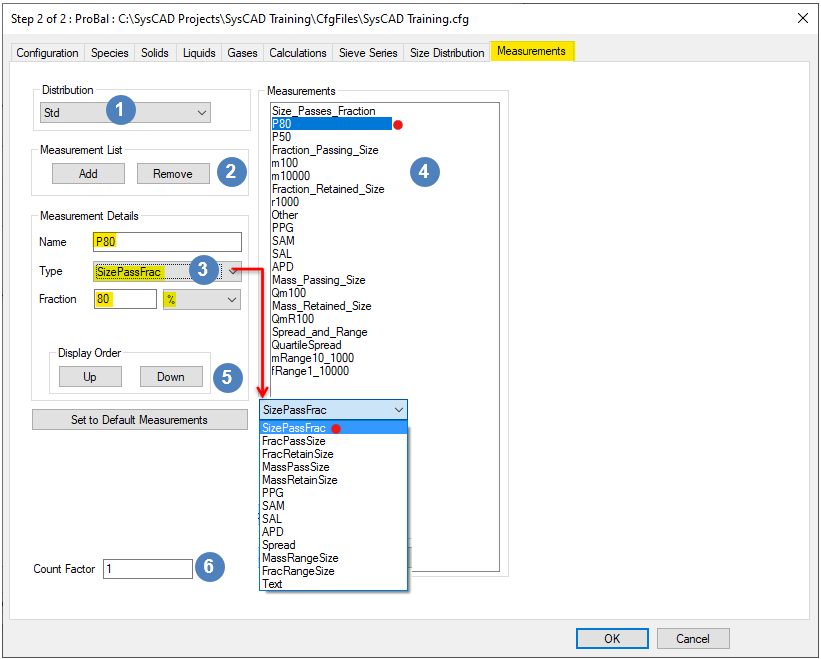Measurements
Jump to navigation
Jump to search
Navigation: User Guide ➔ Edit ➔ Project Configuration (cfg File) ➔ Size Configuration ➔ Measurements
| Edit Configuration Step 2 of 2 - Size Configuration | |||
|---|---|---|---|
| Size Configuration (Summary) | Sieve Series | Size Distribution | Measurements |
Related Links: Size Distribution (PSD), Size Distribution Definition
Measurements
This page allows the user to specify which measurements they wish to be calculated for each stream species that has a size distribution associated with it. These measurements appear on the MSz tab page when viewing the Access pages.
| Distribution |
This will have a list of the distributions that have been defined in the project. Select the Distribution for which you wish to define measurements. | ||
| Measurement List |
Add Button | Add a new measurement. | |
| Remove Button | Remove an existing measurement. | ||
| Measurement Details |
Name | The user types in the required measurement name, for example:
| |
| Type |
SizePassFrac | Size at specified cumulative passing fraction | |
| FracPassSize | Cumulative passing fraction at specified size | ||
| FracRetainSize | Cumulative retained fraction at specified size | ||
| MassPassSize | Cumulative passing mass at specified size | ||
| MassRetainSize | Cumulative retained mass at specified size | ||
| PPG | Total Particle Count per Mass of solids, please see MSz page for more information. | ||
| SAM | Surface Area per Gram, please see MSz page for more information. | ||
| SAL | Surface Area per Litre of liquids, please see MSz page for more information. | ||
| APD | Average particle diameter based on Fraction Passing and Geometric mean size of each size interval | ||
| Spread | Difference in sizes at two specified cumulative passing fractions. | ||
| MassRangeSize | Mass flow between two different size ranges. | ||
| FracRangeSize | Mass Fraction between two different size ranges. | ||
| Text | This is a Text Label that will appear on the MSz page | ||
| Value: | Size or Fraction | Calculate the fraction or size at (SizePassFrac and FracPassSize only) | |
| Conversion Unit selection | Allows user to specify units from a drop down list. | ||
| Measurements |
The List of defined measurements. The order in which the measurements appear here is the order that the measurements are displayed in the Size Measurements Data Sections (MSz Tab). | ||
| Display Order: |
Up Button | Move the display order of the selected measurement up the list. | |
| Down Button | Move the display order of the selected measurement down the list. | ||
| Set to Default Measurements Button | If this button is pressed, the list of measurements will be reset to the default list (including default order). | ||
| Count Factor |
This is a correction factor which may be used to account for particle geometry. This value is used when calculating:
| ||
Notes:
- If the size specified is between two size intervals, then interpolation (usually on cumulative distribution data) is used to calculate the size or cumulative fraction passing of interest. The Interpolation Method used is specified by the user.
- The PPG number will ignore the count factor.