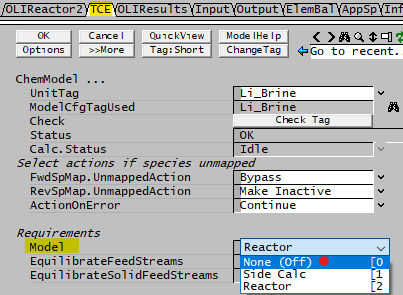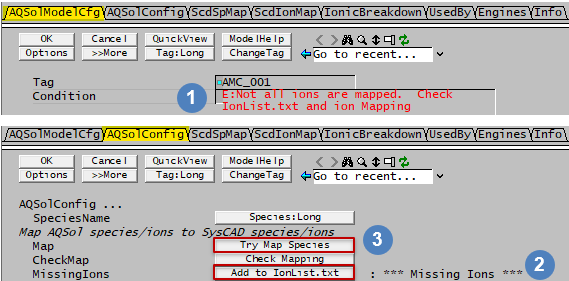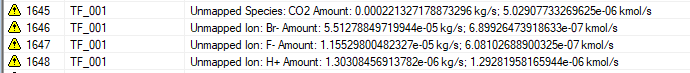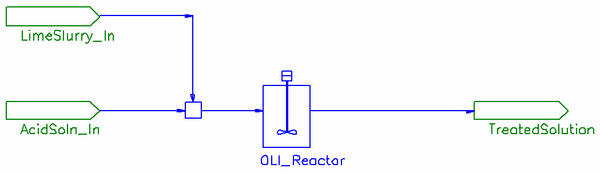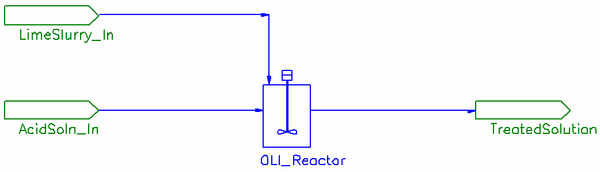FAQ - TCE related questions
Navigation: User Guide ➔ Frequently Asked Questions ➔ Modelling Questions
| Frequently Asked Questions (FAQ) and Troubleshooting | |||||||||||||
|---|---|---|---|---|---|---|---|---|---|---|---|---|---|
| General Questions | Installation Related | License Related | Project Related | Species Related | Modelling Related | TCE Related | Graphics Related | Access/Trend Related | Reactions Related | Mass & Energy Balance | Flashing / Flash Train | PGM Related | Dynamic Related |
Latest SysCAD Version: 25 February 2025 - SysCAD 9.3 Build 139.37016
Related Links: Thermodynamic Calculation Engines
Why can't I open the TCE project created by others?
For a TCE project to load successfully, it must meet the following requirements:
- Correct Installation of TCE Software: Most TCE software, with the exception of Phreeqc, must be installed and licensed. A good way to test this is by opening the distributed TCE example projects.
- Presence of CfgFiles Used by the Project: If the CfgFiles folder is provided with the project, unzip the files so the project can load. Alternatively, if there is no CfgFile folder, place the project in a new folder, then open the project. SysCAD will recover the CfgFile folder from the Backup.CfgFiles.2.zip.
- Presence of TCE Database File Used by the Project: If the TCE database folder is provided with the project, unzip the files so the project can load. Alternatively, try to recover the files from Backup.RmtFiles.zip before loading the project.
- Refer to the How do I open a project sent from another user? for an example on how to recover the database files:
- Correct File Path for TCE Database Folder: If in doubt, edit the configuration file to ensure the database path is pointing to the correct location.
See also:
- How do I send a project to another user?
- How do I open a project sent from another user?
- Why can't I open the OLI project created by others?
Why can't I open the OLI project created by others?
For a SysCAD project with OLI TCE add-on to load successfully:
- OLI Engine Installation: The OLI Engine must be installed on the machine. An OLI runtime license is needed to install the OLI engine. Once installed, the license can be out of date, but it must be present.
- OLI Engine Location: When setting up the project configuration file, the user must select to use the registry to locate OLI, or the path of the OLI engine must match the project configuration file used to create the project. If the configuration file is using the registry location, then it should find the OLI engine. However, if the configuration file is using the path option, then you may have to edit the configuration file to point to the correct OLI engine location before you can open the project.
NOTE: The OLI path option is only used multiple versions of OLI engines are installed and user wants to use an older version of the OLI Engine. If only one version of the OLI engine is installed, then use the registry entry is the most recently installed version.
Why can't I open the AQSol project created by others?
To successfully load a SysCAD project with the AQSol TCE add-on, the following conditions must be met:
- AQSolxxx Installation: The AQSol package (each package comes with its own DLL) must be installed on the computer before the SysCAD project can be opened.
- Demo Version: For the demo version, the AQSol demo package must be installed. The installation file can be found under \SysCAD139\Setup\AQSol Demo or from the AQSol website www.phasediagram.dk.
- Contact for AQSol Package: You may need to contact the person who created the project for the AQSol package you need to open the project.
Would a SysCAD project using TCE models load using a Demo license?
The SysCAD demo license includes the Energy Balance add-on. However, it also restricts the project to fewer than 25 unit operations. A SysCAD project using the TCE Add-on typically requires the Energy Balance, Integrated Libraries, and TCE license options.
If a user attempts to load a project that contains the TCE add-on in demo mode, the following scenarios may occur:
- TCE Light Version Projects: Most of the TCE light (demo) version projects will load and run in demo mode. The exception is OLI, as OLI does not have a demonstration version.
- TCE Add-on Full Mode: During the project load, SysCAD will notify the user that the project requires a TCE add-on license to run. The user can choose to continue or abort the project loading process.
- Project Size Limitation: If the project size exceeds the demo limit, the project will fail to load. If the project is within the demo limit, it will open, but it may not solve.
See also:
- Why can’t I open the OLI project created by others?
- Why can’t I open the AQSol project created by others?
Can a SysCAD Project Using TCE Models Solve Without a TCE License?
- TCE Light Version Projects: Most of the TCE light (demo) version projects will load and run in demo mode. The exception is OLI, as OLI does not have a demonstration version.
- TCE Full Version projects: If the license option includes Energy balance, then the user will be able to load the project (as per Would a SysCAD project using TCE models load using a Demo license?). However, the user will not be able to solve the project as is. To proceed with solving without the TCE calculations, the user would need to switch off the TCE calculations. This requires the user to switch the calculation mode for each TCE unit to None (off).
How do I fix the 'Missing Ions' error?
This error typically occurs after loading a new project or a TCE database that has been modified (e.g., new species added). We’ll use AQSol as an example below.
- An error as shown in the image below will be displayed when there are ions in the TCE database that are not present in the IonList.txt file.
- To fix the error, go to the TCEConfig tab (2nd tab) and press
 . This action will automatically add the missing ions. A notification will appear in the Message Window.
. This action will automatically add the missing ions. A notification will appear in the Message Window. - Then close and reopen the project. On the 2nd tab of TCEModelCfg model, press
 to ensure all the ions are mapped correctly.
to ensure all the ions are mapped correctly.
How do I fix the 'Ions are mapped to SysCAD species and ions' error?
This error typically occurs after loading a new project or a TCE database that has been modified (e.g., new species added).
This error occurs when a user has defined ions in both the IonList.txt file and the SysCAD species database. In such cases, during the mapping of a TCE ion to SysCAD, it becomes unclear whether to map the ion to the IonList or to the SysCAD species database. This ambiguity can also affect the algorithm used for forward and reverse mapping.
The SysCAD mapping should be consistent - it should either be all by species or all by ions. A mixture is not acceptable. To resolve this issue, you can choose one of the following options:
- Remove the conflicting ions from the SysCAD database, ensuring they only exist in the IonList.txt file, OR
- Remove the conflicting ions from the IonList.txt file, ensuring they only exist in the SysCAD database.
After making these changes, close and reopen the project. Navigate to the 2nd tab of TCEModelCfg model, press ![]() button to ensure all the ions are correctly mapped.
button to ensure all the ions are correctly mapped.
What does "Unmapped species" or "Unmapped Ions" mean?
This error typically occurs after project has been evaluated for at least one iteration.
- The Unmapped species error usually means the species maybe missing in the database (or not mapped in the TMC model). In the example shown below, CO2 is unmapped, to fix, add CO2(g) to the SysCAD.93.db3 and try again.
- The Unmapped Ion error this usually means there are ions left over that cannot reform into an aqueous species. In the example shown below, we have 3 unmapped ions, H+, F- and Br-, this would indicate that HBr(aq) and HF(aq) are missing in the database, add these two species to the SysCAD.93.db3 and try again.
What is the difference between using an individual feed stream and a combined feed stream?
In many cases, the way that streams are added will affect the calculated TCE feed enthalpy, and thus, the results. For streams which are expected to react when mixed in the reactor, users should input these as separate streams to the unit, rather than combining them into a single stream. This is because, in many situations, it is appropriate to calculate the TCE enthalpy of the incoming stream as if it were at equilibrium.
Consider the following example where a sulphuric acid solution and lime slurry are being added to a tank using OLI. In both cases shown below, ‘EquilibrateFeedStreams’ is checked in the OLI Reactor 2 TCE Tab Page, meaning that the equilibrium composition of the feed stream(s) at the specified temperature and pressure is used to calculate the feed stream enthalpy.
In the first scenario, a tie has been used upstream to mix two streams containing acid and lime. No reactions are defined in the tie. This is incorrect, and the temperature of the ‘TreatedSolution’ (OLI reactor output) is predicted to be 25.1°C.
In the second scenario, the two streams are added directly to the OLI reactor. This is correct, and the ‘TreatedSolution’ temperature (OLI reactor output) is predicted to be 43.6°C.
For the first case, the OLI reactor calculates the TCE equilibrium enthalpy of the single inlet stream. For the second case, it separately calculates the TCE equilibrium enthalpy for each inlet stream, which gives a total TCE feed enthalpy different from the first case.
Note: For the first scenario, the flowsheet would be acceptable if users have defined all the appropriate reactions in the tie before sending the stream into the reactor.
How can the solve speed be improved for projects with the TCE RO unit?
- Check the project configuration file for the value of "Min Water Frac". If required, change this value to something very small, such as 0.01.
- If the RO unit is using the MaxYield method, this method may slow down the solver as it needs to analyse all the available solids species for the maximum saturation index. This process is iterative, so it may take quite a while to converge per iteration. To improve this:
- Change the RO mode from MaxYield to General
- Use a PID controller for each RO unit. Adjust the recovery (YieldReqd) such that the brine (or membrane interface if you are using CPF) is at 99% saturation of the most scaling solid (SatIdx or SatIdx.Eff = 0.99). The maximum value for the saturation index (MaxSI) can be found on the optional Scaling page.
NOTE: This may only be an issue for a large project with TCE RO units using the MaxYield method. Using the PID approach will result in only one calculation being called per solution iteration, as opposed to several calls in the MaxYield mode, where it tries to find the max yield at every solution iteration.
What does PHREEQC warning for Water Flow Adjustment mean?
Sometimes, user may receive the following waring message when running projects containing PHREEQC unit operations: W:Water flow adjustment (to balance PHREEQC pH calculation): x kg/s
This indicates the amount of water adjustment required in the PHREEQC output stream due to changes in water mass when PHREEQC performs a pH calculation. The water adjustment made is reported as part of output stream as tag WaterAdjustmentQm. It is usually very small but can occasionally be larger. You can suppress the warning message by adjusting the Water adjustment tolerance in the PHREEQC model configuration tab page. This is a relative tolerance, and thus, the comparison is:
[math]\displaystyle{ \frac{F_{water,adjustment}}{F_{water,total}} \lt Tol }[/math]