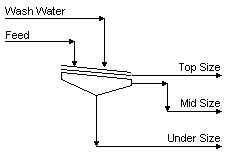Screen: Difference between revisions
Adrian.Paine (talk | contribs) |
|||
| Line 30: | Line 30: | ||
== Inputs and Outputs == | == Inputs and Outputs == | ||
{| | {| border="1" cellpadding="5" cellspacing="0" | ||
|- | |- | ||
| | | valign="top" rowspan="2" | '''Label''' || valign="top" rowspan="2" | '''Required<br>Optional''' || valign="top" rowspan="2" | '''Input<br>Output ''' || colspan="2" | '''Number of Connections''' || valign="top" rowspan="2" | '''Description''' | ||
'''Label''' | |||
| | |||
'''Input | |||
| colspan="2" | | |||
''' | |||
| | |||
'''Description''' | |||
|- | |- | ||
| '''Min''' || '''Max. ''' | |||
|- | |||
| | | | | | ||
Feed | |||
| | | | | | ||
1 Required | |||
| | | | | | ||
In | In | ||
| Line 65: | Line 51: | ||
| | | | | | ||
Wash Water | Wash Water | ||
| | | |||
Optional | |||
| | | | | | ||
In | In | ||
| Line 76: | Line 64: | ||
| | | | | | ||
Oversize | Oversize | ||
| | | |||
Optional | |||
| | | | | | ||
Out | Out | ||
| Line 87: | Line 77: | ||
| | | | | | ||
Midsize | Midsize | ||
| | | |||
Optional | |||
| | | | | | ||
Out | Out | ||
| Line 98: | Line 90: | ||
| | | | | | ||
Undersize | Undersize | ||
| | | |||
Required | |||
| | | | | | ||
Out | Out | ||
Revision as of 06:05, 30 October 2012
Navigation: Main Page -> Models -> Size Distribution Models
General Description
The screen may be defined as a simple splitter or as a full screening model. If the Split mode is chosen, the solids in the screen feed need not have a size distribution, as the model will separate the solids and liquids based on a user defined split.
If the Screen mode is selected then the main requirement for using this option is that the feed must contain solids with size distribution information. Please see Size Distribution (PSD) and Size Configuration for more information on including a size distribution in the project.
- The model will calculate the split of solids between the top-size, mid-size (optional) and under-size flows based on the cut point (either calculated or defined) and the size distribution of the feed stream.
- The unit may simulate either a single or double deck screen.
- If streams are connected to the top and mid size products, the screen will automatically become a double deck screen. The user must then configure each deck of the screen separately.
- The user may specify different screening methods on each deck, i.e. the top deck may have a user-defined partition curve and the lower deck may use the Karra method to calculate the solids split.
- The user must define the amount of feed liquid reporting to the over size product on each deck. The balance of the liquid will report to the under size.
There are a number of screening methods available to define the solids split:
- The Karra method (Note that this method is only valid for cut apertures > 1mm),
- A partition curve is used to calculate the screen products,
- Whiten method, and
- Whiten Beta Method.
The user may also set the number of screens modelled by the unit. This allows the user to emulate a screen bank with a single unit.
Diagram
The diagram shows the default drawing of the Screen, with all of the streams that are available for operation of the unit. The physical location of the streams connecting to the Screen is unimportant. The user may connect the streams to any position on the unit.
Inputs and Outputs
| Label | Required Optional |
Input Output |
Number of Connections | Description | |
| Min | Max. | ||||
|
Feed |
1 Required |
In |
1 |
5 |
The slurry feed to the Screen |
|
Wash Water |
Optional |
In |
0 |
5 |
Wash water to the Screen |
|
Oversize |
Optional |
Out |
0 |
1 |
The over size from the unit |
|
Midsize |
Optional |
Out |
0 |
1 |
The mid size from the Screen - only if a double deck screen is required. |
|
Undersize |
Required |
Out |
1 |
1 |
The under size from the unit |
Model Theory
The model will simulate a Screen using one of the user defined methods. All of the models calculate the solids separation based on the feed size distribution. The liquids separation is defined by the user as the amount of moisture reporting to the over size. The balance of the feed liquid will flow through the screen.
All of the models use a Partition Curve to determine the solids split between the Over and Under size products from the deck. This partition curve may be directly specified by the user (Partition Curve method), or it may be determined from a d50 value.
The d50 is defined as the particle size that has a 50% probability of reporting to either the Screen over or under size product. The majority of the particles finer than this size will report to the under size, while the majority of those coarser will report to the over size.
The Karra method will calculate the d50 value based on the user specified cut aperture and screen area.
In all cases, the user must be aware that many factors may influence the screening efficiency and the actual d50 obtained from the physical screen.
There is no substitute for experience when specifying the expected d50 from a screen.
1. Karra Method
This method is based on a model proposed by V.K Karra1. The solids split is calculated using the d50 of the screen. This may either be defined by the user, d50_Method, or calculated by the model using the physical screen dimensions and feed size distribution.
Note: The Karra method is only valid for screen cut apertures greater than 1mm.
With the d50_Method the user defines the cut point of the Screen, the d50. The model then calculates the solids split directly, as shown in equation (3).
With the ScreenArea option the user defines:
- The Screen area
- The cut aperture (> 1mm - the model will not allow the user to specify a smaller aperture), and
- Whether it is a wet screening application.
The model will then calculate the d50 based on these user-defined parameters and on the size distribution of the feed. This d50 is then used to calculate the solids split, as shown in equation (3).
The model calculates the d50 of the Screen from the following equations1
(1) [math]\displaystyle{ \mathbf{\mathit{d_{50} = h_T * Factor * \left(\frac{TheoreticalUndersize(tph)/ScreenArea(m^2)}{ABCDEFG}\right)^{-0.148}}} }[/math]
- where the Theoretical Undersize is the mass of solids (in t/h) with sizes less than hT
- Factor is a tuning factor (default value is 1)
The Cut aperture hT, in mm, is given by:
(2) [math]\displaystyle{ \mathbf{\mathit{h_T=\left(h+d\right)cos\varphi-d}} }[/math]
h - Aperture of square mesh, mm
d - Wire diameter, mm
[math]\displaystyle{ \mathbf{\mathit{\varphi}} }[/math] - Screen angle of inclination to the horizontal
The modifying factors in the denominator of equation (1) are obtained as follows:
|
Factor A. |
hT < 50.8mm |
A = 12.1286 * (hT)0.3162 - 10.2991 |
|
hT >= 50.8mm |
A = 0.3388 * hT + 14.4122 | |
|
Factor B. |
Where Q - % Oversize in feed to screen deck. | |
|
Q =< 87 |
B = 1.6 - 0.012 * Q | |
|
Q > 87 |
B = 4.275 + 0.0425 * Q | |
|
Factor C |
Where R - % half size feed to the screen deck. | |
|
R =< 30 |
C = 0.012 * R + 0.7 | |
|
30 < R < 55 |
C = 0.1528 (R)0.564 | |
|
55 =< R < 80 |
C = 0.0061 (R)1.37 | |
|
R >= 80 |
C = 0.05 * R - 1.5 | |
|
Factor D. |
Where S is deck location, top deck S = 1, second deck S = 2 | |
|
|
D = 1.1 - 0.1 * S | |
|
Factor E. |
Wet Screening Factor, T = 1.26 * hT | |
|
T < 1 |
E = 1.0 | |
|
1 =< T =< 2 |
E = T | |
|
2 < T < 4 |
E = 1.5 + 0.25T | |
|
4 =< T =< 6 |
E = 2.5 | |
|
6 < T =< 10 |
E = 3.25 - 0.125T | |
|
10 < T < 12 |
E = 4.5 - 0.25T | |
|
12 =< T =< 16 |
E = 2.1 - 0.05T | |
|
16 < T < 24 |
E = 1.5 - 0.125T | |
|
24 =< T =< 32 |
E = 1.35 - 0.00625T | |
|
T > 32 |
E = 1.15 | |
|
Factor F |
F = U/1602, where U = Solids Density (kg/m2) | |
|
Factor G Near-Mesh factor |
G = 0.844 * (1.0 - Xn/100)3.453, where Xn = % near size feed to the screen deck, % in the size interval 1.25hT to 0.75hT | |
Split Efficiency
The model then uses the d50, either defined as in (1) or calculated in (2), to calculate the recovery to the over size in each size range (yi) using the following equations:
(3) [math]\displaystyle{ \mathbf{\mathit{y_i = 1-exp\left(-0.693(x_i)^{5.846}\right)}} }[/math]
- where
- [math]\displaystyle{ \mathbf{\mathit{x_i = \frac{Particle Diameter_i}{d_{50}}}} }[/math]
- Particle Diameteri = geometric mean of the size interval i.
Fines Bypass
The mass of solid material reporting to the over size product may be influenced by the amount of liquid reporting to the over size. The fine material often bypasses to the over size with the liquid, or by adhering to the coarse material. The model allows the user to define the method of compensating for fines bypass in one of three ways:
- None
- In this case the amount of material reporting to the oversize products is defined by equation (3).
- Fines in Moisture
- This assumes that some of the solid material will always follow the liquid split. The corrected recovery to over size is calculated using equation (4):
- (4) [math]\displaystyle{ \mathbf{\mathit{y'_i =y_i + R_f(1 - y_i)}} }[/math]
- where yi = Recovery to the over size, calculated in equation (3)
- Rf = fraction of feed liquid reporting to the over size product
- Minimum Fraction reports to Over size
- This method allows the user to set a minimum fraction of the feed material that will report to the over size product. For example, if the user sets the minimum fraction at 5%, then the model will calculate the recovery to over size using equation (3). If this figure is under 5%, the model will increase the value to 5%, otherwise it will use the calculated value.
Assumptions
- The equations are based on screening crushed stone. While the characteristics of metallic ores are very similar, this may not be true for sand and gravel applications.
- The Cut Aperture, hT is greater than 1mm.
Reference:
1. V.K.Karra., "Development of a model for predicting the screening performance of a vibrating screen", CIM Bulletin, April 1979.
2. User Defined Partition Curve
In the case of the partition curve, the model will distribute the feed material based on the user defined partition curve. The user defines the screen partition curve as the fraction of the feed to the screen reporting to the over size product. The screen model will ensure that the products follow this curve.
3. Whiten Method
This method is based on a model proposed by Whiten. The solids split is calculated using the user specified d50 of the screen with correction factors for efficiency and water bypass.
The Reduced Efficiency curve to the oversize is given in equation (1):
(1) [math]\displaystyle{ \mathbf{\mathit{E_{o a i}=\frac{exp(\alpha x_i)-1}{exp(\alpha x_i)+exp(\alpha)-2}}} }[/math]
- where
- [math]\displaystyle{ \mathbf{\mathit{x_i = \frac{Particle Diameter_i}{d_{50}}}} }[/math]
- Particle Diameteri = geometric mean of the size interval i.
- d50 = cut-size or separation size, the size which divides equally between oversize and undersize.
- [math]\displaystyle{ \mathbf{\mathit{\alpha}} }[/math] = efficiency parameter. This parameter determines the sharpness of separation by changing the shape of the partition curve.
- The higher the value of [math]\displaystyle{ \mathbf{\mathit{\alpha}} }[/math] the better the separation.
- For screen apertures above 5mm [math]\displaystyle{ \mathbf{\mathit{\alpha}} }[/math] typically has a value of 10 - 15.
- Most screens will have an [math]\displaystyle{ \mathbf{\mathit{\alpha}} }[/math] value > 4.
The model will calculate the theoretical aperture of the screen based on the equation below:
(2) [math]\displaystyle{ \mathbf{\mathit{d_{50}=\frac{\alpha A}{ln[(\frac{100}{100-E}-1)exp(\alpha)+(\frac{100}{100-E})-2]}}} }[/math]
- where
- A = Nominal screen aperture.
- E = Screen Efficiency at aperture size, typically 95%. (Note: This is NOT the same as the manufacturers efficiency)
Fines Bypass
The mass of solid material reporting to the over size product may be influenced by the amount of liquid reporting to the over size. The fine material often bypasses to the over size with the liquid, or by adhering to the coarse material.
The corrected recovery to over size is calculated using equation (3):
(3) [math]\displaystyle{ \mathbf{\mathit{E_{o c i}=\frac{E_{o a i}-R_f}{1-R_f}}} }[/math]
where:
- Eoci = corrected recovery to the over size
- Eoai = actual recovery to the over size (calculated in equation (1) above)
- Rf = Proportion of feed liquid reporting to the over size product
The Fraction of feed liquor reporting to the under size, C, can be found using equation (4):
(4) C = 1 - Rf
References:
- Whiten W.J. "Lecture notes for winter school on mineral processing." Dept. Min & Eng, University of Queensland, Aug 1966 (Lynch and Bull)
- Napier-Munn T.J et al " Mineral Comminution Circuits Their Operation and Optimisation" JKMRC 1999.
4. WhitenBeta Method
This is the modified method by Whiten to accommodate some abnormal "bumps" in the fine size end of the Efficiency curve.
The Reduced Efficiency curve to the oversize is then as follows:
(5) [math]\displaystyle{ \mathbf{\mathit{E_{o a i}=C\left[\frac{(1+\beta\beta^*x_i)(exp(\alpha)-1)}{exp(\alpha\beta^*x_i)+exp(\alpha)-2}\right]}} }[/math]
- where:
- Beta (β) - is the term introduced to control the initial rise in the curve at fine sizes. If this term is set to 0 then the equation is the same form as (3) in the previous heading.
- BetaStar (β*) is derived iteratively from β so that Eoai = (1/2)C when d_i = d50
Data Sections
The default access window consists of 4 or more sections,
- The first section, which has the same name Screen, allows the user to set the number of screens to emulate and it also contains some general information relating to the unit.
- Top Deck - Displays the relevant input and results fields for the top deck of the screen.
- PartCrv - There is a Partition Curve tab for each of the screen decks.
- Bottom Deck - If the user connects a stream to the Midsize connection, then this access window is visible.
- The Info section contains general settings for the unit and allows the user to include documentation about the unit and create Hyperlinks to external documents.
- Links tab, only visible in SysCAD 9.2, contains a summary table for all the input and output streams.
- Audit tab - contains summary information required for Mass and Energy balance. See Model Examples for enthalpy calculation
Class: Screen - The first tab page in the access window will have this name.
|
Tag / Symbol |
Input / Calc |
Description/Calculated Variables / Options |
|
NumScreen |
Input |
The number of Screens represented by the model. This number is important if the Karra Method is used, as it will affect the Screen Area, and hence the calculation of the d50. The default is 1. |
| ShowQFeed | Tickbox | Show the total feed to the screen. |
Top and Bottom Deck
| ||
|
Mode |
Screen |
The unit is required to model a screen with the feed having a size distribution. If the user selects this mode then they may choose between a number of options to model the screen. These are described separately. |
|
Split |
The unit is a simple mass splitter. The feed does not need size distribution. If the user chooses this mode then they must define the solids and liquids split from the unit. | |
Split Mode | ||
|
OSSolids |
Input |
Fraction of Feed solids reporting to the over size product. |
|
OSMoist |
Input |
Fraction of Feed liquids reporting to the over size product. |
Screen Method | ||
|
Method |
Karra |
The screen model will calculate the solids split using the Karra method. The user may either specify the d50 or set the screen area and cut aperture and allow the model to calculate the d50. |
|
PartitionCrv |
The user inputs a Partition curve for the screen products. The screen will use this curve, so the size distribution in the feed to the screen has no effect on products. Note: In this case a single partition curve is used for all the size distributions. | |
|
Individual_PartCrv |
The user inputs individual Partition curves for the screen products for each size distribution. The screen will use these curves, so the size distribution in the feed to the screen has no effect on products. | |
|
Whiten |
The screen model will calculate the solids split using the Whiten method. The user must specify the d50 and alpha, a measure of the sharpness of separation. | |
|
WhitenBeta |
The screen model will calculate the solids split using the Whiten method, with an additional parameter, beta, to account for inconsistencies in the fine fractions. | |
|
OSMoist |
Input |
Fraction of Feed liquids reporting to the over size product. |
Requirements - Karra Method | ||
|
Karra Method |
Define_d50 |
The user specifies the d50 of the screen. |
|
ScreenArea |
The user specifies the Area and the throughfall aperture, hT, of the screen and the model calculates the d50. | |
|
d50 |
Input |
The d50 of the screen. (Only visible if the user has selected Define_d50.) |
|
SArea |
Input |
The Screen area of a single screen deck. (Only visible if the user has selected ScreenArea.) |
|
Total Area |
Calc |
The product of the area of a single screen deck and the number of screens. (Only visible if the user has selected ScreenArea.) |
|
CutAper |
Input |
The throughfall aperture hT of the screen. This MUST be greater than 1mm - the model will not allow the user to specify a value less than 1mm. (Only visible if the user has selected ScreenArea.) |
|
Wet |
Tickbox |
If this is enabled then this is a wet screening application, otherwise it is treated as dry screening. This has implications in calculating the d50. Wet screening has the effect of decreasing the d50. (Only visible if the user has selected ScreenArea.) |
|
Both the Screen Area and the d50Method require a further parameter to calculate the distribution of the fine fraction in the feed. | ||
|
FinesMethod |
None |
The model will calculate the distribution based on the d50 with no further compensation for the fine material. |
|
Fines_in_Moist |
The model will use the corrected recovery to oversize given in equation (4). This assumes that some of the solid material will always follow the liquid split. Note: With this method, if the user specifies the over size moisture such that all of the feed liquid reports to the over size, then all of the solids will also report to the over size. | |
|
Min_to_O/S |
The model will ensure that a minimum fraction of solids in each size distribution reports to the oversize product. For example, if the user specifies a minimum of 5%, then at least 5% of each size distribution will report to oversize. | |
Requirements - Whiten Method | ||
|
d50 |
Input |
The required cut point of the screen, or the particle size with 50% probability of reporting to the over or under size. |
|
Alpha |
Input |
The Efficiency parameter, alpha. A value > 4 indicates very good separation. |
|
Rf |
Input/Calc |
The proportion of feed liquid reporting to the over size product to be used in the fines calculation. The user may set this value or the C value. If C is changed, then Rf will be adjusted. |
|
C (=1-Rf) |
Input/Calc |
The proportion of feed liquid reporting to the under size product to be used in the fines calculation. If Rf is changed, C will be adjusted. |
| Whiten Theoretical Nominal Screen Aperture | ||
| Whiten.Eff | Input | The Whiten Efficiency of the Screen. |
| TheorAper | Calc | The Nominal Aperture of the Screen. This is calculated using the Whiten Efficiency and equation (2) in Whiten Method Theory. |
Whiten Beta Method - Additional Requirements | ||
| Beta | Input | The Beta Efficiency parameter. This value takes into account uncertainties in the finer size fractions. |
| Beta* | Calc | Efficiency parameter. |
Requirements - Other | ||
|
CalcIntersectPt |
Tickbox |
The user may enable this parameter if they wish to see the calculated Intersection Point for the screen. |
|
RateCorrection |
Tickbox |
The user may enable this parameter if they wish to take into account the rate of feed to the screen. |
|
Capacity |
Input |
The user defined capacity of each screen deck. |
|
TotalCap |
Calc |
The calculated capacity of all of the screen decks. This is the user defined capacity per screen deck multiplied by the number of screens. |
|
Screen Feed |
Output |
The Solids feed to the screen deck. |
|
Track Status |
Tick Box |
If this box is checked, the Screen will flag a warning if the Screen Feed is greater than the Total Capacity. |
Results | ||
|
Calc d50 |
Calc |
The calculated d50 of the screen. This is the particle size that has a 50% probability of reporting to either the Screen over or under size product. |
|
IntersectPt |
Calc |
The calculated intersection point of the screen. This is the size at which the cumulative percentage oversize of the fine product (under size) is equal to the cumulative percentage undersize of the coarse product (over flow).
|
|
SoltoO/S |
Calc |
The calculated fraction of solids in the Feed that reports to the over size product. |
|
LiqtoO/S |
Calc |
The calculated fraction of liquids in the Feed that reports to the over size product. |
|
OSDens |
Calc |
The density of the over size stream. (This is the density of the slurry stream.) |
|
USDens |
Calc |
The density of the under size stream. (This is the density of the slurry stream.) |
Underflow Efficiency | ||
|
UF_Size |
Input |
The particle size of interest. |
|
UF_Efficiency |
Calc |
The fraction of solids in the feed that report to the screen undersize of the user defined particle size (UF_Size) |
Partition Curve Section/s
Each screen deck has a section showing the partition curve. If the PartitionCrv option is chosen for screening the user must input a partition curve here. Otherwise, the model will calculate the partition curve/s for the screen deck and display them on this page.
The user may either configure the partition curve as fraction Passing, or fraction Retained.
|
Tag / Symbol |
Input or Calc |
Description |
|
The black rectangle at the top of the page is for display purposes only. The user can configure the 'Information' data to display the discharge partition curve. The two white boxes below the window allow the user to configure the lower and upper display limits of the curve. | ||
|
Log > Lin |
Button |
This button toggles the x display between log and ln. |
|
Auto > Fixed Scale |
Button |
This button toggles the display between auto scaling and user defined fixed scale. |
|
Stepped > Smooth |
Button |
Toggles the display between discrete points (Stepped) and a smooth curve. |
|
Mode |
Passing |
The partition curve is displayed as the fraction passing each size interval. |
|
Retained |
The partition curve is displayed as the fraction retained in each size interval. | |
|
Size Intervals |
Button |
> Ascending - The numbers are displayed with the large sizes at the top. |
|
> Descending - The numbers are displayed with the smaller sizes at the top. | ||
|
If the user has chosen to define the screening application using an overall partition curve or individual partition curves, then they can enter the size Fractions for the Discharge Partition Curve. The product from the Screen will have the same size distribution as the one defined here. If the model is using any of the other screening methods to calculate the products, then this page will display partition curves for each size distribution defined for the project. | ||
Adding this Model to a Project
Insert into Configuration file
Sort either by DLL or Group.
|
|
DLL: |
Separ2.dll
|
→ |
Units/Links |
→ |
Size Separation: Screen (Single/Double Deck) |
|
OR |
Group: |
Size Distribution |
→ |
Units/Links |
→ |
Size Separation: Screen (Single/Double Deck) |
See Project Configuration for more information on adding models to the configuration file.
Insert into Project
|
|
Insert Unit |
→ |
Size Separation |
→ |
Screen (Single/Double Deck) |
See Insert Unit for general information on inserting units.
Hints and Comments
If the user selects the Fines_in_Moist method of splitting the fine solids fraction, then the following situation may arise: If the user specifies the over size moisture such that all of the feed liquid reports to the over size, then all of the solids will also report to the over size.