Specific Surface Area (SSA)
Navigation: Models ➔ Qualities Models ➔ Specific Surface Area (SSA)
| Qualities Models | LockUp | Material Tracking | Size Distribution (PSD) | Specific Surface Area (SSA) |
|---|
Latest SysCAD Version: 25 February 2025 - SysCAD 9.3 Build 139.37016
Related Links: Precipitation3, Alumina 3 Bayer Species Model
General Description
The Specific Surface Area (SSA) is used in the Precipitation3 model, a continuous stirred tank reactor with Gibbsite crystallisation precipitation that is used in the Alumina industry. However the SSA quality can be used in general in any project (i.e. not necessarily Alumina only).
The SSA data is described as follows:
The SAL - (Seed Surface Area Volume (m2/L) is a required variable in the Precipitation Model using the Yield Calculation method. It can be derived from SAM - (Seed Surface Area Mass (m2/g) or D - (seed particle size (mm), which is normally a derived value. However, the user may set the initial value of SAM or D entering the first precipitator to obtain the correct SAL, thus a correct yield in the precipitator.
Notes
- SAL is the Surface Area per unit volume of Liquor, not per volume of slurry. It is undefined (or comes out to be a large number) if there is no liquid present in the flow.
- SAM is the Surface Area per Mass of PSD solids
then
- Changing the SSA solids flow in a stream will change the SAL, but not the SAM.
- Adding other solids to a stream will not affect either parameter.
Configuring SSA
In order for the SSA quality to be available in a project, it must included in the configuration file of the project.
Insert into Configuration file
Sort either by DLL or Group.
| DLL: | SizeDst1.dll |
→ | Species Qualities | → | SpecificSurfaceArea | |
| or | Group: | General |
→ | Species Qualities | → | SpecificSurfaceArea |
See Model Selection for more information on adding models to the configuration file.
Global SSA Configuration
In the Plant Model - Qualities Tab access window, View - Plant Model, the user defines:
- the Mixing Rule: either to maintain particle count or maintain surface area when mixing two streams with different SSA. MaintainSurfaceArea is the default and recommended option.
- the Global solids selection, to be applied to all SSA qualities within the project. If global is not selected, the user can instead allow the solid to be chosen Locally (i.e. wherever the SSA quality is created or modified.) Global is the default and recommended option.
Creating SSA in a Stream
Open a project which uses a configuration file with SSA configured (as described above).
Creating SSA in feeder or pipe (Note: this would usually be using a Bayer Species Model (See Alumina 3 Bayer Species Model):
- On the Feeder|Content OR Pipe|Qi tab page, under Qualities, click on the SzSSA.Action list box and select 'Create' (see Qualities Models - Fields and Actions for more information).
- A tab called 'DSSA' will become visible.
- The user can select which species to base SSA calculations on when not using the global solids species selection.
- The user can enter the appropriate values for either SAM or D (Use the 'SetDiam' tickbox to toggle between these two options).
See example on how to set SSA in a project. NOTE that is SetDiam tickbox is not selected, then SAM can be entered.
DSSA Data Sections
| Tag (Long/Short) | Input / Calc | Description/Calculated Variables / Options |
| SSA Quality | ||
| Method | Display | Independent - when no PSD present and calculated from SAM; or FromPSD - when calculated from full PSD. |
| SetData | Tickbox | Allows the user to set values for SAM or Diameter (D). This is set by selecting Create for SzSSA.Action 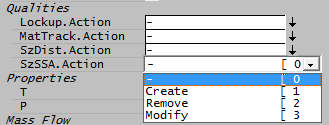 . .
|
| SetDiam | Tickbox | Option when SetData is in use. Allows user to define SAM or D. |
| Solids | List | Solids Species that SSA calculations are based on. Result field if SSA solid component is set globally in PlantModel. Otherwise, allows the user to select the solid component to base the SSA calculations on. Note: The selected solid flowrate must be non-zero for the propagation of the following parameters to downstream unit operations. |
| Solids.Qm | Calc | The amount of selected SSA solids species (e.g.: Al[OH]3) present. |
| SeedSurfaceAreaM / SAM | Input | Seed Surface Area, Mass basis (m²/g) |
| SeedSurfaceAreaL / SAL | Calc | Seed Surface Area, Volume basis (m²/L). That is total Liquid Volume basis at temperature. |
| #/s | Calc | Particle number per second. |
| #/L | Calc | Particle number per litre. |
| D / PartDiam | Input | Input when SetData is in use and SetDiam is selected. Particle diameter. |
Modify or Remove SSA
Once SSA has been created, it will perpetuate through all subsequent units. The SSA can be modified or the SSA quality can be removed altogether in the same way as other Qualities. Please refer to Qualities Models - Fields and Actions for more information.
NOTE: It is strongly recommended that the Remove feature is used in pipes exiting the process area where SSA is needed and used. It is inefficient to carry unused SSA data downstream, and it can interfere with convergence of recycle streams.
SSA Data Sections
| Tag (Long/Short) | Input / Calc | Description/Calculated Variables / Options |
| SSA Quality | ||
| Method | Display | Independent - when no PSD present and calculated from SAM; or FromPSD - when calculated from full PSD. |
| SetData | Display | SSA data can only be set on the DSSA tab. Only visible when method = Independent. |
| Solids | Display List | Solids Species that SSA calculations are based on. |
| Solids.Qm / SolidsQm | Calc | The amount of selected SSA solids species (e.g.: Al[OH]3) present. |
| SeedSurfaceAreaM / SAM | Calc | Seed Surface Area, Mass basis (m²/g) |
| SeedSurfaceAreaL / SAL | Calc | Seed Surface Area, Volume basis (m²/L). That is total Liquid Volume basis at temperature. |
| #/s | Calc | Particle number per second. |
| #/L | Calc | Particle number per litre. |
| D / PartDiam | Calc | Particle diameter. |
SSA Calculations
The equations used in calculating SAL are:
- SAL = #/L * Pi * D * D
- #/L = 6.0 * 0.001 * Solids_Mass_Flow / (Pi * Solids_Density * D * D * D * Liquid_Volumetric_Flow)
- D = 3.0 / (500.0 * Solids_Density * SAM))
- #/s = 6.0 * Solids_Mass_Flow / (Pi * Solids_Density * D* D* D)
- SAM = 3 / (500 * Solids_Density * CalcD)
- CalcD = Pow(6 * Solids_Mass_Flow / (Pi * Solids_Density * #/s), 1/3)
Combining (1) and (2) gives an alternative for SAL, which can be rearranged as below:
- SAL = 6.0 * 0.001 * Solids_Mass_Flow / (Solids_Density * D * Liquid_Volumetric_Flow)
- SAL = 3.0 * Solids_Mass_Flow / (500.0 * Solids_Density * D * Liquid_Volumetric_Flow)
Combining this with (5) for SAM gives
- SAL = SAM * Solids_Mass_Flow / Liquid_Volumetric_Flow
where
- Solids_Mass_Flow is the mass flow of the specified solids species (ignores other solids)
- Solids_Density is the density of the specified solids species (ignores other solids)
- Liquid_Volumetric_Flow is the total liquid phase volumetric flow rate at stream temperature
If the user ticked the SetData box and input value for SAM, SysCAD will use it to calculate the remaining variables; likewise, if the user input value for PartDiam (D), SysCAD will derive SAM using equation 3 and then calculate the remaining variables.
SSA Calculations when PSD is present
When the SSA.Method is "FromPSD" because the PSD quality is present as well as the SSA quality, then SAM, SAL, Diameter, etc. can be calculated from the full PSD of the selected solids species.
- [math]\displaystyle{ SAM = \cfrac{\sum AG_i}{Solids Mass Flow} }[/math]
- [math]\displaystyle{ AG_i = 0.001 * \cfrac{3 * Species Particle Mass_i}{\rho_S * 0.5 * Geometric Mean Diameter_i} }[/math]
- [math]\displaystyle{ SAL = \cfrac{SAM * Solids Mass Flow}{Liquid Volumetric Flow} }[/math]
- [math]\displaystyle{ D = \cfrac{3}{500 * \rho_S * SAM} }[/math]
where
- i is for each size interval for the specified solids species
- Solids_Mass_Flow is the mass flow of the specified solids species (ignores other solids)
- [math]\displaystyle{ \rho_S }[/math] is the density of the specified solids species (ignores other solids)
- Liquid_Volumetric_Flow is the total liquid phase volumetric flow rate at stream temperature
NOTE:
- SAM and SAL are calculated based on specified solid species ONLY, unlike the calculation for SAM and SAL in PSD Quality on MSz page where ALL the solids species are used.
- The diameter D for SSA is just calculated to give the correct SAM assuming all the particles are the "same" size. It is not in any sense a mean of all the particle diameters or volumes.
- The Geometric Mean is used for calculating "average" diameter of size interval.
Mixing Rule
The equations used when mixing streams with different SSA values is based on the user selected Mixing Rule. The MaintainParticleCount mixing rule has the effect of heavily weighting fine particles (since they are present in large numbers) - so mixing a stream of fines with a coarse stream gives a very inaccurate result. Therefore the MaintainSurfaceArea mixing rule is the default for new projects. The mixing of the two streams with different SSA's should preserve total surface area. The user can globally select which rule to use on the Plant Model - Qualities Tab (something has to give somewhere, you can't preserve everything).
MaintainParticleCount
Setting SAM of the mixed stream using the MaintainParticleCount mixing rule:
D = Pow(6 * (M1+M2) / (pi * Solids_Density * (N1+N2)), 1/3) SAM = 3.0 / (500 * Solids_Density * D)
where M1 and M2 are the masses of the SSA species in the two streams and N1 and N2 are the particle count per second (#/s) in the two streams
MaintainSurfaceArea
Setting SAM of the mixed stream using the MaintainSurfaceArea mixing rule:
SAM = (M1*SAM1 + M2*SAM2)/(M1+M2)
where M1 and M2 are the masses of the SSA species in the two streams and SAM1 and SAM2 are Surface Area per Mass in the two streams
Hints and Comments
- It is IMPORTANT to note that the solid selected MUST be present in the stream (thus has a value) for the above to work properly.
- Once the SSA quality is created and used, the particle size information will be shown in all downstream pipes where the associated solid is present.
- If full stream Size Distribution (PSD) data is used, SSA is calculated from the PSD data. See Size Measurements Data Sections (MSz Tab) for description of PSD display of SSA, etc.