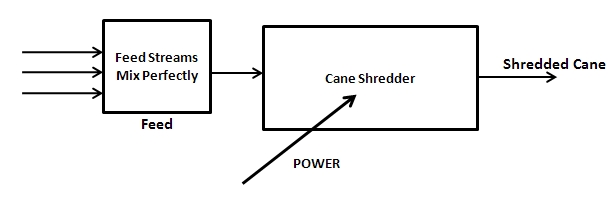Cane Shredder
Navigation: Models ➔ Sugar Models ➔ Cane Shredder
| Sugar Properties | Sugar Unit Models | ||||||||
|---|---|---|---|---|---|---|---|---|---|
| Sugar Species Model | Sugar Cane Shredder | Sugar Crusher | Sugar Crystalliser | Sugar Dryer | Sugar Fugal | Sugar Fugal 2 | Sugar Juice Screen | Sugar Mud Filter | Sugar Vacuum Pan |
Latest SysCAD Version: 25 October 2024 - SysCAD 9.3 Build 139.36522
General Description
The SysCAD Sugar Cane Shredder unit operation is available with the SysCAD Sugar add-on.
The sugar Cane Shredder is used to prepare sugar cane by opening plant cells to allow the release of juice before it goes to the crushing operations.
Sugar Cane is fed to the shredder (the shredder allows for multiple feed streams to it), goes through the shredding process and exits the unit via one product bagasse stream.
Sugar cane cells are opened during the shredding process as cell walls are ruptured. The percentage of open cells (POC) in the product bagasse may be either a user specified input or it may be calculated as a function of specific power input (energy input per unit mass of feed, kWh/t). The power may be specified as either by the gross power input or as the specific power.
The only process occurring during the shredding operation is the opening of cells. There is no chemical reactions, phase change or environmental heat transfer occurring.
There is generally a small temperature rise of several degrees or so through the unit as a consequence of the mechanical work being done on the sugar cane. The power input to the shredder is significant (typically 8 to 10 kWh/t) and this work is dissipated in the shredded cane as heat.
Input and Output Connections
There is only one input and one output for the sugar Cane Shredder and both are required. There is no vent option. The multiple connections option for feed allows different sources of cane to specified and used. NB They need not be feeding simultaneously (flow in some can be zero), but can be selected or blended to simulate different stages of the crushing season.
| Label | Required / Optional | Input /Output | Number of Connections | Description | |
| Min | Max | ||||
| Feed | Required | In | 1 | 5 | Feed streams to the Cane Shredder. |
| Bagasse | Required | Out | 1 | 1 | Shredded Cane out of the Shredder. |
Behavior when Model is OFF
The Cane Shredder may be turned Off by de-selecting the On tick box in the access window.
When the unit is off the following behavior occurs:
- All input feed streams are perfectly mixed and exit via the product bagasse stream. There is no heating due to power input however, energy is conserved and product temperature will be adjusted accordingly if there are multiple feed streams at different temperatures.
Model Theory
Physical Model
Feed - The only input stream connection is the Feed stream (there may be up to 5 feed streams). All feed streams are assumed to mix perfectly. The feed streams must contain at least some fibre or a warning will be displayed.
Gases - There are no gases expected in the feed streams. If there are any gases present a warning will be displayed.
Product Bagasse - The shredder output stream is the same as the input stream except for POC and temperature. There is no change in phase or chemical reaction.
Product Temperature - Feed streams may be at different temperatures and have different compositions and significant mechanical work is done on the cane during the shredding process. These effects are included in the energy balance and product temperature calculation (including any enthalpy of dilution due to mixing of feed streams).
Cell Opening
Sugar cane fed into the shredder is mechanically chopped and shredded in order to open cell walls and allow juice to be extracted in subsequent processes. The key parameter is the percentage of open cells (POC) in the product bagasse from the shredder. In general the POC is a function of the specific power input to the shredder (specific power is the power input per unit mass of feed).
This unit operation model allows the POC to be user specified or to be calculated from the specific power. The specific power may be a user specified input or it may be calculated from the gross power input to the unit and the mass flow rate of sugar cane to the unit.
- [math]\displaystyle{ \text{SpecificPower}=\cfrac{\text{PowerInput, kW}}{\text{FeedMass, t/h}} }[/math]
The calculation of POC as a function of specific power is given by the equation;
- [math]\displaystyle{ \text{PercentOpenCells},POC =exp\left(4.3627 \times ln\left(\text{SpecificPower, kWh/t}\right)^{0.0397}\right) }[/math]
NB the specific power is limited to the range of 1.005 to 45 kWh/t which gives a range of POC from 34.3% to 99.5%. Manually input POC is limited to a range from 10% to 100%.
Flow Chart
The process is shown schematically in the flow chart below for the Cane Shredder. Feed streams are mixed going in and product exits via the mixed juice and return streams. All gases exit via the vapour stream. Heat is exchanged the environment.
Data Section
CaneShredder
Unit Type: CaneShredder - The first tab page in the access window will have this name. Configuration and connection inputs and results are displayed on this page.
Tag (Long/Short) |
Input / Calc |
Description
|
| Tag | Display | This name tag may be modified with the change tag option. |
| Condition | Display | OK if no errors/warnings, otherwise lists errors/warnings. |
| ConditionCount | Display | The current number of errors/warnings. If condition is OK, returns 0. |
| GeneralDescription / GenDesc | Display | This is an automatically generated description for the unit. If the user has entered text in the 'EqpDesc' field on the Info tab (see below), this will be displayed here. If this field is blank, then SysCAD will display the UnitType or SubClass. |
| Requirements | ||
| On | Tickbox | Tickbox used to turn the unit ON or OFF (off behavior is described above). |
| ShowQFeed | Tickbox | Tickbox to display or hide Feed data tab. |
| TackStatus | Tickbox | Option to display warnings. |
| Cell Opening | ||
| POCMethod | Fixed_POC | User Specified POC. |
| SRI_POC_Calc | POC calculated using SRI equation as function of specific power input. | |
| POCRqd | Input | Only visible if POCMethod = Fixed_POC. The required Cell opening. |
| FeedOpenCells / FeedPOC | Display | POC of Feed. |
| ProdOpenCell / Product POC | Display | POC of Product Bagasse. |
| Power Input | ||
| PowerMethod | Input_SpecificPower | User Specified Specific Power Input to shredder. |
| InputPower | User Specified Total Power Input. | |
| SpecPwrRqd | Input | Only visible if PowerMethod= Input_SpecificPower. The required specific power. |
| PowerRqd | Input | Only visible if PowerMethod= InputPower . The required input power. |
| PowerInput / Power | Display | Power input to shredder. |
| SpecPowerInput/ SpecPower | Display | Specific Power input to shredder. |
| TemperatureRise / DeltaT | Display | Temperature Rise due to mechanical work. |
| Feed Cane | ||
| FeedMassFlow / FeedQm | Display | Feed Mass Flow. |
| FeedVolumeFlow / FeedQv | Display | Feed Volume Flow. |
| FeedTemperature / FeedT | Display | Feed Temperature. |
| FeedBrix | Display | Feed Brix. |
| FeedPurity | Display | Feed Purity. |
| FeedFibreFrac / FeedFibre | Display | Feed fibre Mass Fraction. |
| FeedMudSolFrac / FeedMudSol | Display | Feed Mud Solids Mass Fraction. |
| FeedSolidsFrac / FeedSol | Display | Feed Total Solids Mass Fraction. |
| FeedSucroseQm / FeedSucQm | Display | Feed Sucrose Mass Flow. |
| FeedBrixQm | Display | Feed Brix Mass Flow. |
| FeedFibreQm | Display | Feed Fibre Mass Flow. |
| FeedMudSolQm / FeedMudQm | Display | Feed Mud Solids Mass Flow. |
| FeedTotSolsQm | Display | Feed Total Solids Mass Flow. |
| Product Bagasse | ||
| ProdMassFlow / ProdQm | Display | Product Mass Flow. |
| ProdVolumeFlow / ProdQv | Display | Product Volume Flow. |
| ProdTemperature / ProdT | Display | Product Temperature. |
| ProdBrix | Display | Product Brix. |
| ProdPurity | Display | Product Purity. |
| ProdFibreFrac / ProdFibre | Display | Product fibre Mass Fraction. |
| ProdMudSolFrac / ProdMudSol | Display | Product Mud Solids Mass Fraction. |
| ProdSolidsFrac / ProdSol | Display | Product Total Solids Mass Fraction. |
| ProdSucroseQm / ProdSucQm | Display | Product Sucrose Mass Flow. |
| ProdBrixQm | Display | Product Brix Mass Flow. |
| ProdFibreQm | Display | Product Fibre Mass Flow. |
| ProdMudSolQm / ProdMudQm | Display | Product Mud Solids Mass Flow. |
| ProdTotSolsQm / ProdtotSolQm | Display | Product Total Solids Mass Flow. |
Warnings
The model will report errors and warnings for the following conditions.
| Warning Message | Comments |
| Specific Power lower than expected - using default minimum | The specific power input too low, model using default minimum of 1.05 kWh/t, check operating parameters. |
| NO FIBRE in Feed - Check Stream Compositions | The feed does not contain fibre, some is required, check stream compositions. |
| Gases in Feed to Shredder - none expected | Gases are entering with feed, gases are not allowed, check stream compositions. |
Adding this Model to a Project
Add to Configuration File
Sort either by DLL or Group:
| DLL: | SugarUnits.dll |
→ | Units/Links | → | Sugar: Sugar Cane Shredder | |
| or | Group: | Sugar |
→ | Units/Links | → | Sugar: Sugar Cane Shredder |
See Model Selection for more information on adding models to the configuration file.
Insert into Project Flowsheet
| Insert Unit | → | Sugar | → | Sugar Cane Shredder |
See Insert Unit for general information on inserting units.