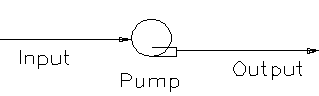Gas Pump: Difference between revisions
Adrian.Paine (talk | contribs) |
Adrian.Paine (talk | contribs) |
||
| Line 82: | Line 82: | ||
The default access window consists of four sections, | The default access window consists of four sections, | ||
# | # '''[[#Gas Pump Page|CompGP_1]]''' tab - Contains general information relating to the unit. | ||
# Optional tab [[Vapour Liquid Equilibrium (VLE)]] | # Optional tab [[Vapour Liquid Equilibrium (VLE)]] | ||
# The section, Info, fully described in [[Common Data Sections#Common Data on Info Tab Page|Info Tab Page]] Section. | # The section, Info, fully described in [[Common Data Sections#Common Data on Info Tab Page|Info Tab Page]] Section. | ||
| Line 88: | Line 88: | ||
# The last section is the [[Audit]]. See [[Model Examples]] for enthalpy calculation Examples. | # The last section is the [[Audit]]. See [[Model Examples]] for enthalpy calculation Examples. | ||
===Gas Pump Page=== | |||
'''First Tab: CompGP_1''' | '''First Tab: CompGP_1''' | ||
Revision as of 06:19, 30 October 2012
Navigation: Main Page -> Models -> Pressure Changing Models
General Description
The gas pump model will add pressure boost to the stream or operates at a specified pressure.
Diagram
The diagram shows the default drawing of the Gas Pump, with the required connecting streams. The unit will not operate unless all of the above streams are connected.
The physical location of the connections is not important, the user may connect the streams to any position on the drawing.
Inputs and Outputs
| Label | Required Optional |
Input Output |
Number of Connections | Description | |
| Min | Max. | ||||
|
Input |
Required |
In |
1 |
1 |
Input stream to pump. |
|
Output |
Required |
Out |
1 |
1 |
Output stream from pump. |
Model Theory
From the first law of thermodynamics, the energy balance is:
[math]\displaystyle{ \mathbf{\mathit{Work=Enthalpy_{in}-Enthalpy_{out}}} }[/math]
From the second law of thermodynamics:
[math]\displaystyle{ \mathbf{\mathit{Entropy_{in} = Entropy_{out}}} }[/math]
Calculating Work:
Step 1) Enthalpy and Entropy in is calculated from the inlet stream Temperature and Pressure.
Step 2) Outlet Temperature and Enthalpy is calculated based on the Entropy and outlet pressure.
Step 3) Work is calculated from the difference in enthalpy.
Assumptions
- The process is in steady state and steady flow.
- The process is adiabatic.
- The change in Potential and Kinetics energy is ignored.
- Process is reversible and adiabatic
Data Sections
The default access window consists of four sections,
- CompGP_1 tab - Contains general information relating to the unit.
- Optional tab Vapour Liquid Equilibrium (VLE)
- The section, Info, fully described in Info Tab Page Section.
- The section, Links, only visible in SysCAD 9.2, contains a summary table for all the input and output streams. See Links Table.
- The last section is the Audit. See Model Examples for enthalpy calculation Examples.
Gas Pump Page
First Tab: CompGP_1
|
Tag / Symbol
|
Input / Calc
|
Options
|
Description/Calculated Variables
| |
Requirements | ||||
|
PressMethod |
List Box |
None |
No pressure change | |
|
Boost |
The user specifies a pressure increase. Therefore, Pout = Pin + Pboost | |||
|
Fixed |
The user specifies a fixed outlet pressure from the unit. | |||
|
PBoost |
Input |
|
The required pressure increase. Visible if the Boost method is selected. | |
|
PRqd |
Input |
|
The required outlet pressure. Visible if the Fixed method is selected. | |
|
VLEquilibrium |
List Box |
Off |
Vapour Liquid Equilibrium is off. | |
|
On |
Vapour Liquid Equilibrium (VLE) is enabled. The associated section, VLE becomes visible and may be configured. | |||
Results | ||||
|
Work |
Calc |
|
The work done. | |
|
Qm |
Calc |
|
The mass flow rate. | |
|
Ti |
Calc |
|
The inlet temperature. | |
|
To |
Calc |
|
The outlet temperature. | |
|
Pi |
Calc |
|
The inlet pressure. | |
|
dP |
Calc |
|
The pressure change. | |
|
Po |
Calc |
|
The outlet pressure. | |
|
Vfi |
Calc |
|
The inlet vapour fraction. | |
|
Vfo |
Calc |
|
The outlet vapour fraction. | |
Adding this Model to a Project
Insert into Configuration file
Sort either by DLL or Group.
|
|
DLL: |
Basic1.dll |
→ |
Units/Links |
→ |
Process: Piping: GasPump - General |
|
or |
Group: |
Mass Transfer |
→ |
Units/Links |
→ |
Process: Piping: GasPump - General |
See Project Configuration for more information on adding models to the configuration file.
Insert into Project
|
|
Insert Unit |
→ |
Process |
→ |
Piping |
→ |
GasPump - General |
See Insert Unit for general information on inserting units.