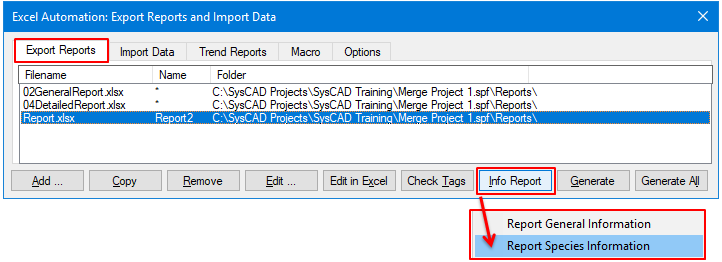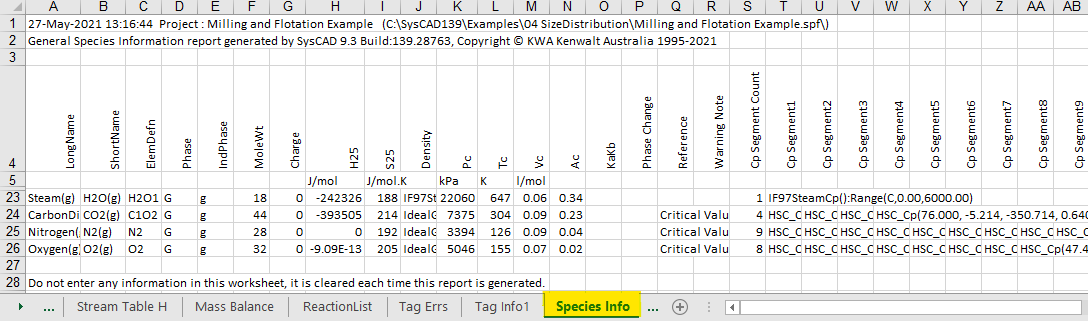Info Report
Navigation: User Guide ➔ Reports ➔ Excel Reports ➔ Info Report
| Excel Automation | Export Reports | Import Data | Trend Data | Information Report | |||
|---|---|---|---|---|---|---|---|
| Excel Report Summary | Adding | Executing Report | Get Tag Report | Tag Select Report | Quick View Report | Set Tag Report | Trend Report | General | Species Info |
Latest SysCAD Version: 25 February 2025 - SysCAD 9.3 Build 139.37016
Information Reports
The "Info Report" are auto-generated reports. To add these reports,
- Add an Excel workbook or select one of existing workbooks from the list, no report setup is required.
- Once a workbook is selected, simply press the "Info Report" button, and select the required report type. Currently two types of reports are available:
NOTES:
- These Reports are auto-generated. The user has no control on how the information is displayed and the Report will be overridden every time it is re-generated.
General Information Report
Once the automation is finished, two new worksheets called "Tag Info1" and "Tag Info2" will be added to the selected MS Excel file.
The information displayed in the Tag Info1 includes:
- A simple Equipment List (not sorted) - Listing all of the unit operations used in the project
- A simple Pipe List (not sorted) - Listing all of the Pipe/Links used in the project (with connectivity)
- A simple list of all units and pipes sorted by Graphics
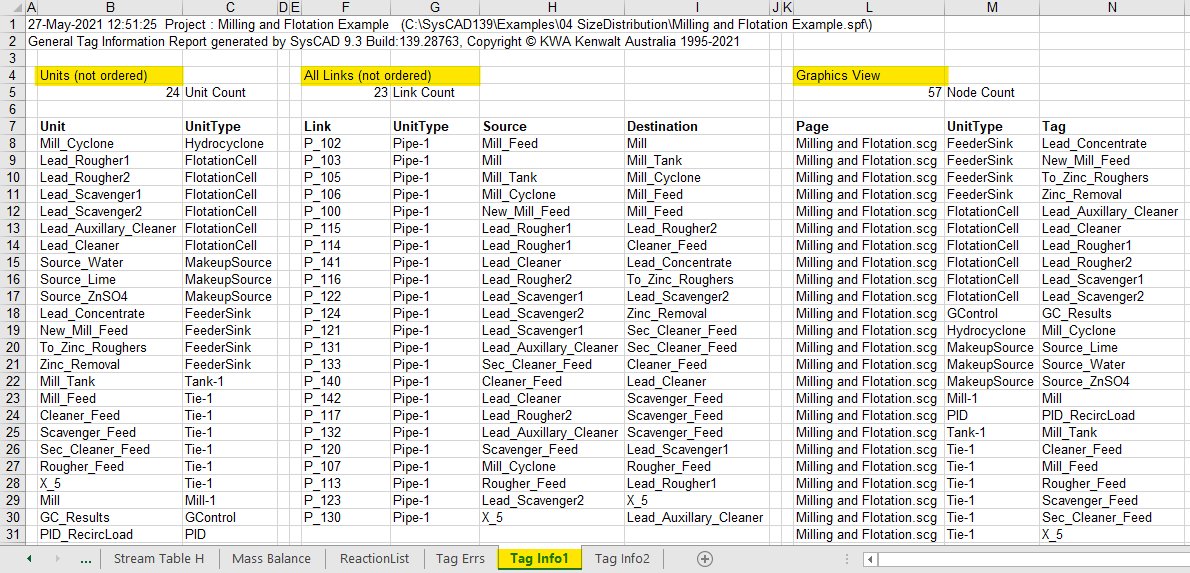
The information displayed in the Tag Info2 includes:
- A Species and Phase List - Listing all of the chemical compounds and phases used in the project.
- A Species only List - Listing all of the chemical compounds used in the project.
- If one or more size distributions are defined for the project (in the configuration file): then A listing of each size distribution in a separate column, with its size intervals displayed in metres.
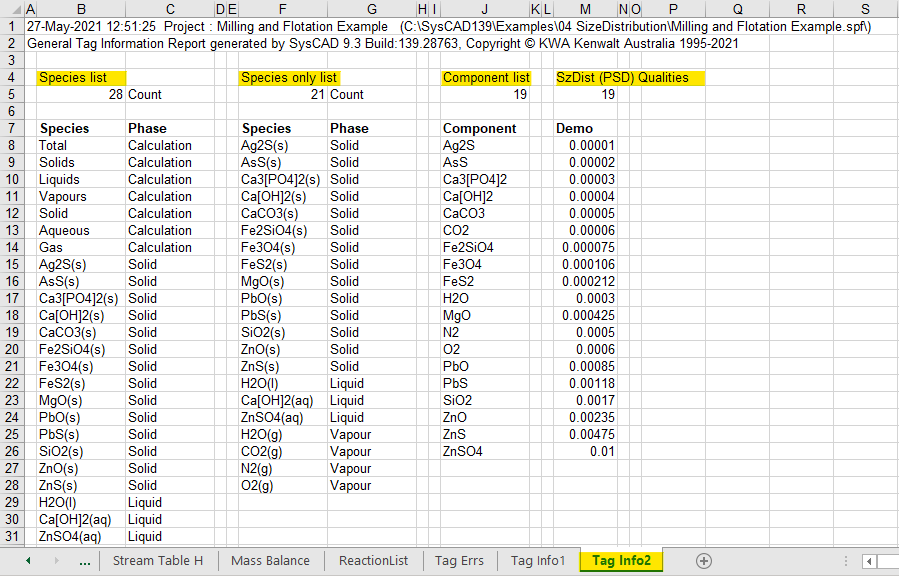
Species Information Report
Once the automation is finished, a new worksheet called "Species Info" will be added to the selected MS Excel file.
The information displayed on the Species Info worksheet includes the thermodynamic and physical properties (as entered) in Species Database of the current project. For more information, please see Species Table
Properties reported include:
- Long Name;
- Short Name;
- Elemental Definition;
- Phase and Individual Phase;
- Molecular Weight;
- Charge;
- Enthalpy @25 (H25):
- Entropy @25 (S25);
- Density;
- Heat Capacity Equation(Cp);
- Acid/Base Dissociation Constants (Ka/Kb);
- Critical Pressure (Pc), Critical Temperature(Tc), Critical Volume(Vc) and Accentricity(Ac);
- Reference.
- Other types of Species reports are also available, please see Species Properties Reports