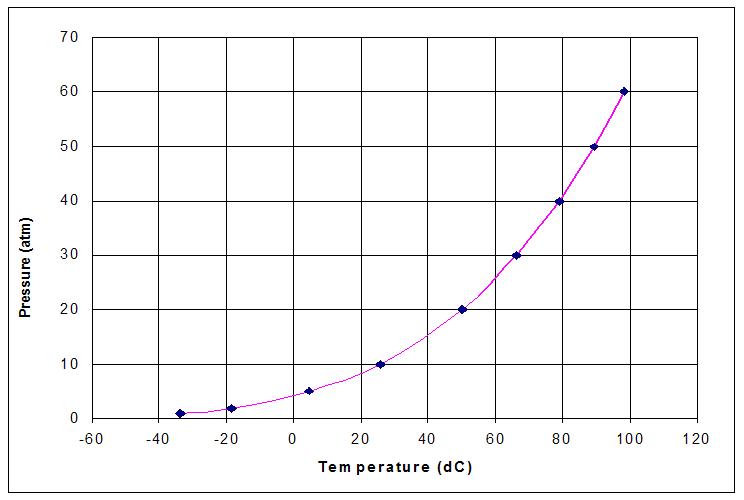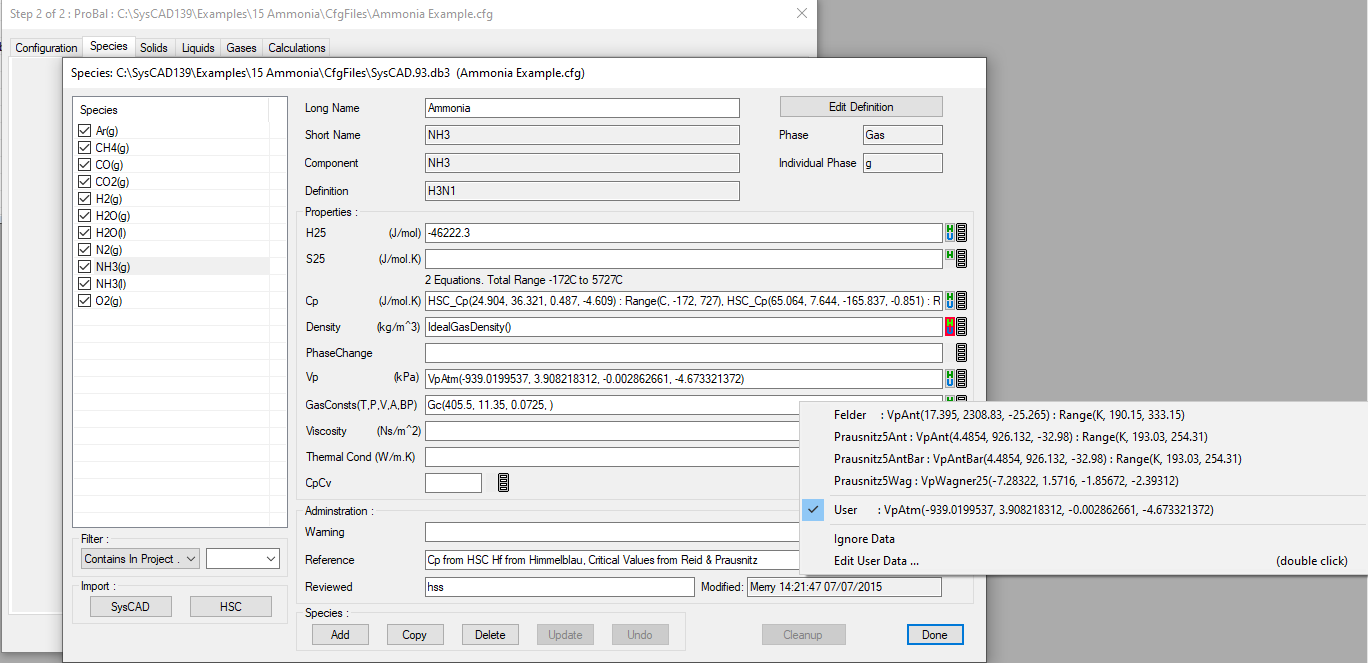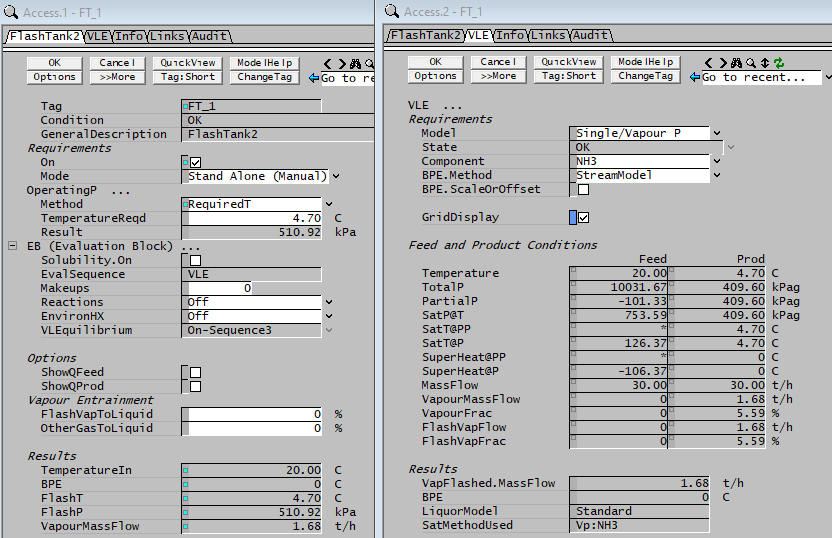Example for Vapour Pressure Data fitting
Jump to navigation
Jump to search
Navigation: User Guide ➔ Species Table ➔ Vapour Properties ➔ Vapour Pressure Data Fitting
Data Fitting
We will use Ammonia to demonstrate how to convert data into useable SysCAD formats. Reference: Perry's Chemical Engineers Handbook, 6th Edition Page 3-46.
| Data: | Equation Fitting | |||||||||||||||||||||||||||||||
|
We have to fit the data into this equation format:
Using Data fitting and SysCAD vapour pressure format VpAtm(a,b,c,d), this becomes
|
Entering Vapour Pressure Equation
- To enter the vapour pressure equation into the SysCAD species database, Edit the User Species Database
- Add in physical properties for Species NH3(g) and NH3(l). For instructions on how to do this, refer to Enter or Change Species data.
- Type in the Fitted equation for Ammonia Vapour pressure as per image below:
Related Topics
Adding Species to the Configuration File
- With the SysCAD Project closed, choose menu command Edit|Project Configuration.
- Follow instructions given in Project Configuration (cfg File) to add NH3(g) and NH3(l) to the project configuration file.
- When this is done, open the SysCAD project and create the SysCAD project as required.
Selecting Flash Component
- Any unit operation containing a VLEquilibrium sub model is capable of flash calculation. Here we are using the Flash Tank as an example.
- On the First Tab Page of the Flash Tank, select the Flash method as required.
- On the VLE Tab Page, select Component to be NH3
- When the project is solved, SysCAD will report the results under the Results Section on the VLE tab page. Checking the results with what we have provided, for Flash Temperature of 4.7°C we had a pressure of 5 atmosphere absolute, which matches the data provided.