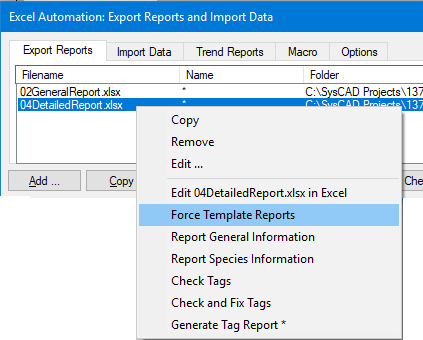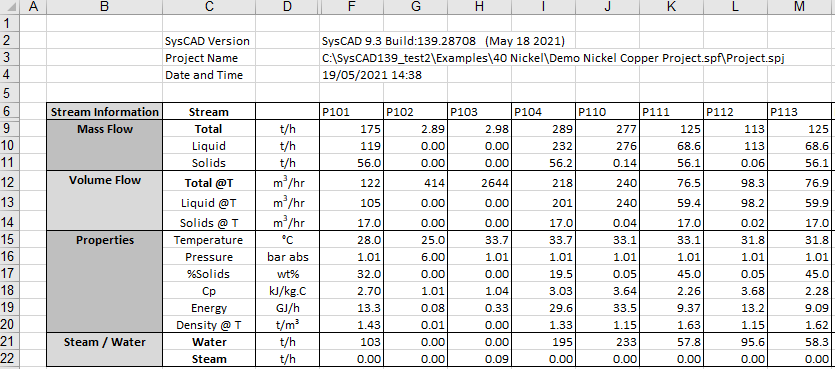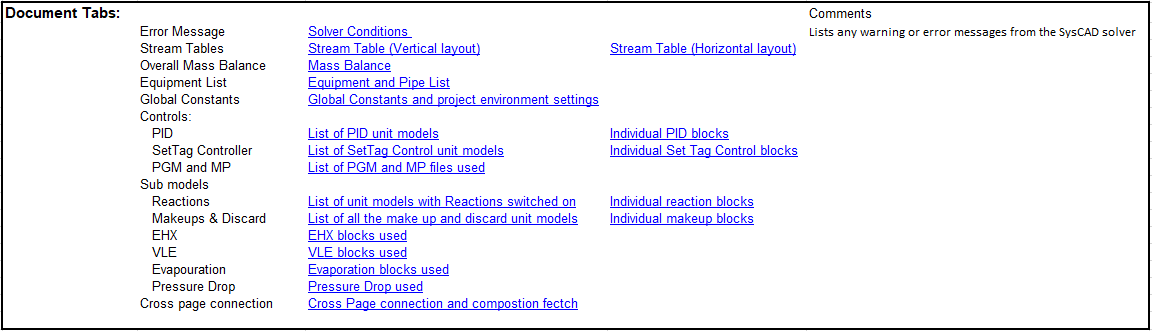Default Reports
Jump to navigation
Jump to search
Navigation: User Guide ➔ Getting Started ➔ Example Projects ➔ Default Reports
| Example Reports | ||||
|---|---|---|---|---|
| Project Report | Flowsheet Report | Project Criteria Report | Sensitivity Analysis | Default Reports |
Related Links: Excel Reports
Default Reports
Report Template
- Two Report templates are distributed with the SysCAD install, these can be found in the folder ..\SysCADxxx\BaseFiles\TemplateReports
- SteadyStateGeneral.xlsx : Contains a basic stream report, an overall mass balance and a report on reaction blocks.
- SteadyStateDetailed.xlsx: Contains detailed report about the project.
Default Reports
- For every project, two reports can automatically be created in the project Reports folder:
- 02GeneralReport.xlsx, created using the SteadyStateGeneral.xlsx template.
- 04DetailedReport.xlsx, created using the SteadyStateDetailed.xlsx template.
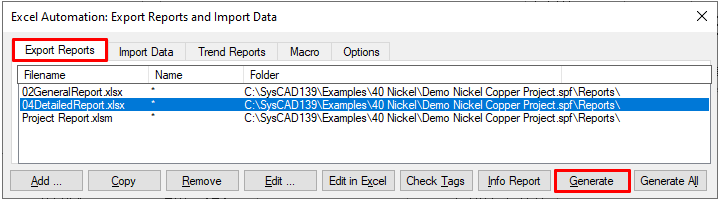
- Prior to Build 139.32925 these report files are automatically created when the Excel Automation Dialog is opened. From Build 139.32925 they are only created when first generated or edited in Excel.
- These two reports can be used by any project, the 04Detailed report needs minor input from the user, please see What is included in the 04 Detailed Report for notes.
Updating Default Report with Template Changes
- If user has changed the template and would like to re-create the default report using the updated template, then with the Excel Automation dialog open, right click to bring up the pop up list, and select Force Template Reports.
What is included in the 02 General Report
- This report contains a basic stream table and mass balance page, can be used for a quick mass check.
- The stream tables in this report uses conditional formatting, to make a change: MS Excel - Conditional Formatting - and choosing “Manage Rules”.
What is included in the 04 Detailed Report
- The 04DetailedReport include a list of worksheets, as shown in the following picture. The Document tabs can be access from the "Main" worksheet.
- The report also includes elemental balance of 4 elements, please set the elements on the "Select Elements" worksheet before generating the report.
- The "Stream Table (H)" and "GraphicsPages" worksheets need an initial run to generate the number of flowsheet field, or user can set these values before the initial run, otherwise run the report again to populate the tags.
- Some tables in this report uses conditional formatting, to make a change: MS Excel - Conditional Formatting - and choosing “Manage Rules”.