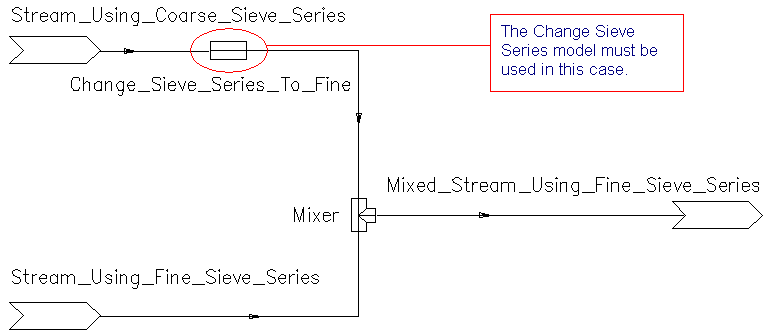Change Sieve Series
Navigation: Models ➔ Size Distribution Models ➔ Change Sieve Series
General Description
The Change Sieve Series model is required when a different size distribution (or sieve series) is to be used. This is particularly important when adding streams with different sieve series, as only streams with the same sieve series can be added. Therefore, before the streams can be mixed properly, the change sieve series model must be put in place.
To see more information on size distributions, please see Size Distribution (PSD).
Diagram
The diagram shows two streams using different sieve series mixing. A Change Sieve Series model is used to change the Coarse Sieve series to Fine Sieve Series before the mixing can correctly occur.
Inputs and Outputs
| Label | Required Optional |
Input Output |
Number of Connections | Description | |
| Min | Max | ||||
| Input | Required | In | 1 | 1 | Input stream to Change Sieve Series. |
| Output | Required | Out | 1 | 1 | Output stream from Change Sieve Series. |
Model Theory
To convert from sieve series A to sieve series B:
- For size interval in sieve series A the Sieve Changing model converts the % passing data to the Rosin-Rammler variable;
- The model then performs an interpolation to obtain the required Rosin-Rammler variable at the required size interval in sieve series B;
- This is then converted to % passing for sieve series B.
Data Sections
The default sections and variable names are described in detail in the following table.
Unit Type: SzChng - The first tab page in the access window will have this name.
| Tag (Long/Short) | Input / Calc | Description/Calculated Variables / Options |
| Tag | Display | This name tag may be modified with the change tag option. |
| Condition | Display | OK if no errors/warnings, otherwise lists errors/warnings. |
| ConditionCount | Display | The current number of errors/warnings. If condition is OK, returns 0. |
| GeneralDescription / GenDesc | Display | This is an automatically generated description for the unit. If the user has entered text in the 'EqpDesc' field on the Info tab (see below), this will be displayed here. If this field is blank, then SysCAD will display the UnitType or SubClass. |
| On | Tick Box | The toggle the sieve changing operation on/off. |
| SizeDefn | List Box | Lists all the available sieve series |
| Results | ||
| MassFlow / Qm | Calc | The Mass flow in the sieve changing module. |
| SolidMassFlow / SQm | Calc | The Solid Mass flow in the sieve changing module. |
| Feed.Distribution | Calc | The name of the feed size distribution entering the sieve changing module. |
| Feed.NIntervals | Calc | The number of size intervals of the feed size distribution. |
| Prod.Distribution | Calc | The name of the feed size distribution leaving the sieve changing module. |
| Prod.NIntervals | Calc | The number of size intervals of the product size distribution. |
Adding this Model to a Project
Add to Configuration File
Sort either by DLL or Group:
| DLL: | Comminution.dll |
→ | Units/Links | → | Size Alteration: Change Sieve Series | |
| or | Group: | Size Distribution |
→ | Units/Links | → | Size Alteration: Change Sieve Series |
See Model Selection for more information on adding models to the configuration file.
Insert into Project Flowsheet
| Insert Unit | → | Size Alteration | → | Change Sieve Series |
See Insert Unit for general information on inserting units.