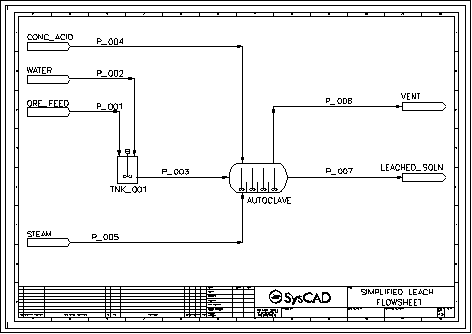Introductory Tutorial - Access Window and Quick View
(Redirected from Basic Tutorial - Access Window and Quick View)
Jump to navigation
Jump to search
| IMPORTANT: The videos here supplement the SysCAD Introductory Tutorial located in the install directory at SysCADxxx\Tutorial\SysCADIntroductoryTutorial.pdf (or SysCADBasicTutorial.pdf in earlier versions). Refer to this document for detailed instructions. |
Navigation: User Guide ➔ Tutorial ➔ Tutorial Videos ➔ Access Window and Quick View
Latest SysCAD Version: 25 October 2024 - SysCAD 9.3 Build 139.36522
Related Links: Access Window, Quick View
Section 4 Overview
Please use these videos together with Section 4 of the SysCAD Introductory Tutorial, which is distributed with the SysCAD full install.
We will continue to use the project that we constructed in Section 2 - so please open that project.
The Leach flowsheet is shown below:
NOTE:
- In the following sections, the section number displayed alongside the videos have been updated to align with the latest tutorial documentation. These may not correspond with the original document used to create the videos.
Configure the Autoclave
Set Pressure and enable Vapour Liquid Equilibrium (VLE)
|
Add a Gas Vent to a Unit
|
Access Window Options
Access Window Button functionality
|
Access Window Species Tab Displays
|
Quick View Window
Display the Quick View
|
Edit Quick View
|