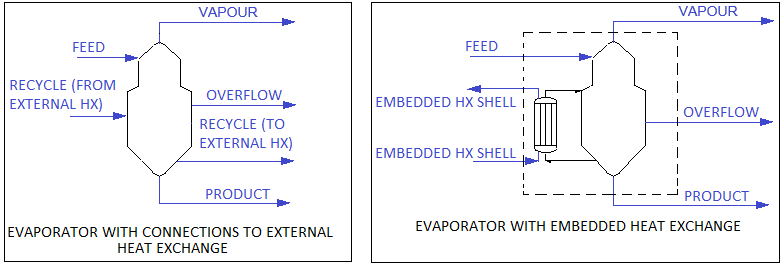Template:Evaporator General Description
The Evaporator is used to 'flash' a feed stream to produce a liquid and vapour product at a set pressure or temperature. The unit may also have connections to an Embedded or External Heat Exchanger.
There are two operational modes for the Evaporator:
- as a stand-alone unit; or
- as part of a Flash Train.
The user sets the operational mode of the Evaporator. However, if the user sets the mode as Flash Train and the Evaporator is NOT connected to another Evaporator (Embedded Shell), Barometric Condenser, Heat Exchangers of any Flash Train aware destination unit, the model will go to an error state.
Diagram
- The diagram shows default drawings of the Evaporator with connecting streams, with heat exchanger connections.
- The Heat Exchanger connections are optional.
- The user does not have to connect a stream to the 'Overflow' connection, as the Evaporator will operate without this connection.
- The physical location of the streams connecting to the Evaporator is unimportant. The user may connect the streams to any position on the unit.
- When inserting an Evaporator into a flowsheet, the user may choose a different symbol from the menu.
Crystallization
The Evaporator model may be used as a Crystallizer, as it behaves in the same way. Vapour is flashed off and the remaining solution is then supersaturated with the required species. This species then precipitates out as the crystal product.
If the user has solubility data for the species, then they may enable Solubility and SysCAD will automatically calculate the amount of species that precipitates. This will work for the standard solubility data and for Potash solubility.
Alternatively, the user may use the Reaction Block (RB) to set the precipitation reaction and extent.
Heat Exchange Options
The user may select any of the following 3 options for heat exchange:
- None - no Heat Exchange is required.
- Embedded - The Embedded Heat Exchange model uses a Shell and Tube style heat exchanger. The user connects the Steam (or other cooling or heating medium) to the Embedded HX Shell connection and the Condensate (or return heat exchange medium) to the Embedded HX Shell. The recycle flow to the heat exchanger must to be specified, but this is handled internally within the unit.
- External - External Heat Exchange models the use of external heat exchangers taking a recycle stream from the Evaporator contents and heating, or cooling, this recycle stream. The user must connect the Recycle stream from the Evaporator to an external heat exchanger. This recycle stream is either heated or cooled then returned to the Evaporator via the Recycle stream. The recycle flow to the heat exchanger must to be specified, and this is sent to the Recycle connection.
NOTES:
- The difference between the two heat exchange methods:
- With Embedded heat exchange, the steam and condensate streams (or other heat exchange medium) are connected directly to Evaporator via the Embedded HX Shell connections. The Recycle stream to the heat exchanger is handled internally within the unit.
- With external heat exchange, the recycle stream is sent to an external heat exchanger via the Recycle output connection and returned to the Evaporator via the Recycle input connection.
- For both Embedded and external heat exchange the user must set the recycle flow to the heat exchanger.
Available Sub-Models
- Solubility may be enabled in an Evaporator.
- Makeup Blocks (one or more) may be enabled in an Evaporator. This allows the user to control the addition of streams such as reagents, water, air, etc. to the Evaporator, often without having to use a PID or General controller.
- The Reaction Block (RB) allows the user to configure any number of reactions within the Evaporator.
- The Environmental Heat Exchanger Block allows the user to add or remove energy from the Evaporator using a number of different methods.
- The Vapour Liquid Equilibrium Block is ALWAYS enabled in an Evaporator. This will attempt to ensure that the vapours and liquids of the selected species (normally H2O) will be in equilibrium in the Evaporator.