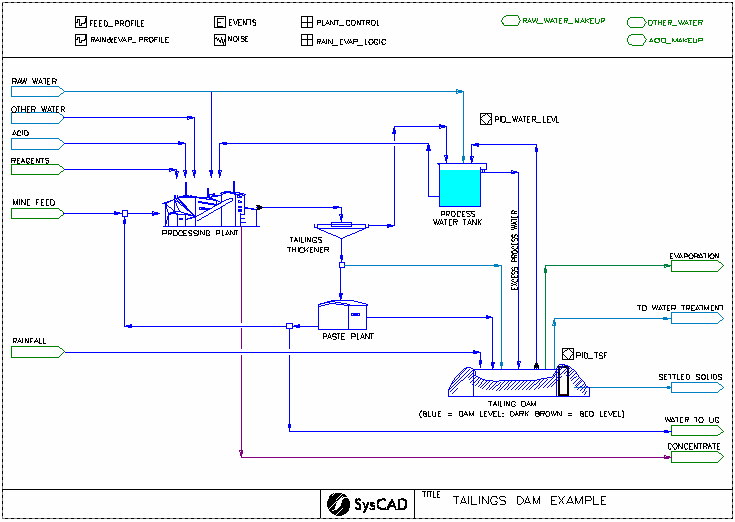Tailings Dam Example Project
Jump to navigation
Jump to search
Navigation: User Guide ➔ Dynamic Example Projects ➔ Tailings Dam
Project Location
This is a Dynamic Simple project and is stored at:
..\SysCADXXX\ExamplesDynamic\TailingsDam Example.spf
Features Demonstrated
- How to set up the TailingsDam unit operation.
- Use of Profile to add feed, rain and evaporation data.
- Use of Noise to add fluctuation to process variable.
- Use of PID controller to control tank levels
- Use Event to change plant conditions
- Use of the Archive Reporter to report results at regular intervals.
Brief Description
This is a simple project demonstrating the use of Tailings Dam process model.
Excel Report
- Input Files:
- InitControl.csv - This files sets the initial conditions at the start of the plant simulation.
- PlantFeed.csv - This is the input file for plant feed.
- Rain&Evap.csv - This is the input file for rain and evaporation rate.
- FutureEvents.csv - This is the input file for events when specified time has been reached.
- Output files - Output files are generated by the Archiver, they can be found under the Archive folder which includes flow, level and monthly reports.