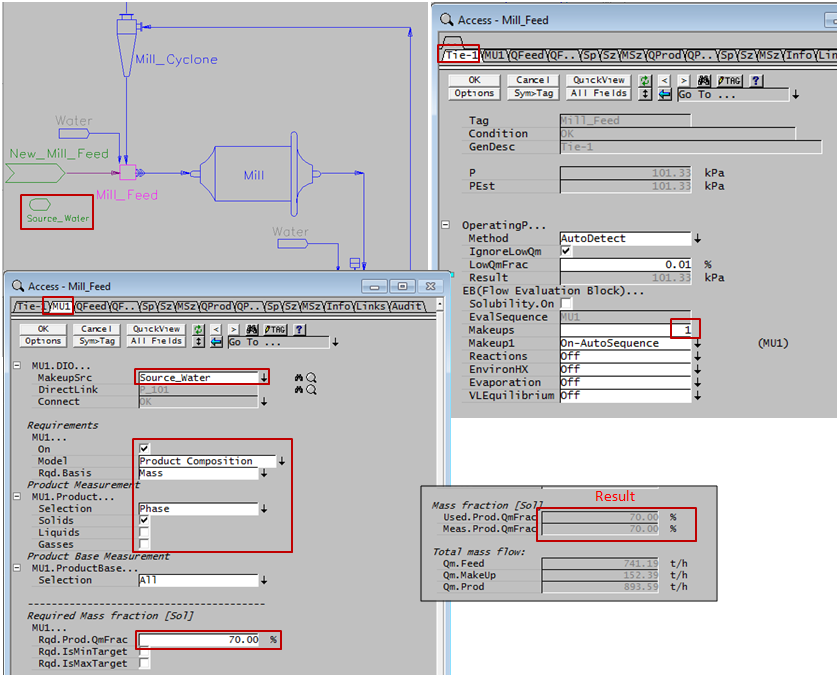ETip: Controlling phase fraction using Makeup Blocks
Navigation: User Guide ➔ Frequently Asked Questions ➔ Tips & Tricks ➔ Controlling Phase Fraction using Makeup Blocks
Related Links: Makeup Block (MU), Makeup Source, Adding Makeup to a Unit
Introduction
An effective method of controlling the solids composition of a stream is to add water by using a 'Makeup Block'.
Why
Often the requirement for a particular process, such as a milling circuit, is to set the percentage solids in the feed to that process. One way of doing this in SysCAD is to introduce a 'Tank' or 'Tie' before the circuit and then use a water Makeup Block to control the solids composition.
How
- Add a water Makeup Source to the flowsheet.
- In a particular unit, add the number of makeups required, refer to 'Adding Makeup to a Unit'.
- Set up the 'Makeup Block' to add from the water Makeup Source.
- Set the model to 'Product Composition'.
- Select product 'Selection' to 'Phase'.
- Tick 'Solids'.
- Set the required product solids mass fraction.
Did you know
- The Makeup Block (MU) can be added to a number of unit models, such as a Tank, Tie, Feeder-Cross Page Connector, Thickener, Pipe, Flash Tank 2, General Separator etc.
- Makeup additions can be controlled using several different methods including, fixed flow rate, ratio, product flow, product composition, product temperature and temperature change.
Example
The pictures below show an example of using a water makeup source to set the solids composition to 70% in the feed to a milling circuit. Refer to the section 'How' above for more detail.