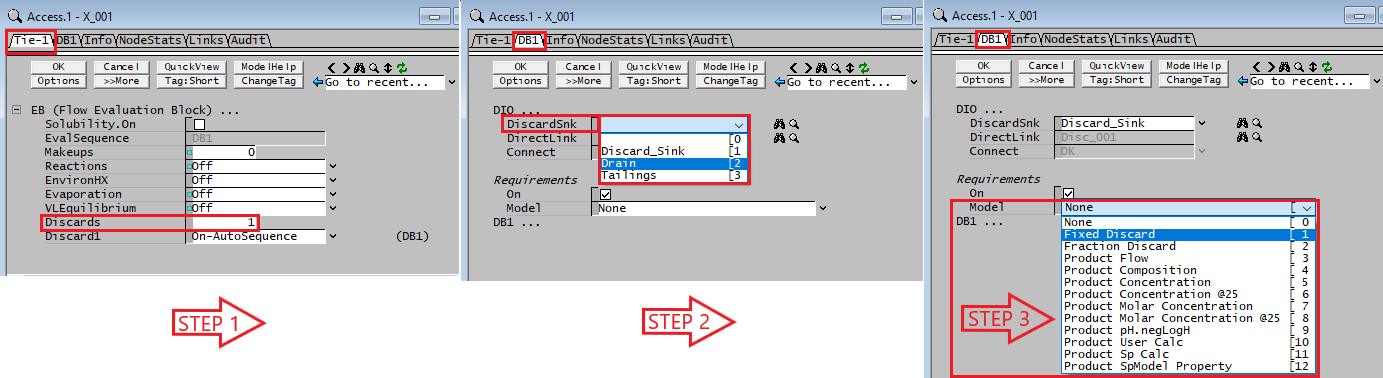Discard Block (DB)
Navigation: Models ➔ Sub-Models ➔ Discard Block (DB)
| Makeup Source | Makeup Block (MU) | Discard Sink | Discard Block (DB) | DirectLink | Flange | Tear |
|---|
General Description
By enabling a Discard Block (DB) within a unit, the user may discard flow from the unit in a controlled fashion. There are a number of advantages to using a discard block to remove material from a unit:
- The user only needs to add a single Discard Sink for the discard destination for many different units in a project.
- Since the Sink is not connected to the DB with a standard link, there is no need for multiple links to be constructed.
- The user may often be able to avoid using either a PID or General Controller to control the discard.
- The DB ensures that the unit always has the correct flow at each iteration, or step, and hence this prevents 'lags' that can be a problem with controlled flows in Dynamic projects.
The Discard Block (DB) can be added to a number of models, such as the Tie, Tank, Pipe and many Mass Separation models.
Notes:
- The DB sends the discarded material to a Discard Sink, so this unit should be inserted before enabling the DB in a unit.
Adding Discard to a Unit
Step 1 - Enable Discard
The Discard Block is enabled in a unit when the user enters an integer between 1 and 8 for the number of Discards in the unit's access window.
The user may enable more than one Discard Block per unit, by entering 2, 3, etc. The unit will then have the appropriate number of Tabs: DB1, DB2, DB3, etc. The user must then configure the Discard Block(s) by clicking on the DBX tab.
Notes:
- The Discard Block is a sub-model which is evaluated sequentially. The user can change the order that the sub-models are solved using the drop down lists on the first tab page - Off, On-AutoSequence, On-Sequence1, On-Sequence2, etc.
- The AutoSequence option will evaluate the sub-models as follows:
- 1st - Makeup;
- 2nd - Reactions;
- 3rd - Environmental Heat eXchange;
- 4th - VLEquilibrium; and
- 5th - Discard.
- For example, a Discard may be added either before or after a reaction block sub-model.
- If the material to be discarded is a reaction product then it must be discarded after the reaction block.
- If the user wants to achieve a final concentration from the unit then the Discard Block should be the last sub-model.
Step 2 - Connect to a Discard Sink
The next step is to connect the Discard Block to a Discard Sink. Go to the DB tab and select the Discard Sink from a drop down list of available Discard Sinks in the project.
Once a valid Discard Sink has been entered into the DiscardSnk field, a graphics symbol for the DirectLink will be displayed indicating that the unit has additional output. (Note: The user may change the name of this DirectLink or its graphical symbol in exactly the same way as for any other unit in SysCAD).
Step 3 - Configure the Discard Block
The Discard Block may then be configured as:
Each of the different options that can be configured are described in the Data Section table below.
Discard Selection
For the Product Discard models, the user can choose what material should be discarded. Some of the options are described in more detail here with some examples.
None
Available in the following Discard models: Product Composition, Product Mass Concentration @T, Product Mass Concentration @25°C, Product Molar Concentration @T, Product Molar Concentration @25°C, Product pH Estimate, Product User Calculation, Product Species Calculation, Product Species Model Property.
This option is available for all the Product Discard models where there are separate Discard Selections for High and Low Feed. It allows the user to only allow material to be discarded when the measured variable is above or below the target value and to not discard any material in the the opposite instance.
Example: Target is Product Composition of 50% solids by mass and the user wants solids to be discarded when the feed has greater than 50% solids by mass, but discard nothing if the feed has less than 50% solids by mass. The user should use the following configuration:
Model = Product Composition
Reqd.Basis = MassFrac
Product.Selection = Phase (Solids ticked)
ProductBase.Selection = All
DiscardHiFeed.Selection = Product Measurement or Phase (Solids ticked)
DiscardLoFeed.Selection = None
Product Measurement
Available in the following Discard models: Product Flow, Product Composition, Product Mass Concentration @T, Product Mass Concentration @25°C, Product Molar Concentration @T, Product Molar Concentration @25°C.
This option is used to match the discard selection with the product selection.
This means only the Product Selection material will be discarded, all other material will pass to the product stream.
Example 1: Target is Product Flow of 1 t/h solids so Product.Selection = Phase (Solids ticked). If the user chooses Product Measurement for Discard.Selection, then only solids will be discarded to achieve this target flow. Any liquids or vapours in the feed will pass directly to the product stream.
In the case of the Product Composition and Concentration models, this option is only available for the DiscardHiFeed.Selection. It means that only the Product Selection material will be discarded when the feed composition/concentration is higher than the target. All other material will pass to the product stream.
Example 2: Target is Product Composition of 50% solids by mass so Product.Selection = Phase (Solids ticked). If the user chooses Product Measurement for DiscardHiFeed.Selection, then if the feed composition is greater than 50% solids by mass, then only solids will be discarded to achieve this target composition. Any liquids or vapours in the feed will pass directly to the product stream.
Example 3: Target is Product Concentration of 10 g/L of CaSO4(aq) in liquid phase so ProductMass.Selection = Species-CaSO4(aq) and ProductVolume.Selection = Phase (Liquids ticked). If the user chooses Product Measurement for DiscardHiFeed.Selection, then if the feed liquid concentration of CaSO4(aq) is greater than 10 g/L, then only CaSO4(aq) will be discarded to achieve this target concentration. Any other liquids as well as any solids or vapours in the feed will pass directly to the product stream.
Feed Composition
Only available in the Product Flow Discard model.
This option allows the user to target a product flow of a particular phase, species or component by discarding the whole stream, thus maintaining the feed composition. It is similar to the Fraction Discard model with Discard.Selection = All, except instead of the user specifying the fraction, SysCAD works out what fraction is required to achieve the desired product flow.
Example:
Target is Product Flow of 1 t/h solids so Product.Selection = Phase (Solids ticked).
Feed is 6 t/h, 75% liquids and 25% solids (1.5 t/h solids).
If the user chooses Feed Composition for Discard.Selection, then as well as the 0.5 t/h solids that needs to be discarded to achieve the target flow of 1 t/h of solids, 1.5 t/h of liquids (3 times as much as solids) will also be discarded. Thus the feed composition will be maintained in the product stream with 75% liquids (3 t/h) and 25% solids (1 t/h) (total flow 4 t/h).
Product Measurement + All
Only available in the Product Flow Discard model.
This option is very similar to the Product Measurement option.
This means only that in addition to the Product Selection material being discarded to achieve the target flow, all other material will be discarded.
Example:
Target is Product Flow of 1 t/h solids so Product.Selection = Phase (Solids ticked).
Feed is 6 t/h, 75% liquids and 25% solids (1.5 t/h solids).
If the user chooses Product Measurement + All for Discard.Selection, then as well as the 0.5 t/h solids that needs to be discarded to achieve the target flow of 1 t/h of solids, all other material in the feed (4.5 t/h of liquids) will also be discarded. So the product stream will only contain 1 t/h solids.
Product Measurement Based
Available in the following Discard models: Product Composition, Product Mass Concentration @T, Product Mass Concentration @25°C, Product Molar Concentration @T, Product Molar Concentration @25°C.
This option is only available for the DiscardLoFeed.Selection. It means that only material other than the Product Selection material will be discarded, in order to increase the composition/concentration of the Product Selection material. All Product Selection material will pass to the product stream. Which material to discard depends on both the Product/ProductMass/ProductMolar and ProductBase/ProductVolume Selections.
Example 1: Target is Product Composition of 50% solids by mass so Product.Selection = Phase (Solids ticked) and ProductBase.Selection = All. If the user chooses Product Measurement Based for DiscardLoFeed.Selection, then if the feed composition is less than 50% solids by mass, then liquids and vapours (everything that is not solids) will be discarded to achieve this target composition. No solids will be discarded.
Example 2: Target is Product Concentration of 10 g/L of CaSO4(aq) in liquid phase so ProductMass.Selection = Species-CaSO4(aq) and ProductVolume.Selection = Phase (Liquids ticked). If the user chooses Product Measurement Based for DiscardLoFeed.Selection, then if the feed liquid concentration of CaSO4(aq) is less than 10 g/L, then all liquid species (in their feed proportions) apart from CaSO4(aq) will be discarded to achieve this target concentration. Any solids or vapours in the feed will pass directly to the product stream. No CaSO4(aq) will be discarded.
Other
All the Discard models which allow the user to specify a target measurement in the product stream allow the user can choose what material should be discarded. In the general case of the Phase/Species/Component selections, this allows the user full flexiblity to decide what material is to be discarded.
Most Discard models allow the following selections:
- Phase: Any combination of solid, liquid and vapour phases.
- Individual Phase: Any combination of individual phases.
- All Species: Up to 20 species selected from list of all species.
- Solid Species: Up to 20 solid species selected from list of solid species.
- Liquid Species: Up to 20 liquid species selected from list of liquid species.
- Vapour Species: Up to 20 vapour species selected from list of vapour species.
- Component: Up to 20 components selected from list of all components.
In addition, the Fixed Discard, Fraction Discard and Product Flow models have an "All" selection, which allows the user to discard a portion of the whole stream (i.e. same composition as the feed).
Since pH is a liquid calculation, only the Individual Phase, All Species, Liquid Species and Component selections are available for the Product pH Estimate Discard model.
The user must be careful that the selection is meaningful in relation to target measurement. If the discarded material or at least some part of it does not have any effect on the target measurement, then SysCAD will return a message "Discard has no effect" and not discard any material.
Here are some legitimate examples of this flexibility:
Example 1: Target is Product Flow of 1 t/h solids so Product.Selection = Phase (Solids ticked). If the user chooses Discard.Selection = Phase but both Solids and Liquids ticked, then both solids and liquids will be discarded (in the same proportions as the feed) to achieve the target solids flow. Any vapours in the feed will pass directly to the product stream.
Example 2: Target is Product Composition of 50% solids by mass so Product.Selection = Phase (Solids ticked). If the user chooses DiscardHiFeed.Selection = Species - NaCl(s), then if the feed composition is greater than 50% solids by mass, then only NaCl(s) will be discarded to achieve this target composition. Any other solids and any liquids or vapours in the feed will pass directly to the product stream.
Example 3: Target is Product Concentration of 10 g/L of CaSO4(aq) in liquid phase so ProductMass.Selection = Species-CaSO4(aq) and ProductVolume.Selection = Phase (Liquids ticked). If the user chooses DiscardHiFeed.Selection = Species-CaSO4(aq)-CuSO4(aq), then if the feed liquid concentration of CaSO4(aq) is greater than 10 g/L, then both CaSO4(aq) and CuSO4(aq) (in the same proportions as the feed) will be discarded to achieve this target concentration. Any other liquids as well as any solids or vapours in the feed will pass directly to the product stream.
Here are some illegitimate examples of this flexibility:
Example 1: Target is Product Flow of 1 t/h solids so Product.Selection = Phase (Solids ticked). If the user chooses Discard.Selection = Phase but only Liquids ticked, then no material will be discarded and the user will receive a warning message since discarding liquids will have no effect on the target product flow of 1 t/h solids.
Example 2: Target is Product Composition of 50% solids by mass so Product.Selection = Phase (Solids ticked). If the user chooses DiscardHiFeed.Selection = Species - NaCl(aq), then no material will be discarded and the user will receive a warning message since discarding NaCl(aq) will have no effect on the target product composition of 50% solids by mass. Note that DiscardLoFeed.Selection = Species - NaCl(aq) would be a valid selection since discarding liquid species would increase the solids fraction.
Example 3: Target is Product Concentration of 10 g/L of CaSO4(aq) in liquid phase so ProductMass.Selection = Species-CaSO4(aq) and ProductVolume.Selection = Phase (Liquids ticked). If the user chooses DiscardHiFeed.Selection = Species-CuSO4(aq), then no material will be discarded and the user will receive a warning message since discarding CuSO4(aq) will have no effect on the target product concentration of 10 g/L CaSO4(aq). Note that DiscardLoFeed.Selection = Species - CuSO4(aq) would be a valid selection since discarding other liquid species would increase the CaSO4(aq) concentration in the liquid phase.
Data Section
The default access window (DB) and variable names are described in detail in the following tables. These variables change as the user selects the various options that are available. Individual tables are shown for each Discard Model, except for the Common Requirements and Common Results tables that show fields that are common to all methods.
| Tag (Long/Short) | Input/Calc | Description |
|---|---|---|
| DIO... | ||
| DiscardSnk | Input | Name of the Discard Sink unit operation - this may be chosen from the drop down list. |
| DirectLink | Display | The name of the DirectLink between the unit and the Discard Sink. |
| Connect | Display | Displays any errors with the connection with the Discard Sink. If there are no errors, then OK is displayed. |
Requirements | ||
| On | Tickbox | Switch Discard Block on or off |
| Model | None | No material is discarded from the unit. This is the same as disabling the block. |
| Fixed Discard | A user specified fixed amount of material is discarded. The material may be based on total flows, phases, species or components. The section on Fixed Discard has a description of all of the relevant fields. | |
| Fraction Discard | The discarded material is a fixed fraction of the material in the feed. The fraction may be based on total flows, phases, species or components. The section on Fraction Discard has a description of all of the relevant fields. | |
| Product Flow | Material is discarded to achieve a user specified product flow. The required flow can be total flow, flow of phase/s, species or components. The section on Product Flow has a description of all of the relevant fields. | |
| Product Composition | Material is discarded to achieve a user specified product composition. The section on Product Composition has a description of all of the relevant fields. | |
| Product Concentration | Material is discarded to achieve a user specified product mass concentration, calculated using volume at stream temperature. The section on Product Concentration has a description of all of the relevant fields. | |
| Product Concentration @25 | Material is discarded to achieve a user specified product mass concentration, calculated using volume at 25°C. The section on Product Concentration @25 has a description of all of the relevant fields. | |
| Product Molar Concentration | Material is discarded to achieve a user specified product molar concentration, calculated using volume at stream temperature. The section on Product Molar Concentration has a description of all of the relevant fields. | |
| Product Molar Concentration @25 | Material is discarded to achieve a user specified product molar concentration, calculated using volume at 25°C. The section on Product Molar Concentration @25 has a description of all of the relevant fields. | |
| Product pH.negLogH | Material is discarded to achieve a user specified product pH. The section on Product pH has a description of all of the relevant fields. Please note that the pH calculated in SysCAD is an estimate. | |
| Product User Calc | Material is discarded to achieve a user specified value of a user calculation. The section on Product User Calc has a description of all of the relevant fields. | |
| Product SpCalc | Material is discarded to achieve a user specified value of a species calculation. The section on Product SpCalc has a description of all of the relevant fields. | |
| Product SpModel Property | Material is discarded to achieve a user specified value of a species model property. The section on Product SpModel Property has a description of all of the relevant fields. | |
Fixed Discard Model
| Tag (Long/Short) | Input/Calc | Description |
|---|---|---|
| Reqd.Basis | MassFlow | The user specifies the Discard amount as a mass flowrate. |
| VolumeFlow | The user specifies the Discard amount as a volumetric flowrate at the stream temperature. | |
| VolumeFlow25 | The user specifies the Discard amount as a volumetric flowrate at 25°C. | |
| NVolumeFlow | The user specifies the Discard amount as a volumetric flowrate at Normal Temperature. | |
| MoleFlow | The user specifies the Discard amount as a molar flowrate. | |
| Discard Composition | ||
| Discard... | ||
| Selection | All | The amount of material to be discarded is based on the total feed stream. |
| Phase | The user can select the different phases to be discarded as part of the specified amount. Any phase which is not specified will pass directly to the product stream with none of that phase being discarded. | |
| IndividualPhase | As per Phase, the user is allowed to select the individual phase/s to be discarded as part of the specified amount. | |
| All Species | The user may select individual species to be discarded as part of the specified amount.
| |
| Solid Species | The user may select individual solid species to be discarded as part of the specified amount. Up to 20 solid species can be selected. | |
| Liquid Species | The user may select individual liquid species to be discarded as part of the specified amount. Up to 20 liquid species can be selected. | |
| Vapour Species | The user may select individual vapour species to be discarded as part of the specified amount. Up to 20 vapour species can be selected. | |
| Component | As per species above. The difference between species and component is that species is phase based, while a component is phase independent. For example, if NaCl is defined in the (aq) and (s) phases, and user wishes to select the solid phase only, then use the Species option and choose NaCl(s). If user wants to include both phases, then use the Component option and choose NaCl. | |
| If Phase/Individual Phase is selected: | ||
| For each phase | Tickbox | Select phase/s required. |
| If All Species, Solid Species, Liquid Species, Vapour Species or Component is selected, species/components can added here. | ||
| Species0X / Component0X | List | X is the number of the selected species or component. Select the required species or component from the list. There will usually be one extra to allow another species or component to be added - to a maximum of 20. To remove a species or component, choose the “-” option instead of the selected species or component. |
| Required (basis) Flow [phase/species/component]: xx = selected Reqd.Basis = Qm, Qv, Qv25, NQv or QMl | ||
| Reqd.Discard.xx | Input | User specified Discard amount in Mass/Volume@T/Volume@25°C/NVolume/Mole Flow. |
| Reqd.IsMaxTarget | Tickbox | If ticked, the required discard amount is treated as a maximum target and there will be no warnings if the actual flowrate is less than the requirement. |
| (Basis) flow [phase/species/component]: (xx = selected Reqd.Basis = Qm, Qv, Qv25, NQv or QMl) | ||
| Used.Discard.xx | Display | User specified Discard amount as Mass/Volume@T/Volume@25°C/NVolume/Mole Flow. |
| Meas.Feed.xx | Calc | Displays the Feed Mass/Volume@T/Volume@25°C/NVolume/Mole Flow. |
| Meas.Discard.xx | Calc | Displays the Discard stream Mass/Volume@T/Volume@25°C/NVolume/Mole Flow. |
| Meas.Prod.xx | Calc | Displays the Product stream Mass/Volume@T/Volume@25°C/NVolume/Mole Flow. |
Fraction Discard Model
| Tag (Long/Short) | Input/Calc | Description |
|---|---|---|
| Discard Composition | ||
| Discard ... | ||
| Selection | All | The fraction of material to be discarded is based on the full Feed flow. |
| Phase | The fraction of material to be discarded is based on one or more Phases in the Feed. Any phase which is not specified will pass directly to the product stream with none of that phase being discarded. | |
| IndividualPhase | The fraction of material to be discarded is based on one or more Individual Phases in the Feed. Any phase which is not specified will pass directly to the product stream with none of that phase being discarded. | |
| All Species | The fraction of material to be discarded is based on one or more Species in the Feed. Any species which is not specified will pass directly to the product stream with none of that species being discarded. | |
| Solid Species | The fraction of material to be discarded is based on one or more solid Species in the Feed. Any solid species which is not specified (as well as all liquid and vapour species) will pass directly to the product stream with none of those species being discarded. | |
| Liquid Species | The fraction of material to be discarded is based on one or more liquid Species in the Feed. Any liquid species which is not specified (as well as all solid and vapour species) will pass directly to the product stream with none of those species being discarded. | |
| Vapour Species | The fraction of material to be discarded is based on one or more vapour Species in the Feed. Any vapour species which is not specified (as well as all solid and liquid species) will pass directly to the product stream with none of those species being discarded. | |
| Component | The fraction of material to be discarded is based on one or more Components in the Feed. Any component which is not specified will pass directly to the product stream with none of that component being discarded. | |
| If Phase/Individual Phase is selected: | ||
| For each phase | Tickbox | Select phase/s required. |
| If All Species, Solid Species, Liquid Species, Vapour Species or Component is selected: | ||
| Species0X / Component0X | List | X is the number of the selected species or component. Select the required species or component from the list. There will usually be one extra to allow another species or component to be added - to a maximum of 20. To remove a species or component, choose the “-” option instead of the selected species or component. |
| Required Discard Fraction | ||
| Reqd.Discard.Frac | Input | The required Discard Fraction. |
| Reqd.IsMaxTarget | Tickbox | If ticked, the required Discard Fraction is treated as a maximum target and there will be no warnings if the actual Discard Fraction is less than the requirement. |
| Discard Fraction [phase/species/component] | ||
| Used.Discard.Frac | Display | User specified Discard Fraction. |
| Meas.Discard.Frac | Calc | Discard Fraction achieved. |
| Mass Flow | ||
| Meas.Feed.Qm | Calc | Displays the mass flow of the selected material in the Feed stream. |
| Meas.Discard.Qm | Calc | Displays the mass flow of the selected material in the Discard stream. |
| Meas.Prod.Qm | Calc | Displays the mass flow of the selected material in the Product stream. |
Product Flow Discard Model
| Tag (Long/Short) | Input/Calc | Description |
|---|---|---|
| Reqd.Basis | MassFlow | The user may specify the required mass product flowrate. |
| VolumeFlow | The user may specify the required volumetric product flowrate at temperature. | |
| VolumeFlow25 | The user may specify the required volumetric product flowrate at 25°C. | |
| NVolumeFlow | The user may specify the required volumetric product flowrate at Normal Temperature. | |
| MoleFlow | The user may specify the required molar product flowrate. | |
| Product Selection | ||
| Product ... | ||
| Selection | All | The Product selection includes the full Product flow. |
| Phase | The Product selection includes one or more Phases in the Product flow. | |
| IndividualPhase | The Product selection includes one or more Individual Phases in the Product flow. | |
| All Species | The Product selection includes one or more Species in the Product flow. | |
| Solid Species | The Product selection includes one or more solid Species in the Product flow. | |
| Liquid Species | The Product selection includes one or more liquid Species in the Product flow. | |
| Vapour Species | The Product selection includes one or more vapour Species in the Product flow. | |
| Component | The Product selection includes one or more Components in the Product flow. | |
| If Phase or Individual Phase is selected: | ||
| For each phase | Tickbox | Select phase/s required. |
| If All Species, Solid Species, Liquid Species, Vapour Species or Component is selected, species/components can be added here. | ||
| Species0X / Component0X | List | X is the number of the selected species or component. Select the required species or component from the list. There will usually be one extra to allow another species or component to be added - to a maximum of 20. To remove any species or component, choose the “-” option instead of the selected species or component. |
| Discard Selection | ||
| Discard ... | ||
| Selection | Product Measurement | The Discard selection is based on the Product Selection. Refer to Product Measurement for more information. |
| Feed Composition | The Discard selection includes the full Feed flow. This will result in the feed composition being maintained. Refer to Feed Composition for more information. | |
| Product Measurement + All | The Discard selection is based on the Product Selection. All other material will be also be discarded. Refer to Product Measurement + All for more information. | |
| All | The Discard selection includes the full Feed flow. | |
| Phase | The Discard selection includes one or more Phases. | |
| IndividualPhase | The Discard selection includes one or more Individual Phases. | |
| All Species | The Discard selection includes one or more Species. | |
| Solid Species | The Discard selection includes one or more solid Species. | |
| Liquid Species | The Discard selection includes one or more liquid Species. | |
| Vapour Species | The Discard selection includes one or more vapour Species. | |
| Component | The Discard selection includes one or more Components. | |
| If Phase or Individual Phase is selected: | ||
| For each phase | Tickbox | Select phase/s required. |
| If All Species, Solid Species, Liquid Species, Vapour Species or Component is selected, species/components can be added here. | ||
| Species0X / Component0X | List | X is the number of the selected species or component. Select the required species or component from the list. There will usually be one extra to allow another species or component to be added - to a maximum of 20. To remove any species or component, choose the “-” option instead of the selected species or component. |
| Required (Basis) Flow [phase/species/components] (xx = selected Reqd.Basis = Qm, Qv, Qv25, NQv or QMl) | ||
| Reqd.Prod.xx | Input | User specified Product flowrate in Mass/Volume@T/Volume@25°C/NVolume/Mole Flow. |
| Reqd.IsMinTarget | Tickbox | If ticked, the required product flowrate is treated as a minimum target and there will be no warnings if this flowrate is exceeded. |
| Reqd.IsMaxTarget | Tickbox | If ticked, the required product flowrate is treated as a maximum target and there will be no warnings if the actual flowrate is less than the requirement. |
| (Basis) flow [phase/species/component]:: (xx = selected Reqd.Basis = Qm, Qv, Qv25, NQv or QMl) | ||
| Used.Prod.xx | Display | User specified Product Mass / Volume@T / Volume@25°C / NVolume / Mole Flow. |
| Meas.Feed.xx | Calc | Displays the Feed Mass / Volume@T / Volume@25°C / NVolume / Mole Flow of user specified material. |
| Meas.Discard.xx | Calc | Displays the Discard stream Mass / Volume@T / Volume@25°C / NVolume / Mole Flow of user specified material. Note that if Discard.Selection is NOT set to Product Measurement, other material may also be discarded. |
| Meas.Prod.xx | Calc | Displays the Product stream Mass / Volume@T / Volume@25°C / NVolume / Mole Flow of user specified material. |
| Other Material | ||
| Discard.Other.Qm | Calc | Displays the mass flow of other material which is discarded, in addition to the Product measured material. This can be non-zero if Discard.Selection is NOT set to Product Measurement. Discard.Qm = Meas.Discard.Qm + Discard.Other.Qm. |
Product Composition Discard Model
| Tag (Long/Short) | Input/Calc | Description |
|---|---|---|
| Reqd.Basis | MassFrac | The user specifies the product composition by mass fraction. |
| VolumeFrac | The user specifies product composition by volume fraction at product temperature. | |
| VolumeFrac25 | The user specifies product composition by volume fraction at 25°C. | |
| NVolumeFrac | The user specifies product composition by volume fraction at Normal Temperature. | |
| MoleFrac | The user specifies product composition by mole fraction. | |
| Product Selection | ||
| Product ... | ||
| Selection | Phase | The user may specify the required composition of one or more Phases in the product stream. |
| IndividualPhase | The user may specify the required composition of one or more Individual Phases in the product stream. | |
| All Species | The user may specify the required composition of one or more Species in the product stream. | |
| Solid Species | The user may specify the required composition of one or more solid Species in the product stream. | |
| Liquid Species | The user may specify the required composition of one or more liquid Species in the product stream. | |
| Vapour Species | The user may specify the required composition of one or more vapour Species in the product stream. | |
| Component | The user may specify the required composition of one or more Components in the product stream. | |
| If Phase or Individual Phase is selected: | ||
| For each phase | Tickbox | Select phase/s required. |
| If All Species, Solid Species, Liquid Species, Vapour Species or Component is selected, species/components can be added here. | ||
| Species0X / Component0X | List | X is the number of the selected species or component. Select the required species or component from the list. There will usually be one extra to allow another species or component to be added - to a maximum of 20. To remove any species or component, choose the “-” option instead of the selected species or component. |
| ProductBase Selection | ||
| ProductBase ... | ||
| Selection | All | The user may specify the required composition as a fraction of the Total Product flow. |
| Phase | The user may specify the required composition as a fraction of one or more Phases in the product stream, e.g. the fraction of SiO2(s) as a fraction of the Solid phase. | |
| IndividualPhase | The user may specify the required composition as a fraction of one or more Individual Phases in the product stream. | |
| Discard High Feed Selection | ||
| DiscardHiFeed ... | ||
| Selection | None | If the feed composition is higher than the target composition, then no material will be discarded. Refer to None for more information. |
| Product Measurement | If the feed composition is higher than the target composition, then the Discard selection will be based on the Product Selection. Refer to Product Measurement for more information. | |
| Phase | If the feed composition is higher than the target composition, then the Discard selection will include one or more Phases. | |
| IndividualPhase | If the feed composition is higher than the target composition, then the Discard selection will include one or more Individual Phases. | |
| All Species | If the feed composition is higher than the target composition, then the Discard selection will include one or more Species. | |
| Solid Species | If the feed composition is higher than the target composition, then the Discard selection will include one or more solid Species. | |
| Liquid Species | If the feed composition is higher than the target composition, then the Discard selection will include one or more liquid Species. | |
| Vapour Species | If the feed composition is higher than the target composition, then the Discard selection will include one or more vapour Species. | |
| Component | If the feed composition is higher than the target composition, then the Discard selection will include one or more Components. | |
| If Phase or Individual Phase is selected: | ||
| For each phase | Tickbox | Select phase/s required. |
| If All Species, Solid Species, Liquid Species, Vapour Species or Component is selected, species/components can be added here. | ||
| Species0X / Component0X | List | X is the number of the selected species or component. Select the required species or component from the list. There will usually be one extra to allow another species or component to be added - to a maximum of 20. To remove any species or component, choose the “-” option instead of the selected species or component. |
| Discard Low Feed Selection | ||
| DiscardLoFeed ... | ||
| Selection | None | If the feed composition is lower than the target composition, then no material will be discarded. Refer to None for more information. |
| Product Measurement Based | If the feed composition is lower than the target composition, then the Discard selection will be based on the Product Selection. The Product Selection material will not be discarded (as this would further reduce the composition) but instead other material will be discarded in order to increase the composition of the Product Selection material. Refer to Product Measurement Based for more information. | |
| Phase | If the feed composition is lower than the target composition, then the Discard selection will include one or more Phases. | |
| IndividualPhase | If the feed composition is lower than the target composition, then the Discard selection will include one or more Individual Phases. | |
| All Species | If the feed composition is lower than the target composition, then the Discard selection will include one or more Species. | |
| Solid Species | If the feed composition is lower than the target composition, then the Discard selection will include one or more solid Species. | |
| Liquid Species | If the feed composition is lower than the target composition, then the Discard selection will include one or more liquid Species. | |
| Vapour Species | If the feed composition is lower than the target composition, then the Discard selection will include one or more vapour Species. | |
| Component | If the feed composition is lower than the target composition, then the Discard selection will include one or more Components. | |
| If Phase or Individual Phase is selected: | ||
| For each phase | Tickbox | Select phase/s required. |
| If All Species, Solid Species, Liquid Species, Vapour Species or Component is selected, species/components can be added here. | ||
| Species0X / Component0X | List | X is the number of the selected species or component. Select the required species or component from the list. There will usually be one extra to allow another species or component to be added - to a maximum of 20. To remove any species or component, choose the “-” option instead of the selected species or component. |
| Required (basis) Composition: (xx = selected Reqd.Basis = Qm, Qv, Qv25, NQv or QMl) | ||
| Reqd.Prod.xxFrac | Input | The required product composition as Mass/Volume@T/Volume@25°C/NVolume/Mole fraction. |
| Reqd.IsMinTarget | Tickbox | If ticked, the required product composition is treated as a minimum target and there will be no warnings if this composition is exceeded. |
| Reqd.IsMaxTarget | Tickbox | If ticked, the required product composition is treated as a maximum target and there will be no warnings if the actual composition is less than the requirement. |
| (Basis) fraction [component/species]: (xx = selected Reqd.Basis = Qm, Qv, Qv25, NQv or QMl) | ||
| Used.Prod.xxFrac | Display | User specified Product composition Mass/Volume@T/Volume@25°C/NVolume/Mole fraction. |
| Meas.Feed.xxFrac | Calc | Displays the Mass/Volume@T/Volume@25°C/NVolume/Mole fraction of specified phase/component/species in the feed stream. |
| Meas.Discard.xxFrac | Calc | Displays the Mass/Volume@T/Volume@25°C/NVolume/Mole fraction of specified phase/component/species in the discard stream. |
| Meas.Prod.xxFrac | Calc | Displays the Mass/Volume@T/Volume@25°C/NVolume/Mole fraction of specified phase/component/species in the product stream. |
| Other Material | ||
| Discard.Other.Qm | Calc | Displays the mass flow of other material which is discarded, in addition to the Product measured material. This can be non-zero if: * Feed composition is higher than target and DiscardHiFeed.Selection is NOT set to Product Measurement; OR * Feed composition is lower than target and DiscardLoFeed.Selection is NOT set to None. |
Product Concentration Discard Model
| Tag (Long/Short) | Input/Calc | Description |
|---|---|---|
| Product Mass Selection | ||
| ProductMass ... | ||
| Selection | Phase | The Product concentration will be based on the mass of one or more Phases. |
| IndividualPhase | The Product concentration will be based on the mass of one or more Individual Phases. | |
| All Species | The Product concentration will be based on the mass of one or more Species. Note that if the user selects more than one species, the unit will control the concentration of the sum of the species selected to the required concentration. | |
| Solid Species | The Product concentration will be based on the mass of one or more solid Species. Note that if the user selects more than one solid species, the unit will control the concentration of the sum of the solid species selected to the required concentration. | |
| Liquid Species | The Product concentration will be based on the mass of one or more liquid Species. Note that if the user selects more than one liquid species, the unit will control the concentration of the sum of the liquid species selected to the required concentration. | |
| Vapour Species | The Product concentration will be based on the mass of one or more vapour Species. Note that if the user selects more than one vapour species, the unit will control the concentration of the sum of the vapour species selected to the required concentration. | |
| Component | The Product concentration will be based on the mass of one or more Components. Note that if the user selects more than one Component, the unit will control the concentration of the sum of the Components selected to the required concentration. | |
| If Phase or Individual Phase is selected: | ||
| For each phase | Tickbox | Select phase/s required. |
| If All Species/Species, Solid Species, Liquid Species, Vapour Species or Component is selected: All species/components added will be displayed here. | ||
| Species0X / Component0X | List | X is the number of the selected species/component. Select species/component from the list. There will usually be one extra to allow another species/component to be added (but never more than 20). To remove any species/component, choose the “-” option instead of the selected species/component. |
| Product Volume Selection | ||
| ProductVolume ... | ||
| Selection | All | The required Product concentration will be based on the Full Product volume flow, measured at product temperature. |
| Phase | The required Product concentration will be based on one or more Phases of Product volume flow, measured at product temperature. E.g. a required concentration of NaCl(aq) at temperature in the Liquid phase. | |
| IndividualPhase | The required Product concentration will be based on one or more Individual Phases of Product volume flow, measured at product temperature. E.g. a required concentration of NaCl(aq) at temperature in the aqueous (aq) phase. | |
| If Phase or Individual Phase is selected: | ||
| For each phase | Tickbox | Select phase/s required. |
| Discard High Feed Selection | ||
| DiscardHiFeed ... | ||
| Selection | None | If the feed concentration is higher than the target concentration, then no material will be discarded. Refer to None for more information. |
| Product Measurement | If the feed concentration is higher than the target concentration, then the Discard selection will be based on the Product Selection. Refer to Product Measurement for more information. | |
| Phase | If the feed concentration is higher than the target concentration, then the Discard selection will include one or more Phases. | |
| IndividualPhase | If the feed concentration is higher than the target concentration, then the Discard selection will include one or more Individual Phases. | |
| All Species | If the feed concentration is higher than the target concentration, then the Discard selection will include one or more Species. | |
| Solid Species | If the feed concentration is higher than the target concentration, then the Discard selection will include one or more solid Species. | |
| Liquid Species | If the feed concentration is higher than the target concentration, then the Discard selection will include one or more liquid Species. | |
| Vapour Species | If the feed concentration is higher than the target concentration, then the Discard selection will include one or more vapour Species. | |
| Component | If the feed concentration is higher than the target concentration, then the Discard selection will include one or more Components. | |
| If Phase or Individual Phase is selected: | ||
| For each phase | Tickbox | Select phase/s required. |
| If All Species, Solid Species, Liquid Species, Vapour Species or Component is selected, species/components can be added here. | ||
| Species0X / Component0X | List | X is the number of the selected species or component. Select the required species or component from the list. There will usually be one extra to allow another species or component to be added - to a maximum of 20. To remove any species or component, choose the “-” option instead of the selected species or component. |
| Discard Low Feed Selection | ||
| DiscardLoFeed ... | ||
| Selection | None | If the feed concentration is lower than the target concentration, then no material will be discarded. Refer to None for more information. |
| Product Measurement Based | If the feed concentration is lower than the target concentration, then the Discard selection will be based on the Product Selection. The Product Selection material will not be discarded (as this would further reduce the concentration) but instead other material will be discarded in order to increase the concentration of the Product Selection material. Refer to Product Measurement Based for more information. | |
| Phase | If the feed concentration is lower than the target concentration, then the Discard selection will include one or more Phases. | |
| IndividualPhase | If the feed concentration is lower than the target concentration, then the Discard selection will include one or more Individual Phases. | |
| All Species | If the feed concentration is lower than the target concentration, then the Discard selection will include one or more Species. | |
| Solid Species | If the feed concentration is lower than the target concentration, then the Discard selection will include one or more solid Species. | |
| Liquid Species | If the feed concentration is lower than the target concentration, then the Discard selection will include one or more liquid Species. | |
| Vapour Species | If the feed concentration is lower than the target concentration, then the Discard selection will include one or more vapour Species. | |
| Component | If the feed concentration is lower than the target concentration, then the Discard selection will include one or more Components. | |
| If Phase or Individual Phase is selected: | ||
| For each phase | Tickbox | Select phase/s required. |
| If All Species, Solid Species, Liquid Species, Vapour Species or Component is selected, species/components can be added here. | ||
| Species0X / Component0X | List | X is the number of the selected species or component. Select the required species or component from the list. There will usually be one extra to allow another species or component to be added - to a maximum of 20. To remove any species or component, choose the “-” option instead of the selected species or component. |
| Required Mass Concentration | ||
| Reqd.Prod.Conc | Input | The user specified product concentration (mass per volume) at product temperature. |
| Reqd.IsMinTarget | Tickbox | If ticked, the required product concentration is treated as a minimum target and there will be no warnings if this concentration is exceeded. |
| Reqd.IsMaxTarget | Tickbox | If ticked, the required product concentration is treated as a maximum target and there will be no warnings if the actual concentration is less than the requirement. |
| Concentration: Mass[] / Volume[] (Product Mass Selection / Product Volume Selection) | ||
| Used.Prod.Conc | Display | User specified Product concentration (mass per volume) at product temperature. |
| Meas.Feed.Conc | Calc | Displays concentration of specified phase/component/species in feed stream at feed temperature. |
| Meas.Discard.Conc | Calc | Displays concentration of specified phase/component/species in discard stream at product temperature. |
| Meas.Prod.Conc | Calc | Displays concentration of specified phase/component/species in Product stream at product temperature. |
| Other Material | ||
| Discard.Other.Qm | Calc | Displays the mass flow of other material which is discarded, in addition to the Product measured material. This can be non-zero if: * Feed concentration is higher than target and DiscardHiFeed.Selection is NOT set to Product Measurement; OR * Feed concentration is lower than target and DiscardLoFeed.Selection is NOT set to None. |
Product Concentration @25 Discard Model
| Tag (Long/Short) | Input/Calc | Description |
|---|---|---|
| Product Mass Selection | ||
| ProductMass ... | ||
| Selection | Phase | The Product concentration will be based on the mass of one or more Phases. |
| IndividualPhase | The Product concentration will be based on the mass of one or more Individual Phases. | |
| All Species | The Product concentration will be based on the mass of one or more Species. Note that if the user selects more than one species, the unit will control the concentration of the sum of the species selected to the required concentration. | |
| Solid Species | The Product concentration will be based on the mass of one or more solid Species. Note that if the user selects more than one solid species, the unit will control the concentration of the sum of the solid species selected to the required concentration. | |
| Liquid Species | The Product concentration will be based on the mass of one or more liquid Species. Note that if the user selects more than one liquid species, the unit will control the concentration of the sum of the liquid species selected to the required concentration. | |
| Vapour Species | The Product concentration will be based on the mass of one or more vapour Species. Note that if the user selects more than one vapour species, the unit will control the concentration of the sum of the vapour species selected to the required concentration. | |
| Component | The Product concentration will be based on the mass of one or more Components. Note that if the user selects more than one Component, the unit will control the concentration of the sum of the Components selected to the required concentration. | |
| If Phase or Individual Phase is selected: | ||
| For each phase | Tickbox | Select phase/s required. |
| If All Species/Species, Solid Species, Liquid Species, Vapour Species or Component is selected: All species/components added will be displayed here. | ||
| Species0X / Component0X | List | X is the number of the selected species/component. Select species/component from the list. There will usually be one extra to allow another species/component to be added (but never more than 20). To remove any species/component, choose the “-” option instead of the selected species/component. |
| Product Volume Selection | ||
| ProductVolume ... | ||
| Selection | All | The required Product concentration will be based on the Full Product volume flow, measured at 25°C. |
| Phase | The required Product concentration will be based on one or more Phases of Product volume flow, measured at 25°C. E.g. a required concentration of NaCl(aq) at 25°C in the Liquid phase. | |
| IndividualPhase | The required Product concentration will be based on one or more Individual Phases of Product volume flow, measured at 25°C. E.g. a required concentration of NaCl(aq) at 25°C in the aqueous (aq) phase. | |
| If Phase or Individual Phase is selected: | ||
| For each phase | Tickbox | Select phase/s required. |
| Discard High Feed Selection | ||
| DiscardHiFeed ... | ||
| Selection | None | If the feed concentration is higher than the target concentration, then no material will be discarded. Refer to None for more information. |
| Product Measurement | If the feed concentration is higher than the target concentration, then the Discard selection will be based on the Product Selection. Refer to Product Measurement for more information. | |
| Phase | If the feed concentration is higher than the target concentration, then the Discard selection will include one or more Phases. | |
| IndividualPhase | If the feed concentration is higher than the target concentration, then the Discard selection will include one or more Individual Phases. | |
| All Species | If the feed concentration is higher than the target concentration, then the Discard selection will include one or more Species. | |
| Solid Species | If the feed concentration is higher than the target concentration, then the Discard selection will include one or more solid Species. | |
| Liquid Species | If the feed concentration is higher than the target concentration, then the Discard selection will include one or more liquid Species. | |
| Vapour Species | If the feed concentration is higher than the target concentration, then the Discard selection will include one or more vapour Species. | |
| Component | If the feed concentration is higher than the target concentration, then the Discard selection will include one or more Components. | |
| If Phase or Individual Phase is selected: | ||
| For each phase | Tickbox | Select phase/s required. |
| If All Species, Solid Species, Liquid Species, Vapour Species or Component is selected, species/components can be added here. | ||
| Species0X / Component0X | List | X is the number of the selected species or component. Select the required species or component from the list. There will usually be one extra to allow another species or component to be added - to a maximum of 20. To remove any species or component, choose the “-” option instead of the selected species or component. |
| Discard Low Feed Selection | ||
| DiscardLoFeed ... | ||
| Selection | None | If the feed concentration is lower than the target concentration, then no material will be discarded. Refer to None for more information. |
| Product Measurement Based | If the feed concentration is lower than the target concentration, then the Discard selection will be based on the Product Selection. The Product Selection material will not be discarded (as this would further reduce the concentration) but instead other material will be discarded in order to increase the concentration of the Product Selection material. Refer to Product Measurement Based for more information. | |
| Phase | If the feed concentration is lower than the target concentration, then the Discard selection will include one or more Phases. | |
| IndividualPhase | If the feed concentration is lower than the target concentration, then the Discard selection will include one or more Individual Phases. | |
| All Species | If the feed concentration is lower than the target concentration, then the Discard selection will include one or more Species. | |
| Solid Species | If the feed concentration is lower than the target concentration, then the Discard selection will include one or more solid Species. | |
| Liquid Species | If the feed concentration is lower than the target concentration, then the Discard selection will include one or more liquid Species. | |
| Vapour Species | If the feed concentration is lower than the target concentration, then the Discard selection will include one or more vapour Species. | |
| Component | If the feed concentration is lower than the target concentration, then the Discard selection will include one or more Components. | |
| If Phase or Individual Phase is selected: | ||
| For each phase | Tickbox | Select phase/s required. |
| If All Species, Solid Species, Liquid Species, Vapour Species or Component is selected, species/components can be added here. | ||
| Species0X / Component0X | List | X is the number of the selected species or component. Select the required species or component from the list. There will usually be one extra to allow another species or component to be added - to a maximum of 20. To remove any species or component, choose the “-” option instead of the selected species or component. |
| Required Mass Concentration@25 | ||
| Reqd.Prod.Conc25 | Input | The user specified product concentration (mass per volume) at 25°C. |
| Reqd.IsMinTarget | Tickbox | If ticked, the required product concentration is treated as a minimum target and there will be no warnings if this concentration is exceeded. |
| Reqd.IsMaxTarget | Tickbox | If ticked, the required product concentration is treated as a maximum target and there will be no warnings if the actual concentration is less than the requirement. |
| Concentration25: Mass[] / Volume25[] (Product Mass Selection / Product Volume Selection) | ||
| Used.Prod.Conc25 | Display | User specified Product concentration (mass per volume) at 25°C. |
| Meas.Feed.Conc25 | Calc | Displays concentration of specified phase/component/species in feed stream at 25°C. |
| Meas.Discard.Conc25 | Calc | Displays concentration of specified phase/component/species in discard stream at 25°C. |
| Meas.Prod.Conc25 | Calc | Displays concentration of specified phase/component/species in Product stream at 25°C. |
| Other Material | ||
| Discard.Other.Qm | Calc | Displays the mass flow of other material which is discarded, in addition to the Product measured material. This can be non-zero if: * Feed concentration is higher than target and DiscardHiFeed.Selection is NOT set to Product Measurement; OR * Feed concentration is lower than target and DiscardLoFeed.Selection is NOT set to None. |
Product Molar Concentration Discard Model
| Tag (Long/Short) | Input/Calc | Description |
|---|---|---|
| Product Molar Selection | ||
| ProductMolar ... | ||
| Selection | Phase | The Product concentration will be based on the moles of one or more Phases. |
| IndividualPhase | The Product concentration will be based on the moles of one or more Individual Phases. | |
| All Species | The Product concentration will be based on the moles of one or more Species. Note that if the user selects more than one species, the unit will control the concentration of the sum of the species selected to the required concentration. | |
| Solid Species | The Product concentration will be based on the moles of one or more solid Species. Note that if the user selects more than one solid species, the unit will control the concentration of the sum of the solid species selected to the required concentration. | |
| Liquid Species | The Product concentration will be based on the moles of one or more liquid Species. Note that if the user selects more than one liquid species, the unit will control the concentration of the sum of the liquid species selected to the required concentration. | |
| Vapour Species | The Product concentration will be based on the moles of one or more vapour Species. Note that if the user selects more than one vapour species, the unit will control the concentration of the sum of the vapour species selected to the required concentration. | |
| Component | The Product concentration will be based on the moles of one or more Components. Note that if the user selects more than one Component, the unit will control the concentration of the sum of the Components selected to the required concentration. | |
| If Phase or Individual Phase is selected: | ||
| For each phase | Tickbox | Select phase/s required. |
| If All Species/Species, Solid Species, Liquid Species, Vapour Species or Component is selected: All species/components added will be displayed here. | ||
| Species0X / Component0X | List | X is the number of the selected species/component. Select species/component from the list. There will usually be one extra to allow another species/component to be added (but never more than 20). To remove any species/component, choose the “-” option instead of the selected species/component. |
| Product Volume Selection | ||
| ProductVolume ... | ||
| Selection | All | The required Product concentration will be based on the Full Product volume flow, measured at product temperature. |
| Phase | The required Product concentration will be based on one or more Phases of Product volume flow, measured at product temperature. E.g. a required concentration of NaCl(aq) at temperature in the Liquid phase. | |
| IndividualPhase | The required Product concentration will be based on one or more Individual Phases of Product volume flow, measured at product temperature. E.g. a required concentration of NaCl(aq) at temperature in the aqueous (aq) phase. | |
| If Phase or Individual Phase is selected: | ||
| For each phase | Tickbox | Select phase/s required. |
| Discard High Feed Selection | ||
| DiscardHiFeed ... | ||
| Selection | None | If the feed concentration is higher than the target concentration, then no material will be discarded. Refer to None for more information. |
| Product Measurement | If the feed concentration is higher than the target concentration, then the Discard selection will be based on the Product Selection. Refer to Product Measurement for more information. | |
| Phase | If the feed concentration is higher than the target concentration, then the Discard selection will include one or more Phases. | |
| IndividualPhase | If the feed concentration is higher than the target concentration, then the Discard selection will include one or more Individual Phases. | |
| All Species | If the feed concentration is higher than the target concentration, then the Discard selection will include one or more Species. | |
| Solid Species | If the feed concentration is higher than the target concentration, then the Discard selection will include one or more solid Species. | |
| Liquid Species | If the feed concentration is higher than the target concentration, then the Discard selection will include one or more liquid Species. | |
| Vapour Species | If the feed concentration is higher than the target concentration, then the Discard selection will include one or more vapour Species. | |
| Component | If the feed concentration is higher than the target concentration, then the Discard selection will include one or more Components. | |
| If Phase or Individual Phase is selected: | ||
| For each phase | Tickbox | Select phase/s required. |
| If All Species, Solid Species, Liquid Species, Vapour Species or Component is selected, species/components can be added here. | ||
| Species0X / Component0X | List | X is the number of the selected species or component. Select the required species or component from the list. There will usually be one extra to allow another species or component to be added - to a maximum of 20. To remove any species or component, choose the “-” option instead of the selected species or component. |
| Discard Low Feed Selection | ||
| DiscardLoFeed ... | ||
| Selection | None | If the feed concentration is lower than the target concentration, then no material will be discarded. Refer to None for more information. |
| Product Measurement Based | If the feed concentration is lower than the target concentration, then the Discard selection will be based on the Product Selection. The Product Selection material will not be discarded (as this would further reduce the concentration) but instead other material will be discarded in order to increase the concentration of the Product Selection material. Refer to Product Measurement Based for more information. | |
| Phase | If the feed concentration is lower than the target concentration, then the Discard selection will include one or more Phases. | |
| IndividualPhase | If the feed concentration is lower than the target concentration, then the Discard selection will include one or more Individual Phases. | |
| All Species | If the feed concentration is lower than the target concentration, then the Discard selection will include one or more Species. | |
| Solid Species | If the feed concentration is lower than the target concentration, then the Discard selection will include one or more solid Species. | |
| Liquid Species | If the feed concentration is lower than the target concentration, then the Discard selection will include one or more liquid Species. | |
| Vapour Species | If the feed concentration is lower than the target concentration, then the Discard selection will include one or more vapour Species. | |
| Component | If the feed concentration is lower than the target concentration, then the Discard selection will include one or more Components. | |
| If Phase or Individual Phase is selected: | ||
| For each phase | Tickbox | Select phase/s required. |
| If All Species, Solid Species, Liquid Species, Vapour Species or Component is selected, species/components can be added here. | ||
| Species0X / Component0X | List | X is the number of the selected species or component. Select the required species or component from the list. There will usually be one extra to allow another species or component to be added - to a maximum of 20. To remove any species or component, choose the “-” option instead of the selected species or component. |
| Required Molar Concentration | ||
| Reqd.Prod.MlConc | Input | The user specified product concentration (moles per volume) at product temperature. |
| Reqd.IsMinTarget | Tickbox | If ticked, the required product concentration is treated as a minimum target and there will be no warnings if this concentration is exceeded. |
| Reqd.IsMaxTarget | Tickbox | If ticked, the required product concentration is treated as a maximum target and there will be no warnings if the actual concentration is less than the requirement. |
| Molar Concentration: Mole[] / Volume[] (Product Molar Selection / Product Volume Selection) | ||
| Used.Prod.MlConc | Display | User specified Product concentration (moles per volume) at product temperature. |
| Meas.Feed.MlConc | Calc | Displays molar concentration of specified phase/component/species in feed stream at feed temperature. |
| Meas.Discard.MlConc | Calc | Displays molar concentration of specified phase/component/species in discard stream at product temperature. |
| Meas.Prod.MlConc | Calc | Displays molar concentration of specified phase/component/species in Product stream at product temperature. |
| Other Material | ||
| Discard.Other.Qm | Calc | Displays the mass flow of other material which is discarded, in addition to the Product measured material. This can be non-zero if: * Feed molar concentration is higher than target and DiscardHiFeed.Selection is NOT set to Product Measurement; OR * Feed molar concentration is lower than target and DiscardLoFeed.Selection is NOT set to None. |
Product Molar Concentration @25 Discard Model
| Tag (Long/Short) | Input/Calc | Description |
|---|---|---|
| Product Molar Selection | ||
| ProductMolar ... | ||
| Selection | Phase | The Product concentration will be based on the moles of one or more Phases. |
| IndividualPhase | The Product concentration will be based on the moles of one or more Individual Phases. | |
| All Species | The Product concentration will be based on the moles of one or more Species. Note that if the user selects more than one species, the unit will control the concentration of the sum of the species selected to the required concentration. | |
| Solid Species | The Product concentration will be based on the moles of one or more solid Species. Note that if the user selects more than one solid species, the unit will control the concentration of the sum of the solid species selected to the required concentration. | |
| Liquid Species | The Product concentration will be based on the moles of one or more liquid Species. Note that if the user selects more than one liquid species, the unit will control the concentration of the sum of the liquid species selected to the required concentration. | |
| Vapour Species | The Product concentration will be based on the moles of one or more vapour Species. Note that if the user selects more than one vapour species, the unit will control the concentration of the sum of the vapour species selected to the required concentration. | |
| Component | The Product concentration will be based on the moles of one or more Components. Note that if the user selects more than one Component, the unit will control the concentration of the sum of the Components selected to the required concentration. | |
| If Phase or Individual Phase is selected: | ||
| For each phase | Tickbox | Select phase/s required. |
| If All Species/Species, Solid Species, Liquid Species, Vapour Species or Component is selected: All species/components added will be displayed here. | ||
| Species0X / Component0X | List | X is the number of the selected species/component. Select species/component from the list. There will usually be one extra to allow another species/component to be added (but never more than 20). To remove any species/component, choose the “-” option instead of the selected species/component. |
| Product Volume Selection | ||
| ProductVolume ... | ||
| Selection | All | The required Product concentration will be based on the Full Product volume flow, measured at 25°C. |
| Phase | The required Product concentration will be based on one or more Phases of Product volume flow, measured at 25°C. E.g. a required concentration of NaCl(aq) at 25°C in the Liquid phase. | |
| IndividualPhase | The required Product concentration will be based on one or more Individual Phases of Product volume flow, measured at 25°C. E.g. a required concentration of NaCl(aq) at 25°C in the aqueous (aq) phase. | |
| If Phase or Individual Phase is selected: | ||
| For each phase | Tickbox | Select phase/s required. |
| Discard High Feed Selection | ||
| DiscardHiFeed ... | ||
| Selection | None | If the feed concentration is higher than the target concentration, then no material will be discarded. Refer to None for more information. |
| Product Measurement | If the feed concentration is higher than the target concentration, then the Discard selection will be based on the Product Selection. Refer to Product Measurement for more information. | |
| Phase | If the feed concentration is higher than the target concentration, then the Discard selection will include one or more Phases. | |
| IndividualPhase | If the feed concentration is higher than the target concentration, then the Discard selection will include one or more Individual Phases. | |
| All Species | If the feed concentration is higher than the target concentration, then the Discard selection will include one or more Species. | |
| Solid Species | If the feed concentration is higher than the target concentration, then the Discard selection will include one or more solid Species. | |
| Liquid Species | If the feed concentration is higher than the target concentration, then the Discard selection will include one or more liquid Species. | |
| Vapour Species | If the feed concentration is higher than the target concentration, then the Discard selection will include one or more vapour Species. | |
| Component | If the feed concentration is higher than the target concentration, then the Discard selection will include one or more Components. | |
| If Phase or Individual Phase is selected: | ||
| For each phase | Tickbox | Select phase/s required. |
| If All Species, Solid Species, Liquid Species, Vapour Species or Component is selected, species/components can be added here. | ||
| Species0X / Component0X | List | X is the number of the selected species or component. Select the required species or component from the list. There will usually be one extra to allow another species or component to be added - to a maximum of 20. To remove any species or component, choose the “-” option instead of the selected species or component. |
| Discard Low Feed Selection | ||
| DiscardLoFeed ... | ||
| Selection | None | If the feed concentration is lower than the target concentration, then no material will be discarded. Refer to None for more information. |
| Product Measurement Based | If the feed concentration is lower than the target concentration, then the Discard selection will be based on the Product Selection. The Product Selection material will not be discarded (as this would further reduce the concentration) but instead other material will be discarded in order to increase the concentration of the Product Selection material. Refer to Product Measurement Based for more information. | |
| Phase | If the feed concentration is lower than the target concentration, then the Discard selection will include one or more Phases. | |
| IndividualPhase | If the feed concentration is lower than the target concentration, then the Discard selection will include one or more Individual Phases. | |
| All Species | If the feed concentration is lower than the target concentration, then the Discard selection will include one or more Species. | |
| Solid Species | If the feed concentration is lower than the target concentration, then the Discard selection will include one or more solid Species. | |
| Liquid Species | If the feed concentration is lower than the target concentration, then the Discard selection will include one or more liquid Species. | |
| Vapour Species | If the feed concentration is lower than the target concentration, then the Discard selection will include one or more vapour Species. | |
| Component | If the feed concentration is lower than the target concentration, then the Discard selection will include one or more Components. | |
| If Phase or Individual Phase is selected: | ||
| For each phase | Tickbox | Select phase/s required. |
| If All Species, Solid Species, Liquid Species, Vapour Species or Component is selected, species/components can be added here. | ||
| Species0X / Component0X | List | X is the number of the selected species or component. Select the required species or component from the list. There will usually be one extra to allow another species or component to be added - to a maximum of 20. To remove any species or component, choose the “-” option instead of the selected species or component. |
| Required Molar Concentration@25 | ||
| Reqd.Prod.MlConc25 | Input | The user specified product concentration (moles per volume) at 25°C. |
| Reqd.IsMinTarget | Tickbox | If ticked, the required product concentration is treated as a minimum target and there will be no warnings if this concentration is exceeded. |
| Reqd.IsMaxTarget | Tickbox | If ticked, the required product concentration is treated as a maximum target and there will be no warnings if the actual concentration is less than the requirement. |
| Molar Concentration25: Mole[] / Volume25[] (Product Molar Selection / Product Volume Selection) | ||
| Used.Prod.MlConc25 | Display | User specified Product concentration (moles per volume) at 25°C. |
| Meas.Feed.MlConc25 | Calc | Displays molar concentration of specified phase/component/species in feed stream at 25°C. |
| Meas.Discard.MlConc25 | Calc | Displays molar concentration of specified phase/component/species in discard stream at 25°C. |
| Meas.Prod.MlConc25 | Calc | Displays molar concentration of specified phase/component/species in Product stream at 25°C. |
| Other Material | ||
| Discard.Other.Qm | Calc | Displays the mass flow of other material which is discarded, in addition to the Product measured material. This can be non-zero if: * Feed molar concentration is higher than target and DiscardHiFeed.Selection is NOT set to Product Measurement; OR * Feed molar concentration is lower than target and DiscardLoFeed.Selection is NOT set to None. |
Product pH.negLogH Discard Model
| Tag (Long/Short) | Input/Calc | Description |
|---|---|---|
| Discard High Feed Selection | ||
| DiscardHiFeed ... | ||
| Selection | None | If the feed pH is higher than the target pH, then no material will be discarded. Refer to None for more information. |
| IndividualPhase | If the feed pH is higher than the target pH, then the Discard selection will include one or more Individual Phases. | |
| All Species | If the feed pH is higher than the target pH, then the Discard selection will include one or more Species. | |
| Liquid Species | If the feed pH is higher than the target pH, then the Discard selection will include one or more liquid Species. | |
| Component | If the feed pH is higher than the target pH, then the Discard selection will include one or more Components. | |
| If Individual Phase is selected: | ||
| For each phase | Tickbox | Select phase/s required. |
| If All Species, Liquid Species or Component is selected, species/components can be added here. | ||
| Species0X / Component0X | List | X is the number of the selected species or component. Select the required species or component from the list. There will usually be one extra to allow another species or component to be added - to a maximum of 20. To remove any species or component, choose the “-” option instead of the selected species or component. |
| Discard Low Feed Selection | ||
| DiscardLoFeed ... | ||
| Selection | None | If the feed pH is lower than the target pH, then no material will be discarded. Refer to None for more information. |
| IndividualPhase | If the feed pH is lower than the target pH, then the Discard selection will include one or more Individual Phases. | |
| All Species | If the feed pH is lower than the target pH, then the Discard selection will include one or more Species. | |
| Liquid Species | If the feed pH is lower than the target pH, then the Discard selection will include one or more liquid Species. | |
| Component | If the feed pH is lower than the target pH, then the Discard selection will include one or more Components. | |
| If Individual Phase is selected: | ||
| For each phase | Tickbox | Select phase/s required. |
| If All Species, Liquid Species or Component is selected, species/components can be added here. | ||
| Species0X / Component0X | List | X is the number of the selected species or component. Select the required species or component from the list. There will usually be one extra to allow another species or component to be added - to a maximum of 20. To remove any species or component, choose the “-” option instead of the selected species or component. |
| Required pH | ||
| Reqd.Prod.pH.negLogH | Input | User specified product pH. |
| Reqd.IsMinTarget | Tickbox | If ticked, the required product pH is treated as a minimum target and there will be no warnings if the estimated pH is exceeded. |
| Reqd.IsMaxTarget | Tickbox | If ticked, the required product pH is treated as a maximum target and there will be no warnings if the estimated pH is less than the requirement. |
| pH Estimate | ||
| Used.Prod.pH.negLogH | Display | User specified Product pH. |
| Meas.Feed.pH.negLogH | Calc | Displays estimated pH of Feed stream |
| Meas.Prod.pH.negLogH | Calc | Displays estimated pH of Product stream |
Product User Calc Discard Model
- Please note that User Calc (User Property Calculation) is defined as part of the project configuration file, please see User property Calculations for more information.
- This option is only usable if user defined properties are present in the project.
| Tag (Long/Short) | Input/Calc | Description |
|---|---|---|
| Reqd.UserCalc | List | Lists all available user defined properties in the project, if nothing is available, the List box will display "None Defined" |
| Discard High Feed Selection | ||
| DiscardHiFeed ... | ||
| Selection | None | If the value of the chosen user calculation in the feed is higher than the target value, then no material will be discarded. Refer to None for more information. |
| Phase | If the value of the chosen user calculation in the feed is higher than the target value, then the Discard selection will include one or more Phases. | |
| IndividualPhase | If the value of the chosen user calculation in the feed is higher than the target value, then the Discard selection will include one or more Individual Phases. | |
| All Species | If the value of the chosen user calculation in the feed is higher than the target value, then the Discard selection will include one or more Species. | |
| Solid Species | If the value of the chosen user calculation in the feed is higher than the target value, then the Discard selection will include one or more solid Species. | |
| Liquid Species | If the value of the chosen user calculation in the feed is higher than the target value, then the Discard selection will include one or more liquid Species. | |
| Vapour Species | If the value of the chosen user calculation in the feed is higher than the target value, then the Discard selection will include one or more vapour Species. | |
| Component | If the value of the chosen user calculation in the feed is higher than the target value, then the Discard selection will include one or more Components. | |
| If Phase or Individual Phase is selected: | ||
| For each phase | Tickbox | Select phase/s required. |
| If All Species, Solid Species, Liquid Species, Vapour Species or Component is selected, species/components can be added here. | ||
| Species0X / Component0X | List | X is the number of the selected species or component. Select the required species or component from the list. There will usually be one extra to allow another species or component to be added - to a maximum of 20. To remove any species or component, choose the “-” option instead of the selected species or component. |
| Discard Low Feed Selection | ||
| DiscardLoFeed ... | ||
| Selection | None | If the value of the chosen user calculation in the feed is lower than the target value, then no material will be discarded. Refer to None for more information. |
| Phase | If the value of the chosen user calculation in the feed is lower than the target value, then the Discard selection will include one or more Phases. | |
| IndividualPhase | If the value of the chosen user calculation in the feed is lower than the target value, then the Discard selection will include one or more Individual Phases. | |
| All Species | If the value of the chosen user calculation in the feed is lower than the target value, then the Discard selection will include one or more Species. | |
| Solid Species | If the value of the chosen user calculation in the feed is lower than the target value, then the Discard selection will include one or more solid Species. | |
| Liquid Species | If the value of the chosen user calculation in the feed is lower than the target value, then the Discard selection will include one or more liquid Species. | |
| Vapour Species | If the value of the chosen user calculation in the feed is lower than the target value, then the Discard selection will include one or more vapour Species. | |
| Component | If the value of the chosen user calculation in the feed is lower than the target value, then the Discard selection will include one or more Components. | |
| If Phase or Individual Phase is selected: | ||
| For each phase | Tickbox | Select phase/s required. |
| If All Species, Solid Species, Liquid Species, Vapour Species or Component is selected, species/components can be added here. | ||
| Species0X / Component0X | List | X is the number of the selected species or component. Select the required species or component from the list. There will usually be one extra to allow another species or component to be added - to a maximum of 20. To remove any species or component, choose the “-” option instead of the selected species or component. |
| Required xxxx Value | ||
| Reqd.Prod.xxxx | Input | The required value of the selected user property. |
| Reqd.IsMinTarget | Tickbox | If ticked, the required value is treated as a minimum target and there will be no warnings if the value is exceeded. |
| Reqd.IsMaxTarget | Tickbox | If ticked, the required value is treated as a maximum target and there will be no warnings if the value is less than the requirement. |
| User Calc xxxx | ||
| Used.Prod.xxxx | Display | The specified value of the selected User property. |
| Meas.Feed.xxxx | Calc | Displays the value of the selected User property in the feed stream. |
| Meas.Discard.xxxx | Calc | Displays the value of the selected User property in the discard stream. |
| Meas.Prod.xxxx | Calc | Displays the value of the selected User property in the product stream. |
Product SpCalc Discard Model
- Please note that SpCalc (User Species Calculation) is defined as part of the project configuration file, please see User Species Calculations for more information.
- This option is only usable if a user species calculation is present in the project.
| Tag (Long/Short) | Input/Calc | Description |
|---|---|---|
| Reqd.SpCalc | List | Lists all available user defined species calculation in the project, if nothing is available, the List box will display "None Defined". |
| Reqd.SpBasis | Allows the user to select the phase basis of the species calculation. | |
| All | The calculated value will be based on whole stream. | |
| Phase | The calculated value will be by Phase. | |
| IndividualPhase | The calculated value will be by Individual Phase. | |
| Reqd.View | List | Dropdown list of relevant views for chosen calculation. |
| Discard High Feed Selection | ||
| DiscardHiFeed ... | ||
| Selection | None | If the value of the chosen user calculation in the feed is higher than the target value, then no material will be discarded. Refer to None for more information. |
| Phase | If the value of the chosen user calculation in the feed is higher than the target value, then the Discard selection will include one or more Phases. | |
| IndividualPhase | If the value of the chosen user calculation in the feed is higher than the target value, then the Discard selection will include one or more Individual Phases. | |
| All Species | If the value of the chosen user calculation in the feed is higher than the target value, then the Discard selection will include one or more Species. | |
| Solid Species | If the value of the chosen user calculation in the feed is higher than the target value, then the Discard selection will include one or more solid Species. | |
| Liquid Species | If the value of the chosen user calculation in the feed is higher than the target value, then the Discard selection will include one or more liquid Species. | |
| Vapour Species | If the value of the chosen user calculation in the feed is higher than the target value, then the Discard selection will include one or more vapour Species. | |
| Component | If the value of the chosen user calculation in the feed is higher than the target value, then the Discard selection will include one or more Components. | |
| If Phase or Individual Phase is selected: | ||
| For each phase | Tickbox | Select phase/s required. |
| If All Species, Solid Species, Liquid Species, Vapour Species or Component is selected, species/components can be added here. | ||
| Species0X / Component0X | List | X is the number of the selected species or component. Select the required species or component from the list. There will usually be one extra to allow another species or component to be added - to a maximum of 20. To remove any species or component, choose the “-” option instead of the selected species or component. |
| Discard Low Feed Selection | ||
| DiscardLoFeed ... | ||
| Selection | None | If the value of the chosen user calculation in the feed is lower than the target value, then no material will be discarded. Refer to None for more information. |
| Phase | If the value of the chosen user calculation in the feed is lower than the target value, then the Discard selection will include one or more Phases. | |
| IndividualPhase | If the value of the chosen user calculation in the feed is lower than the target value, then the Discard selection will include one or more Individual Phases. | |
| All Species | If the value of the chosen user calculation in the feed is lower than the target value, then the Discard selection will include one or more Species. | |
| Solid Species | If the value of the chosen user calculation in the feed is lower than the target value, then the Discard selection will include one or more solid Species. | |
| Liquid Species | If the value of the chosen user calculation in the feed is lower than the target value, then the Discard selection will include one or more liquid Species. | |
| Vapour Species | If the value of the chosen user calculation in the feed is lower than the target value, then the Discard selection will include one or more vapour Species. | |
| Component | If the value of the chosen user calculation in the feed is lower than the target value, then the Discard selection will include one or more Components. | |
| If Phase or Individual Phase is selected: | ||
| For each phase | Tickbox | Select phase/s required. |
| If All Species, Solid Species, Liquid Species, Vapour Species or Component is selected, species/components can be added here. | ||
| Species0X / Component0X | List | X is the number of the selected species or component. Select the required species or component from the list. There will usually be one extra to allow another species or component to be added - to a maximum of 20. To remove any species or component, choose the “-” option instead of the selected species or component. |
| Required ZZZ Value | ||
| Reqd.Prod.YYY.ZZZ | Input | The required value of the selected user species calculation (ZZZ) based on chosen view (YYY). |
| Reqd.IsMinTarget | Tickbox | If ticked, the required value is treated as a minimum target and there will be no warnings if the value is exceeded. |
| Reqd.IsMaxTarget | Tickbox | If ticked, the required value is treated as a maximum target and there will be no warnings if the value is less than the requirement. |
| SpCalc ZZZ | ||
| Used.Prod.YYY.ZZZ | Display | The specified value of the selected user species calculation (ZZZ) based on the chosen view (YYY). |
| Meas.Feed.YYY.ZZZ | Calc | Displays the value of the selected user species calculation (ZZZ) based on the chosen view (YYY) in the feed stream. |
| Meas.Discard.YYY.ZZZ | Calc | Displays the value of the selected user species calculation (ZZZ) based on the chosen view (YYY) in the discard stream. |
| Meas.Prod.YYY.ZZZ | Calc | Displays the value of the selected user species calculation (ZZZ) based on the chosen view (YYY) in the product stream. |
Product SpModel Property Discard Model
- Please note that the species properties that are available in a project will depend on the add-ons used in that project. For example, if the project is using the Alumina add-on, then all of the species properties that are available for the Bayer property model will be available.
| Tag (Long/Short) | Input/Calc | Description |
|---|---|---|
| Reqd.SpModel | List | Lists all available species models in the project. Many projects will only have 'Standard', but if you have the Alumina add-on, you may also select 'Bayer'. |
| Reqd.Property | List | Allows the user to select the species model property that will be used to control the discard from the unit. |
| Discard High Feed Selection | ||
| DiscardHiFeed ... | ||
| Selection | None | If the value of the chosen user calculation in the feed is higher than the target value, then no material will be discarded. Refer to None for more information. |
| Phase | If the value of the chosen user calculation in the feed is higher than the target value, then the Discard selection will include one or more Phases. | |
| IndividualPhase | If the value of the chosen user calculation in the feed is higher than the target value, then the Discard selection will include one or more Individual Phases. | |
| All Species | If the value of the chosen user calculation in the feed is higher than the target value, then the Discard selection will include one or more Species. | |
| Solid Species | If the value of the chosen user calculation in the feed is higher than the target value, then the Discard selection will include one or more solid Species. | |
| Liquid Species | If the value of the chosen user calculation in the feed is higher than the target value, then the Discard selection will include one or more liquid Species. | |
| Vapour Species | If the value of the chosen user calculation in the feed is higher than the target value, then the Discard selection will include one or more vapour Species. | |
| Component | If the value of the chosen user calculation in the feed is higher than the target value, then the Discard selection will include one or more Components. | |
| If Phase or Individual Phase is selected: | ||
| For each phase | Tickbox | Select phase/s required. |
| If All Species, Solid Species, Liquid Species, Vapour Species or Component is selected, species/components can be added here. | ||
| Species0X / Component0X | List | X is the number of the selected species or component. Select the required species or component from the list. There will usually be one extra to allow another species or component to be added - to a maximum of 20. To remove any species or component, choose the “-” option instead of the selected species or component. |
| Discard Low Feed Selection | ||
| DiscardLoFeed ... | ||
| Selection | None | If the value of the chosen user calculation in the feed is lower than the target value, then no material will be discarded. Refer to None for more information. |
| Phase | If the value of the chosen user calculation in the feed is lower than the target value, then the Discard selection will include one or more Phases. | |
| IndividualPhase | If the value of the chosen user calculation in the feed is lower than the target value, then the Discard selection will include one or more Individual Phases. | |
| All Species | If the value of the chosen user calculation in the feed is lower than the target value, then the Discard selection will include one or more Species. | |
| Solid Species | If the value of the chosen user calculation in the feed is lower than the target value, then the Discard selection will include one or more solid Species. | |
| Liquid Species | If the value of the chosen user calculation in the feed is lower than the target value, then the Discard selection will include one or more liquid Species. | |
| Vapour Species | If the value of the chosen user calculation in the feed is lower than the target value, then the Discard selection will include one or more vapour Species. | |
| Component | If the value of the chosen user calculation in the feed is lower than the target value, then the Discard selection will include one or more Components. | |
| If Phase or Individual Phase is selected: | ||
| For each phase | Tickbox | Select phase/s required. |
| If All Species, Solid Species, Liquid Species, Vapour Species or Component is selected, species/components can be added here. | ||
| Species0X / Component0X | List | X is the number of the selected species or component. Select the required species or component from the list. There will usually be one extra to allow another species or component to be added - to a maximum of 20. To remove any species or component, choose the “-” option instead of the selected species or component. |
| Required xxxx Value | ||
| Reqd.Prod.xxxx | Input | The required value of the selected species model property. |
| Reqd.IsMinTarget | Tickbox | If ticked, the required value is treated as a minimum target and there will be no warnings if the value is exceeded. |
| Reqd.IsMaxTarget | Tickbox | If ticked, the required value is treated as a maximum target and there will be no warnings if the value is less than the requirement. |
| User Calc xxxx | ||
| Used.Prod.xxxx | Display | The specified value of the selected species model property. |
| Meas.Feed.xxxx | Calc | Displays the value of the selected species model property in the feed stream. |
| Meas.Discard.xxxx | Calc | Displays the value of the selected species model property in the discard stream. |
| Meas.Prod.xxxx | Calc | Displays the value of the selected species model property in the product stream. |
Common Requirements - Discard Limit
The following input field is required for all models:
| Tag (Long/Short) | Input/Calc | Description |
|---|---|---|
| Discard Limit | ||
| Discard.QmMax | Input | User specified maximum discard flow - the Discard block will not discard more than this value. |
Common Results for All Models
The following fields are visible for all models:
| Tag (Long/Short) | Input/Calc | Description |
|---|---|---|
| Results | ||
| Description | Display | Displays a description in words of the discard options chosen. |
| State | Display | Displays any errors. If there are no errors then displays OK. |
| Total mass flow | ||
| Feed.MassFlow / Qm | Calc | Displays total mass flow of feed stream. |
| Discard.MassFlow / Qm | Calc | Displays total mass flow of discard stream. |
| Prod.MassFlow / Qm | Calc | Displays total mass flow of product stream (excluding discard). |
| Total volume flow | ||
| Feed.VolFlow / Qv | Calc | Displays total volume flow of feed stream. |
| Discard.VolFlow / Qv | Calc | Displays total volume flow of discard stream. |
| Prod.VolFlow / Qv | Calc | Displays total volume flow of product stream (excluding discard). |
| Total heat flow | ||
| Feed.Temperature / T | Calc | Only available in Build 139.31388 or later. Displays temperature of feed stream. |
| Prod.Temperature / T | Calc | Only available in Build 139.31388 or later. Displays temperature of product stream. |
| HeatFlow | Calc | Only available in Build 139.31388 or later. Displays heat added/removed. |