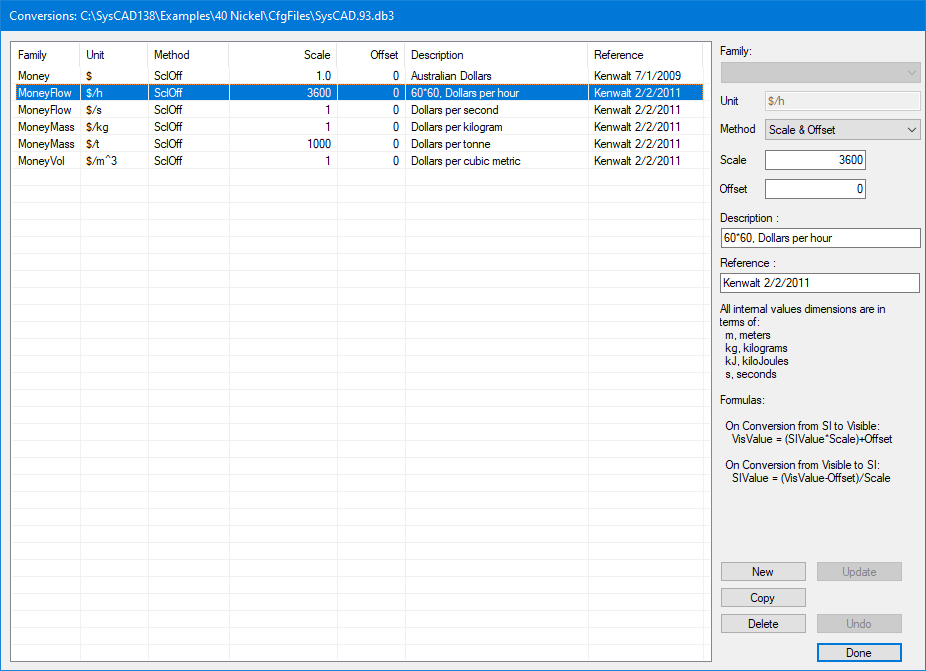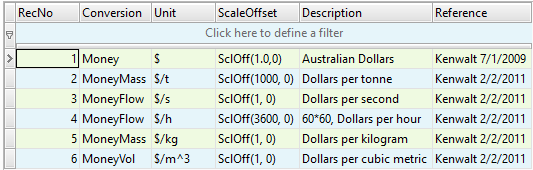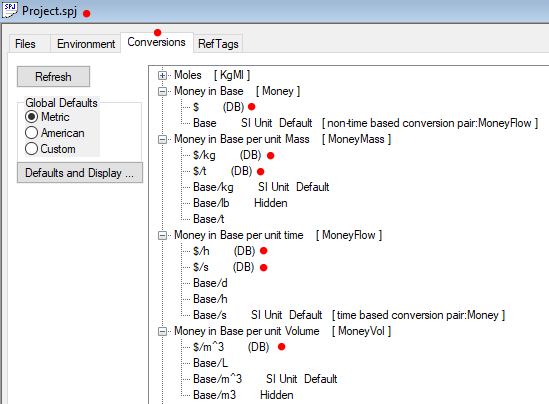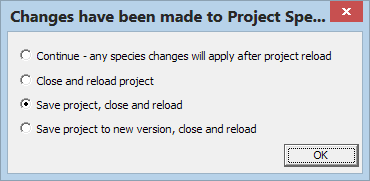Conversions Table
Navigation: User Guide ➔ Edit ➔ Conversions ➔ Conversions Table
| Conversions | Conversions Table | Conversion List Table |
|---|
Introduction
There are three locations where the Engineering Units (conversions) are saved:
- Inside the SysCAD Program, most of the SysCAD engineering units are hardwired into the SysCAD program.
- These hardwired engineering units cannot be changed by the user.
- Engineering units added to this "hard-wired" list are available to ALL SysCAD Users.
- User specific conversion database, located in C:\SysCADxxx\BaseFilesUser\"Conversions.db3".
- This is accessed by using Edit - Conversions - User Database
- Engineering Units added to this file is available to the specific user on a local machine.
- If the project is opened on another computer, the "user specific" engineering units may not be available or the same conversion unit may not be using the same conversion factor.
- Project Specific conversion database, located in C:\SysCADxxx\ProjectGroup\CfgFiles\"SysCAD.93.db3".
- This is accessed by using Edit - Conversions - Project Database
- Engineering Units added to this file is available to all the projects under the same "ProjectGroup" and using the same "SysCAD.93.db3" file (as shown in the above project path)
- The "CfgFiles" and "Project" can be shared with other users, as long as these files are available together, the "project specific" engineering units will be available.
- Other project groups (not using the same SysCAD.93.db3 file with user defined engineering units) will not have these "project specific" engineering units. They will need to be re-entered manually.
Adding User Defined Engineering Unit to SysCAD
You can edit the Project Conversions Database in two ways:
- The recommended method is to edit the database via SysCAD.
- Go to Edit - Conversions - Project Database and select SysCAD.93.db3 (you can do this with the project either open or closed),
- Press "New" to add in a new engineering unit.
- Please refer to Available Dimension / Unit Groups or Conversion List Table for Engineering Unit groups names and SI units (so you can workout the scale factor and offset).
- Using the reference table (link given above), fill in the form, then press "Update" to finish. Please see Conversion Table format for more information on the various fields of the table.
- Press "Done" when you have finished adding all the conversions.
- You must exit SysCAD, restart and reload your project before any changes or additions are available in your project.
- Example dialogue window for updating the SysCAD.93.db3, project database:
- Alternatively if you are familiar with SQL databases and the Conversions database, you can edit the data directly in an SQL editor.
- You need to take care of SysCAD requirements for data formatting and rules.
NOTES:
- All engineering units are CASE sensitive.
- Most of the engineering unit information is hardwired in SysCAD
- User added conversions will be loaded into memory for use when SysCAD is started.
- If the user wishes to add a new conversion unit that is commonly used, please send an email to [email protected] and we will likely add this to the hardwired list of conversion units within SysCAD.
Viewing the User Defined Engineering Unit in SysCAD
The available engineering units can be viewed in two ways:
- View - Conversions - This opens the Project Window to the Conversions tab, showing all Engineering Units available.
- The user added conversions will be marked with (DB):
- Edit - Conversions - Manage Conversions - This open the Manage Conversion Defaults and Display dialog.
- Please see Manage Conversion Defaults and Display for more information.
Conversion Factors
- SysCAD works internally with consistent, usually SI, units for all tags and calculation values. For display purposes the values may be displayed in other engineering units. A full list of all the units available are shown in the project window.
- The internal SI units are defined by SysCAD and cannot be changed. All other units within a "family" or group are defined with a scale and offset relative to the SI unit for that family.
- All engineering units are CASE sensitive.
Note:
- Most of the conversions used in SysCAD are hard-wired.
- If these conversions are defined in the table with the same scale and offset, they are ignored.
- If they are defined in the table with a different scale and/or offset then they are ignored and an error message is given.
Key conversion factors used in SysCAD are shown in the table below:
| To Convert from | To | Use Factor |
| Celsius (C) | Kelvin (K) | +273.15(offset) |
| Fahrenheit (F) | Kelvin (K) | +459.67(offset) 5/9(scale) |
| international yard (yd) | meter (m) | 0.9144 |
| international foot (ft) | meter (m) | 0.3048 |
| international inch (in) | meter (m) | 0.0254 |
| international acre (acre) | square meters (m^2) | 4046.8564224 |
| Thermochemical Calorie (cal) | Joule (J) | 4.1840 |
| Thermochemical BTU (BTU) | Joule (J) | 1054.350 |
| avoirdupois pound (lb) | kilogram (kg) | 0.4535924 |
| avoirdupois pound (lb) | Short Ton (ST) | 2000 |
| troy or apothecary ounce (oz) | kilogram (kg) | 0.03110348 |
| Pound per Square Inch (psi) | kilopascals (kPa) | 6.894757 |
| conventional millimeter of mercury (mmHg) | kilopascals (kPa) | 0.1333224 |
| US gallon (gal) | cubic meters (m^3) | 0.003785412 |
| US 42gallon barrel (bbl) | cubic meters (m^3) | 0.1589873 |
These factors are from NIST: Guide for the Use of the International System of Units (SI); NIST Special Publication 811 2008 Edition; Ambler Thompson and Barry N. Taylor).
Available Dimension / Unit Groups
Dimension types are identified by a conversion abbreviation e.g.: Qm stands for mass flow; P for pressure.
The table below shows some of the commonly used Dimension (or "Family") groups and their units (usually SI). For the complete list of conversions used in SysCAD, please see Conversion List Table.
|
|
Conversion Table format:
Family
This contains the Conversion abbreviation and description for the dimensions. For example, all mass flow rates belong to the family Qm: Mass Flow.
No new families are allowed. The dimension family is specified in the SysCAD coding. When adding new units, they must be added to an existing group.
Unit
This is the unit display label. This is case sensitive. When a new unit is added, it must belong to an existing dimension family.
Method
There are three options:
1) SI Unit - the unit is the SI unit for this dimension family.
2) Scale and Offset - the user will specify a scale and offset of this unit relative to the SI unit for this dimension family.
3) Gauge Pressure - the user will specify a scale of this unit relative to the SI unit of kPa for the pressure family. The offset will be calculated by SysCAD with reference to the user specified elevation on the Environment tab page of the Plant Model.
Scale
If the unit is a SI unit this column is blank.
If the unit is not a SI Unit the column contains the Scale factor required to convert the SI unit to the specified unit.
Offset
If the unit is an SI unit or a gauge pressure then this column is blank.
If the unit is has a Scale and Offset then the column contains the Offset factor required to convert the SI unit to the specified unit according to the following equation:
New Unit = SI Unit * Scale (if required) + Offset
NOTES:
- The SI unit is defined in the SysCAD coding. The units marked SI Unit() are ignored and are presented here for your information only. The SI Units can not be altered from this file.
Description
This column is not used by SysCAD. It is there for your information only.
Reference
This column is not used by SysCAD. It is there for your information only.
Loading the modified data into SysCAD
You must exit and reload your project (or exit and restart SysCAD) before any changes or additions are available in your project.
If the project is opened when conversion data is modified, user can select an option from the popup dialog box to save/close/reload the project.
The popup dialog box may look like this when SysCAD detects a change in the conversion database:
User can choose to save and reload the project to use the most up to date information or one of the other options.
Examples
Family |
Unit |
Method |
Scale |
Offset |
Description |
Reference
|
| Ldt: Velocity | m/d | Scale & Offset | 0.000011574 | 0 | metres per day (1 m/s (SI unit) = m/d * 0.000011574) | AN Other 2/7/2008 |
| M: Mass | Mt | Scale & Offset | 0.000001 | 0 | Megatonnes (1 kg (SI unit) = Mt * 0.000001) | T Meting 6/7/2007 |
| Money: Money in Base | $ | Scale & Offset | 1 | 0 | Dollars (1 Base (SI unit) = $ * 1) | J Doe 12/5/2008 |
| Qm: Mass Flow | oz/s | Scale & Offset | 32.1505 | 0 | troy ounce per second (1 kg/s (SI unit) = oz/s * 32.1505) | T Meting 6/7/2007 |
| Qv: Volumetric Flow | ML/d | Scale & Offset | 86.4 | 0 | Megaliters per day (1 m3/s (SI unit) = ML * 86.4) | J Doe 12/5/2008 |
| P: Pressure | barg | Gauge Pressure | 0.01 | gauge pressure in bar (1 kPa (SI unit) = barg * 0.01 + AP), where AP = atmospheric pressure in kPa | J Doe 12/5/2008 |