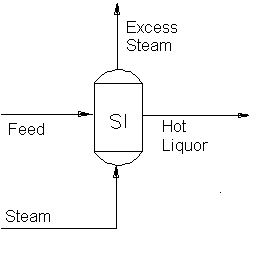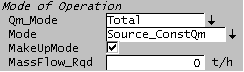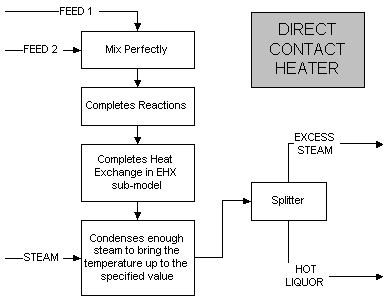Direct Contact Heater: Difference between revisions
(No difference)
|
Revision as of 09:10, 18 July 2007
Navigation: Models -> Energy Transfer Models
General Description
The Direct Contact Heater is used to transfer energy from a stream containing live steam to a liquid or slurry stream.
There are three operational modes for the Direct Contact Heater,
- General calculation mode This is where the Direct Contact heater is not connected to other energy transfer units and the steam supply is fixed or adjusted by the user.
- Steam Makeup mode This is where the Direct Contact heater is not connected to other energy transfer units and the steam feeder connected is in MakeUpMode. See Example under Model Theory for more information on this topic.
- Flash Train mode This is where the Direct Contact heater is part of a Flash Train.
Generally, the operational mode is decided by the overall configuration of the flowsheet in which the unit is located. If the heater is correctly connected to other units such as Barometric Condensers, Shell and Tube Heat Exchangers and Flash Tanks, the model may become part of the entire Flash Train. The user does not have to specify that the unit is part of the Flash Train, SysCAD will do this automatically. Refer to Flash Train for the rules governing this behaviour.
If the heater is inserted as part of a Flash Train, see Flash Train for a description of the theory and variables. This documentation will only discuss the variables for a 'stand alone' heater.
An Environmental Heat Loss may be included in the unit. This allows the user to specify a heat loss, or gain, between the unit and the environment.
The user may also specify add a Reaction Block to the unit. This can then be used to allow reactions to occur in the heater.
Diagram
The diagram shows the default drawing of the Direct Contact Heater, with the required connecting streams. The unit will not operate unless all of the above streams are connected (See note below).
NOTE: The unit will operate if the Excess Steam line is NOT present, however, a warning will be flagged.
The physical location of the connections is not important; the user may connect the streams to any position on the drawing. When the user inserts a heater into a flowsheet, he may choose a different drawing from a pull down menu.
Inputs and Outputs
| Label | Input / Output | No. of Connections | Description | |
|---|---|---|---|---|
| Min | Max | |||
| Liquor | In | 1 | 10 | The liquid or slurry feed to the unit. |
| HotLiquor | Out | 1 | 1 | The hot liquid or slurry outlet |
| Steam | In | 1 | 1 | The steam inlet. |
| ExcessSteam | Out | 1 | The excess steam outlet. | |
Note: Incoming streams to the same connection label are perfectly mixed before any unit operations are performed.
Model Theory
The unit is configured to achieve vapour: liquid equilibrium at a required temperature using the saturated steam calculations. At this stage, only two phase flash calculations are handled in SysCAD. Any solids that may be in the slurry stream entering the unit are ignored in the flash calculations. However, the enthalpy balance does include the solids. The temperature and amount of material which changes phase is calculated using an adiabatic flash routine1.
The unit will attempt to obtain condense sufficient steam to achieve the user defined temperature rise or final temperature. If the unit is using the default species model, Standard, then the equilibrium point will be that of saturated steam, as found in Steam Tables.
The equation that is used to calculate the vapour pressure of water is2:
[math]\displaystyle{ \rho = 0.1333224 * 10^{(A/T+B*log_{10}(T)+C*T+D)} }[/math]
where
T = Temperature in Kelvin
A = -3433.74
B = -12.0063
C = 0.004782
D = 41.1767
(0.1333224 converts from the pressure from mm Hg to kPa.)
If the unit uses a different species model with an Elevated Boiling point calculation, then the equilibrium point will be adjusted to compensate for the changed boiling point.
If the steam entering the unit is above the saturation temperature, then the steam will be cooled to the saturation point before condensing. The energy from this cooling is transferred to the liquid stream.
If there is insufficient steam to achieve the user-defined temperature, then all of the steam will condense. If there is an excess of steam, then the hot liquor and the excess steam will leave the unit at the required temperature.
EXAMPLE Setting up the Direct Contact Heater in Steam Make Up Mode.
If the Direct Contact Heater is set up in this mode, a built-in controller will calculate the amount of steam needed by the unit to achieve the required temperature.
The Feeder/XPG connector attached to the Steam Input IO of Direct Contact heater sets this operation mode. A sample configuration for the Feeder/XPG connector is as follows:
- The Mode can be in either Source_ConstQm or Source_ConstQv
- MakeUpMode MUST be selected
- The MassFlow_Rqd (Qm_Rqd) or VolFlow_Rqd (Qv_Rqd) field will set the minimum steam fed to the direct contact heater. Therefore, if the value specified in this field is larger than the calculated steam requirement, the steam fed to the Direct Contact Heater will be in excess.
Assumptions and Limitations
- The vapour stream consists of steam, which obeys the above vapour : liquid equilibrium law.
- In steam make up mode, SysCAD will try to minimise the excess steam added to the unit, however, since the primary control for steam addition is the required temperature, there is a chance that excess steam will be added. Thus to maintain a mass and energy balance, it is advisable that a vent line should be connected to help balance out the solution.
References
Coker, A.K., Equilibrium flash calculations quickly computed on PC, Oil & Gas Journal, Jan 14, 1991.
Perry, R.H., Perry's Chemical Engineers' Handbook, McGraw Hill Inc, 6th Edition, 1984.
Flowchart
The following shows the sequence of events if sub model options are switched on. See next heading for more information.
Data Sections
The default access window consists of two sections,
- The first tab has the same name as the model tag, contains general information relating to the unit.
- Optional tab RB, or Reaction Block, fully described in Reaction Block (RB).
- Optional tab Environmental Heat Exchanger (EHX)
- Audit, fully described in Audit Section. See Model Examples for enthalpy calculation Examples.
First Section- Tag Name
| Tag / Symbol | Input / Calc | Description |
|---|---|---|
|
| ||
| Requirements: | ||
| RqdCalcMode | Input | Free - The user allows the model to check the configuration of the project and determine if the direct contact heater is 'stand-alone' or part of a Flash Train. |
| Steam Demand - The user allows the unit to calculate the amount of steam required and set this demand to the upstream unit, i.e from a flash tank as part of a flash train, or from a feeder in makeup mode. | ||
| Stand Alone - The user sets the unit to act in stand alone mode, i.e. it will NOT be part of a flash train and will not set a steam demand to any upstream equipment. | ||
| TempSpec | Input | TempRise - The user specifies the required temperature rise between the incoming liquid stream(s) and the exiting hot liquor. If there is more than one liquid stream entering the unit, the model will use the mass weighted mean temperature as the incoming value. |
| FinalTemp - The user specifies the required temperature of the hot liquor. | ||
| TRiseRqd | Input | This option is accessible if the user selects 'TempRise'. |
| FinalTRqd | Input | This option is accessible if the user selects 'FinalTemp'. |
| SteamVentReqd | Input | Part of the steam supplied is vented. If the contact heater is in demand mode, it will add to the demand load. |
| RB | Tick Box | This can be used to switch on the Reaction Block (RB). If this box is checked then the associated page, RB becomes visible and may be configured. Note: The user does not have to configure the reaction block, even if this block is checked. |
| EnvironHX | Tick Box | This can be used to switch on Environmental Heat Exchanger (EHX). If this box is checked then the associated page, EHX may become visible and may be configured. Note: The user does not have to configure an environmental heat exchange, even if this block is checked. |
| ShowQFeed | Tick Box | Two additional tab pages (QFeed & Qm) will become visible, showing the properties of the combined feed stream. If reactions are carried out, this will be prior to reactions taking place. |
| VentExcess Vapour | Tick Box | This field is only visible if the ExcessSteam Vent connection is not present. By selecting this tick box, any excess steam will be vented (shown in the VapQmout field); otherwise the excess steam will go out with the liquor stream. |
| TracksteamFd | TickBox | This adds a check for the composition of the steam feed. It will give a warning "Expect pure steam in steam line" if conditions are not met. |
| Results: | ||
| TRise | Calc | The temperature change between the entering liquor stream and the exiting hot liquor. If there is more than one liquid stream entering the unit, the model will use the mass weighted average entering temperature for this calculation. |
| FinalP | Calc | The final pressure of the Contact Heater. |
| FinalT | Calc | The final temperature the Contact Heater. All exiting streams will have this temperature. |
| SatP | Calc | The Saturation pressure in the Contact Heater. |
| VapQmOut | Calc | The mass flow of excess steam. |
| CalcMode | Display | Steam requirements calculation mode used, the options are: General -- Steam feeder in Constant mass or Volume flow Steam MakeUp -- Steam feeder in make up mode. Flash train -- Steam supplied by other units such as flash tank. |
| NOTE: EXTRA FIELDS ARE VISIBLE IF THE DIRECT CONTACT HEATER IS PART OF A FLASH TRAIN. THESE ARE DESCRIBED BELOW. FOR FURTHER INFORMATION PLEASE REFER TO Flash Train. | ||
| Results: | ||
| SuctionP | Calc | The suction pressure. |
| QRqd | Calc | The steam required by the unit. The amount and temperature of liquid entering the unit determine this. |
| Qcond | Calc | The amount of steam condensed in the unit. |
| MinSatPress | Calc | The minimum saturation pressure. |
| FlashTrain | Calc | A unique tag assigned to the flash train by SysCAD. Each unit in the flash train will have the same tag in this block. |
| FlashTrainEqp | Calc | This contains a list of all of the equipment tags in this flash train. For example, if this is Direct contact heater in the above diagram, then the list would be as follows: Contact_Heater Flash_Tank_1 |
Hints and Comments
- If there is insufficient steam to achieve the required temperature, the unit will condense all of the steam and raise the temperature to the equilibrium point.
- If there is a large amount of steam and only a small liquid flow into the unit, the equilibrium point may be above the required temperature. Warning messages will be flagged in the unit operation under this situation.
- Hints on modelling a stand-alone direct contact heater -- how to set up the model so that just enough steam is added, thus no excess steam is present?
When steam is added to the direct contact heater, enough of it is condensed to achieve the required temperature or temperature rise. A built-in controller is used to do this work. Now, a problem arises when there is too much steam added, as SysCAD does not know how to reduce this normally, so the excess steam is vented.
The problem arises when the user want to add just enough steam to the contact heater without having to loose this excess steam.
When a contact heater is in demand mode, an extra built in PID controller is used to control the amount of steam added so that there is no excess steam. However, when the contact heater is in the stand-alone mode, the only way to fix the excess steam problem is to add a user defined PID controller to control the amount of steam added so that a required hot liquor temperature is met.
Now, as mentioned before, the direct contact heater has already a built in controller to control its hot liquor temperature, therefore, once the user defined controller is added, there will be a conflict between the two controllers.
To avoid this, the user-defined controller has to take control. This can be done by purposely setting the temperature required in the contact heater to a slightly higher value. For example, if the set point for the user defined PID controller is 125 C. Then the Required Temperature in Contact heater will be 125.01.
The idea behind this is to never let the contact heater internal controller arrive at its set point. If the internal contact heater never gets "enough" steam, then there will be NO excess steam.