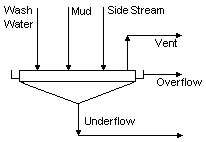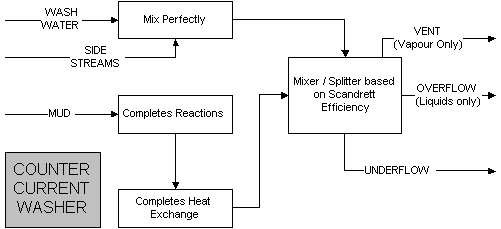Counter Current Washer: Difference between revisions
(No difference)
|
Revision as of 04:48, 20 July 2007
Navigation: Main Page -> Models -> Mass Separation Models
General Description
The Counter Current Washer is used to separate the solids from the liquids in the feed stream. This unit is similar to the Thickener and the Washer.
The counter current washer perfectly mixes the incoming wash water and side streams. Then based on the feed stream (Mud), Scandrett efficiency and underflow solids content, the amount, temperature and composition of the underflow and overflow are calculated. The Scandrett efficiency is based on the user defined species concentrations within the counter current washer. The model assumes there are no solids in the overflow.
The model allows reactions to be specified via a reaction file. The reactions occur before washing and any solids generated by the reaction(s) report to the underflow. The temperature of the solids and liquids is calculated after any reactions and/or heat loss has occurred.
Diagram
The diagram shows the default drawing of the Counter Current Washer, with all of the streams that can be connected to the unit. The Side Stream does not have to be connected for the unit to operate.
The physical location of the streams connecting to the Counter Current Washer is unimportant. The user may connect the streams to any position on the unit.
Inputs and Outputs
|
Label |
Input / Output |
No. of Connections |
Description | |
|
|
|
Min |
Max. |
|
|
Mud |
In |
1 |
20 |
The slurry (or mud) feed to the Counter Current Washer |
|
Wash Water |
In |
1 |
20 |
The dilute wash stream |
|
Side Stream |
In |
0 |
10 |
Any input other than the Mud stream or the wash water. These streams are combined with the wash streams. |
|
Overflow |
Out |
1 |
1 |
Counter Current Washer overflow (liquids only) |
|
Underflow |
Out |
1 |
1 |
Counter Current Washer underflow |
|
Vent |
Out |
0 |
1 |
Vent Stream (Vapour Only) |
Model Theory
The Scandrett wash efficiency (e)1 is used to determine the concentration of the user defined species, e.g. Caustic, in the underflow and overflow from the unit.
File:Counter-Current-Washer-Image002.gif
[math]\displaystyle{ \mathbf{\mathit{\boldsymbol{\varepsilon}=\frac{C_{mod}-C_{underflow}}{C_{mod}-C_{overflow}}}} }[/math]
Where: Cmud - concentration of the user defined species in the mud stream
- Cunder/over flow - concentration of user defined species in the under and over flow respectively
The user must specify the Scandrett efficiency and either the % solids, or the user defined species concentration, in the underflow from the unit. The model will calculate the solid and liquid splits based on these values.
References
H.F. Scandrett, "Equations for Calculating Recovery of Soluble Values in a counter current Decantation Washing System"
Flowchart
The following shows the sequence of events if sub model options are switched on. See next heading for more information.
Data Sections
The default access window consists of two sections,
a) The first tab has the same name as the model tag, contains general information relating to the unit.
b) Optional tab RB, or Reaction Block, fully described in Reaction Block (RB).
c) Optional tab Environmental Heat Exchanger (EHX)
a) Audit, fully described in Audit Section. See Model Examples for enthalpy calculation Examples.
First Section - Tag Name
|
Tag / Symbol |
Input / Calc |
Description |
|
Requirements: | ||
|
On |
Check Box |
This allows the user to enable or disable the unit. If the unit is disabled, the material will all flow out of the underflow. |
|
RqdSpecie |
Input |
The selected species is used to calculate the Scandrett efficiency. (Eg, for Alumina industry, this would be Caustic.) |
|
ScandrettEff |
Input |
The required Scandrett efficiency of the unit. At 100% efficiency, all of the incoming streams will be perfectly mixed. |
|
Method |
List Box |
Options are: %_Solids or g/L_Solids |
|
RqdUFSol Conc25 |
Input |
Visible with g/L_Solids method - user specified solids concentration in the underflow stream |
|
RqdUFSolids |
Input |
Visible with %_Solids method - user specified percentage solids in the underflow stream. |
|
Results: | ||
|
UFSolids |
Calc |
The actual % solids in the under flow |
|
UFSolConc25 |
Calc |
The under flow solids concentration measured at 25°C. |
|
ScandrettEff |
Calc |
The calculated Scandrett Efficiency of the unit. |
|
UFSpecie |
Calc |
The concentration of the user defined species in the under flow. |
|
OFSpecie |
Calc |
The concentration of the user defined species in the over flow. |
|
Reactions |
Tick Box |
This can be used to switch on the Reaction Block (RB). If this box is checked then the associated page, RB becomes visible and may be configured. Note: The user does not have to configure a reaction file, even if this block is checked. |
|
EnvironHX |
Tick Box |
This can be used to switch on Environmental Heat Exchanger (EHX). If this box is checked then the associated page, EHX may become visible and may be configured. Note: The user does not have to configure an environmental heat exchange, even if this block is checked. |
Hints and Comments
a)There may be mass entering or leaving the unit via the Reaction Block source or sink, so if the outgoing mass is not the same as the incoming mass, this may be a place to check first.
b)The Scandrett efficiency is based on the concentration of Liquid or Aqueous species.
c)The model assumes no solids reports to the overflow stream.
d)If vapour is present in the feed streams, or is produced in the reaction block, the vent line must be connected to collect the vapour. Otherwise, the vapour will be lost resulting in mass imbalance.