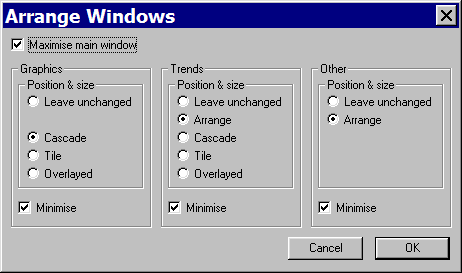Window Commands
Jump to navigation
Jump to search
Navigation: User Guide ➔ Menu Commands ➔ Window Command Summary ➔ Window Commands
This page contains additional information for Window Command Summary.
Arrange Windows
Command Path Window | Arrange Windows
This command allows the user to reorganise the layout of all the windows. Which may become necessary if the project has been viewed using a different computer with higher/lower resolution. The user can select the various options in the following dialog box to customise the changes required:
- Maximise Main Window - Maximise SysCAD to fit full screen.
- Graphics - These options will apply to the graphics windows. The user can also choose to minimise all the graphics windows with this option.
- Trends - These options will apply to the trend windows. The user can also choose to minimise all the trend windows with this option.
- Others - These options will apply to all other windows including the Access Window. The user can also choose to minimise all the other windows with this option.