Template:SysCAD Tag Changes 136 to 137
Jump to navigation
Jump to search
- The method of programmatically activating or deactivating flowsheets via the Plant Model - Flowsheets tab has changed.
- Previously, one field (Active CheckBox) was used to activate or deactivate the flowsheet. Now, there are separate fields, or buttons, for activation or deactivation.
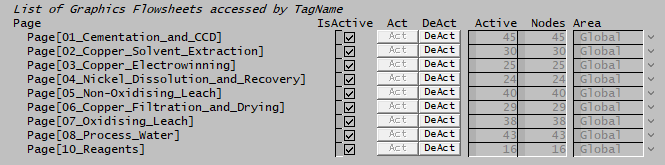 (For full documentation, please see Plant Model - Flowsheets tab)
(For full documentation, please see Plant Model - Flowsheets tab)
- If you have used the functionality on this tab to activate or deactivate flowsheets in pgms or from Excel, then please be aware that you will need to change the field tags.
- See Trigger Subroutines for an example.
- PGM and MP has a few more restricted variable names such as "Filename". If these were used PGM load errors occur. While upgrading, first change these in PGM file before first project save.
- Some more hardwired conversions have been added to the Conversions Database. If the user had previously defined these in their Project Database and the user definition (scale and offset) is not exactly the same as the hardwired definition, then the user conversion will be discarded on load (with an appropriate message). If this occurs, then for the user to (still) have this conversion available to them, they will have to tick Show in the Conversions Defaults and Displays list next to the desired conversion unit.
- There are now two different tags for HoR override value, one for mass basis and one for mole basis. Previously one tag (Rqd_dH) was used for both. Users will be warned to change tags when using the old tags, but they will continue to work.
- The standard heat of formation (H25), standard entropy (S25) and heat capacity (Cp) of H+(aq) are all expected to be zero. Projects with H+(aq) which use non-zero values will not load.
- Stricter tag naming rules have been implemented in build 137.21617. These characters
 are no longer allowed in tag names. Note that existing projects with tags containing these characters will load with warning, the warnings can be removed by changing the SysCAD Tag name to remove the illegal characters.
are no longer allowed in tag names. Note that existing projects with tags containing these characters will load with warning, the warnings can be removed by changing the SysCAD Tag name to remove the illegal characters. - Reaction extent tag change, for example:
- syntax in 136: ["xxxxx.RB.R1.Extent (%)"], New syntax in 137: ["xxxxx.RB.R1.Extent.Required (%)"].
- Please note the old syntax would still work in 137 or later, however, the cross-reference indicators would not work properly unless the 137 syntax is used.