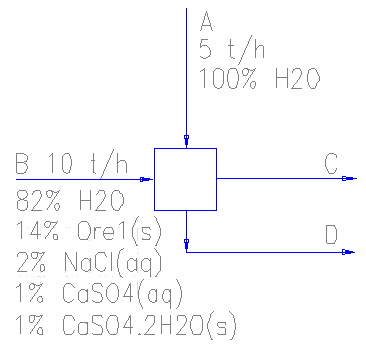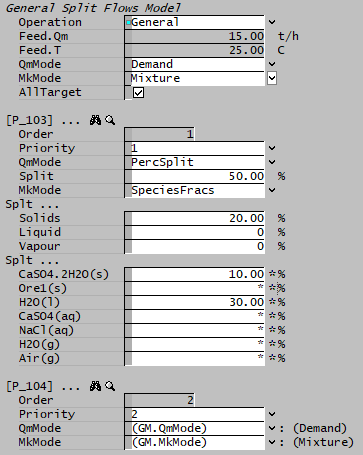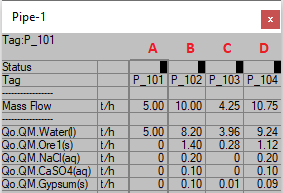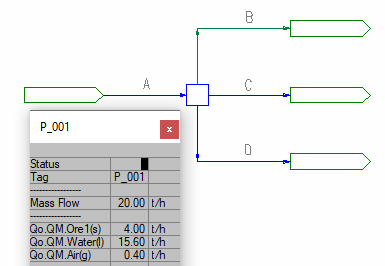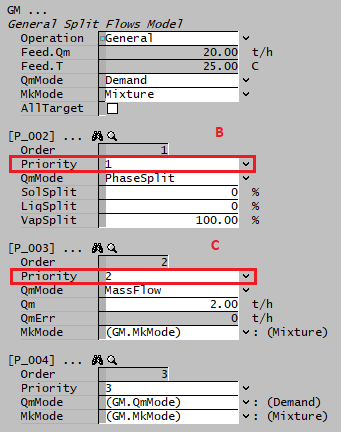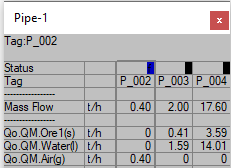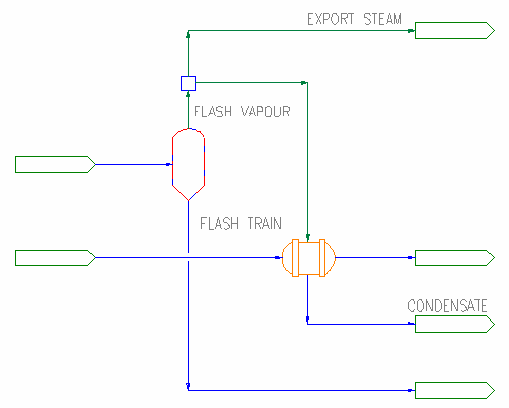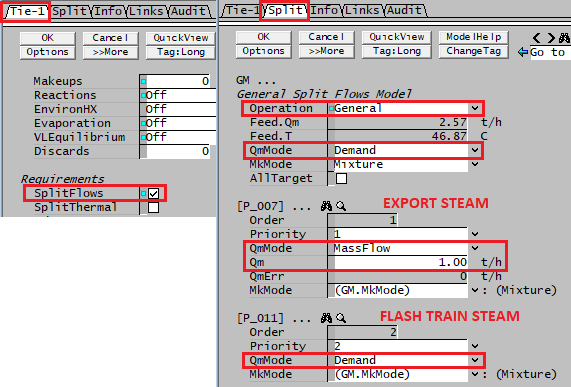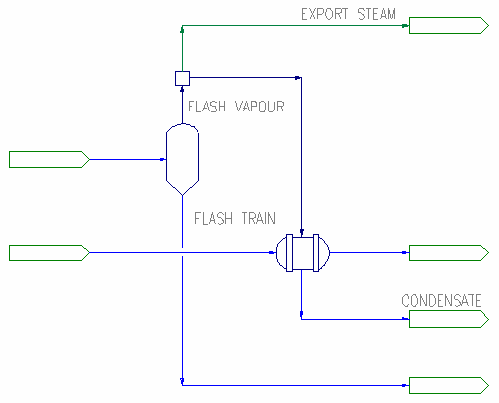SplitFlow - General Operation
(Redirected from GM - General Operation)
Jump to navigation
Jump to search
Navigation: Models ➔ Sub-Models ➔ Split Flows (Split) ➔ General Operation
| Split Material Flow | Split Thermal (Requires SplitFlow = On) | |
|---|---|---|
| Split Flows (Split) | SplitFlow - General Operation | Split Thermal (SplitT) |
OPERATION - General
From Build 139: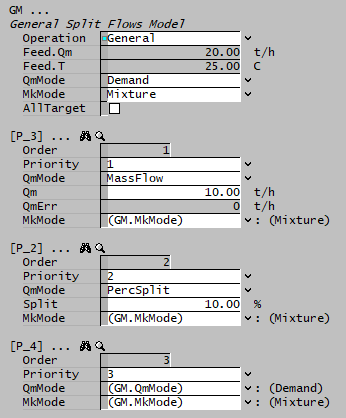 |
For earlier builds: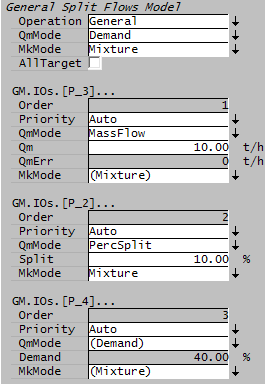
|
- This method allows the user to configure each outgoing stream using mixture of methods.
- This method is required if a tie exist within a flash train configuration. See topics Tie in Flash Train and Demand - Passing Demand through a Unit
Overall Options
| Tag (Long/Short) | Input / Calc | Description/Calculated Variables / Options | |
| QmMode | Demand | The outgoing streams accept the flows that the unit assigns to them. If the tie is to be included in a flash train configuration, this mode must be used. See topic Tie in Flash Train | |
| PercSplit | The stream flows are based on percentage split of the material in the unit. | ||
| PhaseSplit | The stream flows are based on phase splits of the material in the unit. | ||
| MassFlow | The stream flows are based on mass flow rates. | ||
| VolumeFlow | The stream flows are based on volume flow rates. | ||
| MkMode | Mixture | The composition of the material flowing from the streams is the same as the composition of the material in the unit. | |
| LSRatio | This allows the user to set the Liquids : Solids ratio in the outgoing streams. | ||
| Composition | This allows the user to set the phase composition of the outgoing streams. | ||
| AllTarget | Tickbox | If this is ticked (On) then the user will NOT receive warning messages if the user specified requirements are not met, i.e. they are all targets. | |
Individual Stream OptionsThe user may configure all, or none of the streams. When solving, the model will first try and satisfy the requirements of the configured streams or the stream with the lowest order number. Material remaining in the unit will then be divided equally amongst the remaining un-configured streams. | |||
| Order | Display | The actual stream solving order of priority. | |
| Priority | Drop list | Lets the user select the stream solving order. | |
| QmMode | (GM.QmMode) | Using the overall QmMode specified above. The QmMode in use is displayed on RHS as a postscript. | |
| Demand | The user may not configure the stream in this mode. The stream will accept whatever flows from the unit that is required to balance the incoming flows. If the tie is to be included in a flash train configuration, this mode must be used. See topic Tie in Flash Train | ||
| PercSplit | User can specify the mass split for this stream, based on the material available to this stream. | ||
| PhaseSplit | User can specify the phase mass split for this stream, based on the material available to this stream. | ||
| Massflow | User can specify the mass flow for this stream. This mode of operation will have priority over all other modes. Therefore, while in Auto priority mode, the unit will first try to satisfy this mass flow, and then send any remaining material to the other streams. User can still change the priority manually as required, see examples | ||
| VolumeFlow | User can specify the volume flow for this stream. This mode of operation will have priority over all other modes. Therefore, while in Auto priority mode, the unit will first try to satisfy this volume flow, and then send any remaining material to the other streams. User can still change the priority manually as required, see examples | ||
| Split | Input | Visible when QmMode= PercSplit. The required mass percentage of the material available to this stream (based on order and priority, see examples). | |
| SolSplit | Input | Visible when QmMode= PhaseSplit. The required mass percentage of solids available to this stream (based on order and priority, see examples). | |
| LiqSplit | Input | Visible when QmMode= PhaseSplit. The required mass percentage of liquids available to this stream (based on order and priority, see examples). | |
| VapSplit | Input | Visible when QmMode= PhaseSplit. The required mass percentage of vapours available to this stream (based on order and priority, see examples). | |
| Qm | Input | Visible when QmMode= Massflow . The required mass flow from the stream. | |
| QmErr | Calc | Visible when QmMode= Massflow. If the unit cannot satisfy the required mass flow, the difference between the actual and required flow will be reported here. | |
| Qv | Input | Visible when QmMode= VolumeFlow . The required volume flow from the stream. | |
| QvErr | Calc | Visible when QmMode= VolumeFlow. If the unit cannot satisfy the required volume flow, the difference between the actual and required flow will be reported here. | |
| Note: MkMode is not applicable if the PhaseSplit QmMode is used. | |||
| MkMode | (GM.MkMode) | Using the overall MkMode specified above. The MkMode in use is displayed on RHS as a postscript. | |
| Mixture | The user need not specify any further variables. The unit will first satisfy any composition requirements of any other stream. The stream will then receive material with the composition of the material remaining in the unit. | ||
| LSRatio | User can specify the Liquid : Solid ratio required in the stream. 100% means Liquid : Solid ratio is 1:1. | ||
| Composition | This allows the user to specify the phase composition of the stream. See Notes below. | ||
| Species Fracs | This method allows the user to specify the species splits to the stream. NOTE: user can over specify this stream using this method, when this happens, not all of the criteria will be met. | ||
| LSRatio | Input | Visible when MkMode= LSRatio. The Liquid : Solid ratio required in the stream. Note: Specifying this variable as a percentage (%) may be misleading. E.g. if the user specifies 10%, the liquid will not be 10% of the stream, but L:S = 1:10. | |
| SolidsFrac | Input | Visible when MkMode= Composition. The mass fraction of solids required in the stream. | |
| LiquidFrac | Input | Visible when MkMode= Composition. The mass fraction of liquids required in the stream. | |
| VapourFrac | Input | Visible when MkMode= Composition. The mass fraction of vapour required in the stream. | |
| Splt... visible when MkMode= Species Fracs. | |||
| Solids | Input | Visible when MkMode= Species Fracs. The mass fraction of solids available (based on order and priority) reporting to the stream. | |
| Liquid | Input | Visible when MkMode= Species Fracs. The mass fraction of liquids available (based on order and priority) reporting to the stream. | |
| Vapour | Input | Visible when MkMode= Species Fracs. The mass fraction of vapour available (based on order and priority) reporting to the stream. | |
| Splt... | |||
| Species x | Input or * | Visible when MkMode= Species Fracs. The fraction of each species reporting to the stream can be specified individually. All of the species left in the default mode (*) will follow the phase splits. The fractions of the species that are specified are calculated separately to the phase split numbers. (See the example below this table) | |
NOTE:
- If the unit is unable to supply the specified phase composition, the model will send no flow to that stream. e.g. if the user specifies a required composition of 50% Solids, 20% Liquid and 30% Vapour, and the unit contains no vapour, then the outgoing stream will have no flow.
- If the fractions specified do not sum to 100%, then the model will adjust the fractions such that the specified ratio is maintained.
- When setting the Priority of the outlet streams, all outlets in demand mode should be grouped together and be last. So any fixed flow (non-demand) outlet streams should be first.
Examples
Species Frac Example
Phase Split and Mass Flow Combined Method Example