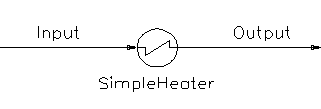Simple Heater: Difference between revisions
(No difference)
|
Revision as of 04:21, 20 July 2007
Navigation: Main Page -> Models -> Energy Transfer Models
General Description
The simple heater is generic "heat exchanger" model without regards to its heating media or heater size. It is only designed to give estimates of
1) Heater duty required by specifying the stream outlet temperature or
2) Stream Outlet temperature by specifying the heater duty.
Diagram
The diagram shows the default drawing of the Simple Heater, with the required connecting streams. The unit will not operate unless all of the above streams are connected.
The physical location of the connections is not important; the user may connect the streams to any position on the drawing.
Inputs and Outputs
|
Label |
Input / Output |
No. of Connections |
Description | |
|
|
|
Min |
Max. |
|
|
Input |
In |
1 |
1 |
Input stream to heater. |
|
Output |
Out |
1 |
1 |
Output stream from heater. |
Model Theory
Heater Duty or Final Temperature:
The Simple heater uses the following equation to calculate the duty required or the final temperature of the stream.
(1) File:Models-Simple-Heater-image002.gif
[math]\displaystyle{ \mathbf{\mathit{Q=m\int Cp\boldsymbol{\Delta}T}} }[/math]
Simple Heater Design Calcs:
The simple Heater also contains some side calculations for HTC, area or LMTD. These calculations are for user information only, thus they have no affect on the mass and energy balance of the model. The basic equation used for these calculations is:
(2) File:Models-Simple-Heater-image004.gif
[math]\displaystyle{ \mathbf{\mathit{Q=UA\boldsymbol{\Delta}T_{LM}}} }[/math]
NOTE: These side calculations can be based on either the actual duty of the simple heater or a design duty specified by the user.
Assumptions and Limitations
a) The simple heater cannot handle phase changes. Thus, it will not be suitable for steam condensing calculations.
b) The simple heater has only one inlet and one outlet, if multiple stream inlet/outlets are required, the user will have to add in tie unit operations for mixing and splitting.
c) No reactions are allowed in the heater.
Data Sections
The default access window consists of three sections,
a) The first tab has the same name as the model tag, contains general information relating to the unit.
b) HSC.
c) The last section Audit contains summary information required for Mass and Energy balance. See Model Examples for enthalpy calculation Examples.
First Section - Tag Name
|
Tag / Symbol |
Input / Calc |
Description |
|
| ||
|
Requirements: | ||
|
On |
Tick Box |
If this option is deselected, the heater will not be operational and thus inlet conditions = outlet conditions. |
|
DutyMethod |
List Box |
FixedDuty - This allows the user to specify the heater duty. The outlet temperature will be calculated from this. Note a negative duty can be used for cooling. |
|
ProductTemp - This allows the user to specify the required outlet temperature. The heater duty is calculated from this. | ||
|
DutyTag - This allows the user to specify the source of the duty. This can be used to specify the heat comes from another unit operation. | ||
|
DutyRqd |
Input |
The required duty. Visible with FixedDuty method selected. |
|
TRqd |
Input |
The required temperature. Visible with ProductTemp method selected. |
|
DutyTag(kW) |
Input |
The required SysCAD Tag where the duty should be fetched from. Eg, Boiler.HeatRqd1 (kW) or P1.EHX.HeatFlow (kW). Visible with DutyTag Method selected. |
|
DutyFactor |
Input |
The duty factor. To change from heating to cooling or vice versa, use -1. Visible with DutyTag method selected. |
|
Results: | ||
|
Duty |
Calc |
The actual Duty of the Heater |
|
Qm |
Calc |
The mass flow rate. |
|
Ti |
Calc |
The inlet temperature. |
|
To |
Calc |
The outlet temperature. |
|
Pi |
Calc |
The inlet pressure. |
|
Po |
Calc |
The outlet pressure. |
Second Section - HSC
|
Heater Sizing Calculations: |
These simple calculations are without regards to heater type and are independent to the actual heater performance. | |
|
ModelDuty |
Calc |
This is the actual duty for the simple heater (thus duty calculated in the first tab page). It is displayed here merely for comparison purposes. |
|
SizeCalc Method |
List Box |
None No estimates will be provided |
|
Duty - This allows the user to calculate a duty by specifying Heat Transfer Coefficient (HTC), Heat transfer Area (Area) and Log Mean Temperature Difference (LMTD). | ||
|
HTC - Design Duty: This allows the user to calculate the required HTC by specifying Duty, Area and LMTD. | ||
|
Area - Design Duty: This allows the user to calculate the required Area by specifying Duty, HTC and LMTD. | ||
|
LMTD - Design Duty: This allows the user to calculate the required LMTD by specifying Duty, HTC and Area. | ||
|
HTC - Model Duty: This allows the user to calculate the required HTC based on Actual Heater Duty and specifying Area and LMTD. | ||
|
Area - Model Duty: This allows the user to calculate the required Area based on Actual Heater Duty and specifying HTC and LMTD. | ||
|
LMTD - Model Duty: This allows the user to calculate the required LMTD based on Actual Heater Duty and specifying HTC and Area. | ||
|
DesignDuty |
Input |
The Duty for Heater Sizing Calculation only. Note, this is only available with certain methods and this is independent to the actual heater performance. |
|
| ||
|
Duty |
Calc |
The duty calculated based on heater sizing parameters. |
|
HTC |
Input/Calc |
Heat Transfer Coefficient - This field can be input / or calculated variable based on method selected. |
|
Area |
Input/Calc |
Heat Transfer Area - This field can be input / or calculated variable based on method selected. |
|
U*A |
Calc |
HTC x Area |
|
LMTD |
Input/Calc |
Log Mean Temperature Difference - This field can be input / or calculated variable based on method selected. |