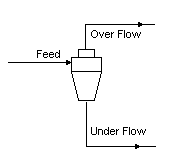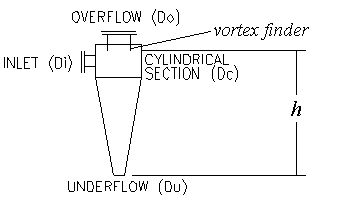Cyclone: Difference between revisions
| Line 285: | Line 285: | ||
<sub>[[Image:Models-Cyclone-Image028.gif]]</sub> | <sub>[[Image:Models-Cyclone-Image028.gif]]</sub> | ||
<math>\mathbf{\mathit{d_{50}=Factor*\begin{Bmatrix}\frac{50.5*D_c^{0.46}*D_i^{0.6}*D_o^{1.21}*exp(0.063*\boldsymbol{\phi})}{D_n^{0.71}*h^{0.38}*(\boldsymbol{\rho}_s-\boldsymbol{\rho}_l)^{0.5}}\end{Bmatrix}}}</math> | |||
where D<sub>c</sub>- Cyclone diameter, cm | where D<sub>c</sub>- Cyclone diameter, cm | ||
Revision as of 07:51, 20 July 2007
Navigation: Main Page -> Models -> Size Distribution Models
General Description
This model is used to simulate either a single hydrocyclone, or a cluster of hydrocyclones. The main requirement for using this model is that the feed must contain solids with size distribution information. The model will calculate the split of solids between the under and over flows based on the cut point (either calculated or defined) and the size distribution of the feed stream.
The unit allows the user to define the cyclone in one of three ways:
a) Define the cut point of the cyclone
b) Use the Krebs method to calculate the cut point
c) Use the Plitt method to calculate the cut point.
The first option allows the user to set the cut point without any further knowledge of the cyclone. The second and third options require the user to define the cyclone dimensions. These dimensions are then used to calculate the cut point of the cyclone.
In the case of the Plitt method, the model will also calculate the liquid split between the over and under flows.
Diagram
The diagram shows the default drawing of the cyclone, with all of the streams that are available for operation of the unit. The physical location of the streams connecting to the cyclone is unimportant. The user may connect the streams to any position on the unit.
Inputs and Outputs
|
Label |
Input / Output |
No. of Connections |
Description | |
|
|
|
Min |
Max. |
|
|
Feed |
In |
1 |
1 |
The slurry feed to the cyclone |
|
OverFlow |
Out |
1 |
1 |
The over flow from the unit |
|
UnderFlow |
Out |
1 |
1 |
The under flow from the unit |
Model Theory
The model will simulate a cyclone using one of the three user defined methods. All of the models use the d50 value to determine the solids separation. The value is defined as the particle size that has a 50% chance of reporting to the cyclone underflow. The majority of the particles finer than this size will report to the overflow, while the majority of those coarser will report to the undersize.
The user may also define the number of cyclones in the cluster. The default value, and the minimum number, is 1. This allows the model to calculate the pressure drop across each cyclone by dividing the flow to the model by the number of cyclones in the cluster. This allows the user to model a number of cyclones with a single drawing.
Define Cut Point
This is the simplest of the three methods. The user defines the cut point of the cyclone, the d50, and the required percentage solids in the under flow from the unit.
Krebs Model
The user defines the cyclone diameter, the percentage solids in the cyclone under flow and a correction factor for the cyclone geometry, if necessary.
The model calculates the d50 of the cyclone from the following equations1:
(1) File:Models-Cyclone-Image002.gif
[math]\displaystyle{ \mathbf{\mathit{d_{50}=d_{50}(Base)*C_1*C_2*C_3*CorrectionFactor}} }[/math]
(2) File:Models-Cyclone-Image007.gif
[math]\displaystyle{ \mathbf{\mathit{d_{50}(Base)=2.84*D_c^{0.66}}} }[/math]
|
where: |
d50(Base) |
= the cut size a "standard cyclone" can achieve, in microns. |
|
Dc |
= cyclone diameter, in cm |
(3) File:Models-Cyclone-Image006.gif
[math]\displaystyle{ \mathbf{\mathit{C_1=\begin{pmatrix}\frac{53-V}{53}\end{pmatrix}^{1.43}}} }[/math]
|
where: |
C1 |
= Correction for the influence of cyclone feed concentration |
|
V |
= Percent solids by volume in cyclone feed |
(4) File:Models-Cyclone-Image008.gif
[math]\displaystyle{ \mathbf{\mathit{C_1=3.27*\boldsymbol{\Delta}P^{0.28}}} }[/math]
|
where: |
C2 |
= Correction for the influence of pressure drop |
|
DP |
= Pressure drop across the cyclone in kPa - calculated in (5) |
(5) File:Models-Cyclone-Image010.gif
[math]\displaystyle{ \mathbf{\mathit{\boldsymbol{\Delta}P=\frac{1.88*Q^{1.78}*exp(0.005*\boldsymbol{\phi})}{D_c^{0.37}*D_i^{0.94}*h^{0.28}*(D_u^2+D_o^2)^{0.87}}}} }[/math]
|
where: |
Q |
= feed slurry volumetric flow-rate per cyclone in l/min |
|
f |
= volumetric percent solids in cyclone feed | |
|
DC |
= Diameter of cyclone | |
|
DI |
= Diameter of cyclone inlet = 0.2 * DC | |
|
DU |
= Diameter of cyclone underflow, or apex = 0.15 * DC | |
|
DO |
= Diameter of cyclone overflow, or vortex finder = 0.3 * DC | |
|
h |
= Free vortex height of cyclone = 1.5 * Dc |
|
All the cyclone dimensions are in cm. These values are for an 'Optimum Cyclone' 2 . |
(6) File:Models-Cyclone-Image012.gif
[math]\displaystyle{ \mathbf{\mathit{c_3=\begin{pmatrix}\frac{1.65}{G_S=G_L}\end{pmatrix}^0.5}} }[/math]
|
where: | |
| C3 | = Correction for the influence of SG |
| GS | = SG of solids |
| GL | = SG of liquids |
|
The model then uses the d50, either defined as in 4.1 or calculated in 4.2, to calculate the fraction of solids in each size range using the following equations 2,3 : |
[math]\displaystyle{ \mathbf{\mathit{x=\frac{Particle_-diameter}{d_{50}}}} }[/math]
[math]\displaystyle{ \mathbf{\mathit{y^1=\frac{exp(4*x)-1}{exp(4*x)+exp(4)-2}}} }[/math]
where:
y
= recovery to underflow on a corrected basis
where:
y
= actual recovery to underflow
Rf
= fraction of feed liquid reporting to the underflow product
Assumptions (Krebs)
The cyclone has 'optimum' dimensions, as given in equation 5 above.
The mass weighted mean of the solids density is used to determine the cut point.
Plitt Model
The user defines all of the cyclone dimensions and the model then calculates the d50, the pressure drop across the cyclone and the liquid distribution between the over and under flows.
The following equations are used to determine the cyclone operation3:
NOTE The Plitt cyclone equations were updated with corrected data on March and July 2006, if users have tuned their cyclone models with existing data, they should then use the models with Oldcalcs tick box selected. For any new cyclone models, it is recommended to have the oldcalcs option unticked.
(7) d50 Calculation
File:Models-Cyclone-Image028.gif
[math]\displaystyle{ \mathbf{\mathit{d_{50}=Factor*\begin{Bmatrix}\frac{50.5*D_c^{0.46}*D_i^{0.6}*D_o^{1.21}*exp(0.063*\boldsymbol{\phi})}{D_n^{0.71}*h^{0.38}*(\boldsymbol{\rho}_s-\boldsymbol{\rho}_l)^{0.5}}\end{Bmatrix}}} }[/math]
where Dc- Cyclone diameter, cm
- Di - Cyclone feed inlet diameter, cm
- Do- Cyclone overflow or Vortex finder diameter, cm
- Du- Cyclone underflow or Apex diameter, cm
- h - Free vortex height in cyclone, cm
- Q - Volumetric flow rate of each cyclone feed at temperature,l/min
- F - Volumetric percent of solids in feed slurry at temperature
- rs - Solids density at Temperature (t/m3)
- rl - Liquid density at Temperature (t/m3)
- Factor - d50 correction factor (This is also named d50_Factor1 in SysCAD)
(8) Pressure Drop across the Cyclone in kPa
File:Models-Cyclone-Image005.gif
- where PressFactor Pressure drop correction factor (This is also named Pressure_Factor3 in SysCAD)
(9) Recovery of feed volume to the underflow product
File:Models-Cyclone-Image022.gif
- Rv = S/(S+1) - Recovery of feed volume to the underflow product
- where SFactor - S correction factor (This is also named Sharp_Factor4 in SysCAD)
File:Models-Cyclone-Image025.gif - Pressure drop across cyclone, in metres of feed slurry
The user may choose either the Lynch or the Rosin-Rammler equation to calculate the solids size distribution across the cyclone.
(10) Sharpness Separation
File:Models-Cyclone-Image009.gif
where: Rv - Recovery of feed volume to the underflow product
- SharpFactor - Sharpness correction factor (This is also named Sharp_Factor2 in SysCAD)
- Q - Volumetric flow rate of each cyclone feed at temperature, l/min
Lynch
(11) Recovery to underflow on a corrected basis for the size interval
File:Models-Cyclone-Image053.gif
where: di - geometric mean of the size interval
- a = 1.54 * m - 0.47
- m - measure of the sharpness of separation
Rosin-Rammler
(12) Recovery to underflow on a corrected basis for the size interval
File:Models-Cyclone-Image056.gif
where di - geometric mean of the size interval
- m - measure of the sharpness of separation.
The actual recovery to the underflow, y, is then calculated using the same equation for both methods:
File:Models-Cyclone-Image018.gif
where Rf = fraction of feed liquid reporting to the underflow product
OldCalcs Option:
This option is available to users only for backward compatibility purposes. We have listed below the old equations and old definitions of the variables to let users know what has been changed / corrected. As a recommendation, we suggest users to use the corrected equations for any new cyclone models and only use the oldcalcs for any tuned existing models.
The following equations and variable definitions are different when OldCalcs option is selected:
(a) Equations used for d50 and m are:
File:Models-Cyclone-Image059.gif
File:Models-Cyclone-Image061.gif
For descriptions of the variables used in the equations, please refer to equation (7) and (11). Note that
Q in the sharpness equation is the total volumetric flow into the cyclones.
(b) F is Volumetric percent of solids in feed slurry at reference temperature which is normally 25dC.
(c) di used in the Lynch and Rosin-Rammler equation is the top size of the size interval.
Assumptions (Plitt)
The pressure drop equation assumes free discharge from both the under and over flows from the cyclone.
The mass weighted mean of the solids density is used to determine the cut point.
References:
R.A.Arterburn., The Sizing and Selection of Hydrocyclones, Metallurgical Handbook.
D.T.Tarr., Practical application of liquid cyclones in mineral dressing problems, Krebs Engineers documentation. October 1965
L.R.Plitt., A mathematical model of the hydrocyclone classifier, CIM Bulletin, December 1976.
Data Sections
The default sections and variable names are described in detail in the following tables. The default cyclone access window consists of 2 section. This section, which has the same name as the cyclone tag, contains all of the information relating to the unit. The last tab Audit is fully described in Audit Section. See Model Examples for enthalpy calculation Examples.
First Section- Tag Name
|
Tag / Symbol |
Input or Calc |
Description |
|
| ||
|
| ||
|
Method? |
Input |
DefineCutSize - The user only needs to specify the actual d50 of the cyclone and the percent solids in the underflow. |
|
Krebs - The unit uses the Krebs model to calculate the operating parameters of the cyclone. The user specifies the cyclone diameter and the underflow solids. The model calculates the d50 of the cyclone. | ||
|
Plitt - The unit uses the Plitt model to calculate the operating parameters of the cyclone. The user specifies the all of the physical parameters of the cyclone. The model calculates the d50 of the cyclone. | ||
The parameters in the access window change depending on the cyclone model chosen by the user. The parameters for each model will be detailed separately below:
Define Cut Size
|
Tag / Symbol |
Input / Calc |
Description |
|
CutSize |
Input |
The required d50 of the cyclone. |
|
UFSolids |
Input |
The percentage of solids in the cyclone underflow. |
|
DP |
Input |
The pressure drop across the cyclone. This parameter is only visible for dynamic simulation. |
|
| ||
|
Z_Rqd |
Input |
The required relative datum of the unit. |
|
Z |
Output |
The actual relative datum of the unit. These two parameters are only visible in the dynamic mode. |
|
| ||
|
OFLiqSplit |
Output |
The percent of feed liquids reporting to overflow. |
|
UFLiqSplit |
Output |
The percent of feed liquids reporting to underflow. |
|
OFDens |
Output |
The slurry density of the overflow |
|
UFDens |
Output |
The slurry density of the underflow |
Krebs
|
Tag / Symbol |
Input / Calc |
Description |
|
Diam |
Input |
The diameter of the cyclone. |
|
Factor |
Input |
A factor, which can be used to adjust the calculated, cut point of the cyclone. The default value is 1. (See equation (1) in the Krebs theory) |
|
UFSolids |
Input |
The percentage of solids in the cyclone underflow. |
|
OFLiqCorrFac |
Input |
Overflow Liquid Correction Factor |
|
| ||
|
Z_Rqd |
Input |
The required relative datum of the unit. |
|
Z |
Output |
The actual relative datum of the unit. These two parameters are only visible in the dynamic mode. |
|
Results: | ||
|
d50 |
Output |
The calculated d50 of the cyclone |
|
InterSectPt |
Output |
The calculated intersection point of the cyclone. This is the size at which the cumulative percentage oversize of the underflow is equal to the cumulative percentage undersize in the overflow. |
|
CalcDP |
Output |
The calculated pressure drop across the cyclone. |
|
| ||
|
OFLiqSplit |
Output |
The percent of feed liquids reporting to overflow. |
|
UFLiqSplit |
Output |
The percent of feed liquids reporting to underflow. |
|
OFDens |
Output |
The slurry density of the overflow |
|
UFDens |
Output |
The slurry density of the underflow |
Plitt
|
Tag/Symbol |
Input / Calc |
Description |
|
Dc |
Input |
The diameter of the cyclone. |
|
Di |
Input |
The inside diameter of the cyclone inlet. |
|
Do |
Input |
The inside diameter of the overflow or the vortex finder. |
|
Du |
Input |
The inside diameter of the underflow or the spigot diameter. |
|
h |
Input |
The free vortex height of the cyclone, defined as the distance from the bottom of the vortex finder to the top of the underflow orifice. |
|
Scale |
Input |
This is used as a "once off" factor to adjust "Dc", "Di", "Do", "Du" and "h" as a group. If user prefers to specify "Dc", "Di", "Do", "Du" and "h" separately, simply type in a number in the appropriate field and "Scale" will be reset to "*" denoting that it is not in use. |
|
OldCalcs |
tickbox |
Some corrections were made to the Plitt model equations in March 2006. This option is mainly for backward compatibility purposes. For changes please refer to the model theory section. Users already using the Plitt model might have tuned their model using tuning factors to fit plant data, in that case, they should select the oldcalcs tick box to keep the tuned model. For any new models, it is best to have this option unticked. |
|
Factor / d50_Factor1 |
Input |
Factor is used to adjust "d50". [d50 used = Factor * d50 calc] |
|
SharpFactor / SharpFactor2 |
Input |
Sharpness Factor is used to adjust "m". [m used = SharpFactor * m calc] |
|
PressFactor / Pressure_Factor3 |
Input |
Press Factor is used to adjust "dP". [dP used = PressFactor * dP calc] |
|
SFactor / S_Factor4 |
Input |
SFactor is used to adjust "S". [S used = SFactor * S calc] |
|
OFLiqCorrFac / OFLiq_Factor5 |
Input |
Overflow liquid correction factor, used to adjust the liquid split to the overflow by the specified factor. |
|
SharpEqn |
Input |
Rosin-Rammler - The method by which the model calculates the sharpness of separation. See equations 11 and 12 in the Plitt theory. |
|
|
|
Lynch - The minimum display point on the graph |
|
| ||
|
Z_Rqd |
Input |
The required relative datum of the unit. |
|
Z |
Output |
The actual relative datum of the unit. These two parameters are only visible in the dynamic mode. |
|
Results: | ||
|
RefTemp |
Output |
The reference temperature used. |
|
RefPress |
Output |
The reference pressure used. |
|
QvPerCyclone |
Output |
Volumetric flowrate across each cyclone. |
|
VolFrac |
Output |
Volumetric percent of solids in feed slurry |
|
d50 |
Output |
The calculated d50 of the cyclone |
|
PressDrop |
Output |
The calculated pressure drop across the cyclone. |
|
S |
Output |
Used to calculate the recovery of feed volume to the underflow. |
|
Rv |
Output |
Recovery of feed volume to the underflow. |
|
m |
Output |
This is a measure of the sharpness of separation of the cyclone. |
|
Alpha |
Output |
The a term calculated using the Lynch sharpness equation. |
|
Rs |
Output |
Recovery of feed solids to the underflow. |
|
Rf |
Output |
Recovery of feed liquid to the underflow. |
|
| ||
|
OFLiqSplit |
Output |
The percent of feed liquids reporting to overflow. |
|
UFLiqSplit |
Output |
The percent of feed liquids reporting to underflow. |
|
OFDens |
Output |
The slurry density of the overflow |
|
UFDens |
Output |
The slurry density of the underflow |
Partition Curve Section
The Cyclone has a section showing the partition curve. The model will calculate the partition curve for the Cyclone configuration and display it on this page.
|
Tag / Symbol |
Input or Calc |
Description |
|
The black rectangle at the top of the page is for display purposes only. The user can configure the 'Information' data to display the discharge partition curve. The two white boxes below the window allow the user to configure the lower and upper display limits of the curve. | ||
|
Log>Lin |
Button |
This button toggles the x display between log and ln. |
|
Auto> Fixed Scale |
Button |
This button toggles the display between auto scaling and user defined fixed scale. |
|
Stepped > Smooth |
Button |
Toggles the display between discrete points (Stepped) and a smooth curve. |
|
Mode |
Passing |
The partition curve is displayed as the fraction passing each size interval. |
|
Retained |
The partition curve is displayed as the fraction retained in each size interval. | |
|
Size Intervals |
Button |
> Ascending - The numbers are displayed with the large sizes at the top. |
|
> Descending - The numbers are displayed with the smaller sizes at the top. | ||
|
If the user has chosen to define the screening application using a partition curve, then they can enter both the size Fractions and the size distribution (Manual) or the size Fractions only, for the Discharge Partition Curve. The product from the Screen will have the same size distribution as the one defined here. If the user defines the size distribution manually, using only a few points, the model will use linear interpolation between the points to find the missing values. If the model is using the Karra method to calculate the products, then this page will display partition curves for each size distribution defined for the project. | ||