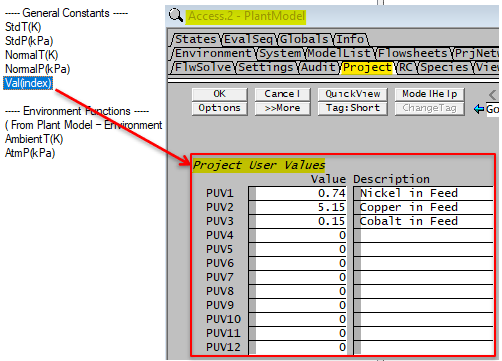Template:User Calculations Common functions
Operators Allowed in Calculations
The main operators used in calculations are addition (+), subtraction (-), multiplication (*), division (/) and power (^).
Opening '(' and closing ')' brackets can be used when defining calculations.
Comparison operators >, >=, ==, <>, <= and < can also be used. The result of a comparison operation will be 1 (for true) or 0 (for false).
Useful Functions Allowed in Calculations
The conditional If function is very useful to perform a function based on a criteria or simply return a zero. It can also be used to prevent divide by zero and meaningless results.
Functions such as Range, Min and Max can be used to keep the terms or results of functions valid, including avoiding silly results from a divide by zero.
Mathematical functions such as Sin, Cos, Ln, Abs, etc. are available.
User Defined Constants
SysCAD allows a limited number of user defined variables (12 maximum) to be used in the custom calculations. These variables are called Project User Values (PUV) and are defined in the Plant Model - Project Tab. These PUVs can be manipulated by the user during a project solve without having to go back to the calculation tab to adjust them. Useful for data/equation fitting. These are shown in the picture below.
Other predefined variables users can manipulate are the Environment Function constants. These are defined in the Plant Model - Environment Tab.
Editing and Removing Calculations
To edit a previously defined calculation, select it from the list. It can be renamed by clicking on the current name and the expression can be edited in the expression window.
To remove a calculation, select the calculation in the list and press the Remove button. If this is pressed by mistake, press the cancel button at the bottom of the window and this change will not be saved.