Template:TPS DirectCalc Workflow
Jump to navigation
Jump to search
The suggested workflow for configuring the model is:
- Make sure the project contains at least one of the [[{{{TPS}}} Model Configuration]] model, and the model is loaded with the correct {{{TPS}}} database file you would like to use for the direct calculation.
- On the TCE tab page, select the TMC model loaded with the correct {{{TPS}}} database file you would like to use for the direct calculation.
- On the Direct Calc DInput tab page, type in the required feed properties for T, P and mass or mole flow of individual species.
- Perform an equilibrium calculation based on constant Temperature by pressing the
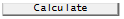 button on the TCE tab page .
button on the TCE tab page . - The Results are displayed on the [[#{{{TPS}}}Results tab page|{{{TPS}}}Results]] and Output tabs.
NOTES:
- The {{{TPS}}} Direct Calc Model does not require species mapping between {{{TPS}}} and SysCAD.