Unit Type: {{{TCE}}}Feeder - The first tab page in the access window will have this name.
| Tag (Long/Short) |
Input / Calc / Options |
Description
|
| Tag |
Display |
This name tag may be modified with the change tag option.
|
| Condition |
Display |
OK if no errors/warnings, otherwise lists errors/warnings.
|
| ConditionCount |
Display |
The current number of errors/warnings. If condition is OK, returns 0.
|
| GeneralDescription / GenDesc |
Display |
This is an automatically generated description for the unit. If the user has entered text in the 'EqpDesc' field on the Info tab (see below), this will be displayed here.
If this field is blank, then SysCAD will display the UnitType or SubClass.
|
| StreamView |
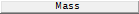
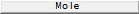 |
If the Mass button is clicked, the total flow and {{{TCE}}} species will be entered/displayed in mass flow view.
If the Mole button is clicked, the total flow and {{{TCE}}} species will be entered/displayed in mole flow view.
|
| Required (Mass or Molar) Flow:
|
| MassFlowReqd / QmReqd |
Input |
Visible with Mass StreamView. The mass flow required from the feeder.
|
| MoleFlowReqd / QMlReqd |
Input |
Visible with Mole StreamView. The molar flow required from the feeder.
|
| Temperature & Pressure Requirements:
|
| Temperature / T |
Input |
The required temperature of the material from the feeder.
|
| Pressure / P |
Input |
The required pressure of the the material from the feeder.
|
| Results: Flow Conditions
|
| State |
Display |
Displays the state of the unit. Options are: Feeder, Sink, Feeder-Connected, Sink-Connected.
|
| MassFlow / Qm |
Display |
The mass flow into or out of the unit.
|
| VolFlow / Qv |
Display |
The volume flow into or out of the unit.
|
| NVolFlow / NQv |
Display |
The normalised volume flow into or out of the unit.
|
| Temperature / T |
Display |
The Temperature of the material flowing into or out of the unit.
|
| Density / Rho |
Display |
The density of the material flowing into or out of the unit.
|
| Pressure / P |
Display |
The pressure of the unit.
|
| Options
|
| PasteData |
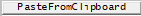 |
Click on this button to paste data copied from another {{{TCE}}} stream (using the 'CopyToClipboard' button). The stream may be in the current SysCAD project, or another project.
|
| ShowQProd |
Tickbox |
Allows the user to view the Product tab of the Feeder. This is the actual flow from the Feeder unit.
|