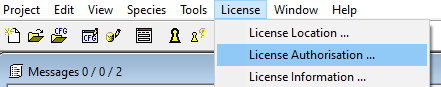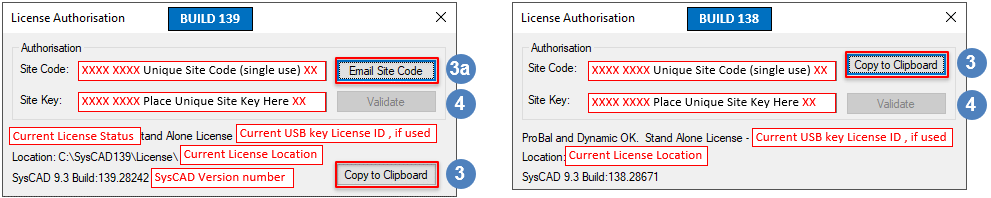Template:Requesting a Software License
Jump to navigation
Jump to search
- With SysCAD started in demo mode, <menu command> “License\License Authorisation”
- You will be shown a dialog box with a Site Code.
- If using Build139 or later, please press the

 button to auto-generate an mail (may depend on email setup and IT permissions) and send it to SysCAD license.
button to auto-generate an mail (may depend on email setup and IT permissions) and send it to SysCAD license.
If using Build138 or earlier, or if fails, please press the
fails, please press the 
 button and paste the information into an email, send this to license@syscad.net.
button and paste the information into an email, send this to license@syscad.net.
Sample information given below:- SysCAD Version:SysCAD 9.3 Build:139.28242
- CrypKey Version:8.0 NGN Build:8058
- Current License:Not Licensed
- License Info:Demo Mode
- License Location: C:\SysCAD139\License\
- Date:10-Mar-2021
- Site Code : XXXX XXXX XXXX XXXX XX
- Within 1 business day, the SysCAD License Team will email back a Site Key (this is not auto-generated).
- Once the site key is obtained, paste it in the license authorisation dialog box and press “Validate”
 .
. - When this is completed successfully, the SysCAD license files are stored in the license location folder.
- Please note that each site code is unique, the corresponding site key is good for single use only. The site code will change when a license is issued (and again when a license expires).