This tab displays the Ion Breakdown reaction for the SysCAD species. SysCAD Ions are defined in the IonList.txt file, normally located in \"Project Group"\Cfgfiles folder. The reactions displayed are calculated by SysCAD and represent the ionic breakdown pathway of the species which produces the largest number of product moles. In other words, species are broken down into the smallest possible ions.
| Tag (Long/Short) |
Input / Calc |
Description/Calculated Variables / Options
|
| IBR...
|
| Ion Breakdown Reactions for Species
|
| The following table displays all the SysCAD species in the project with their Ion Breakdown reaction/s. The table has one row per breakdown reaction
|
| CopyToClipboard |
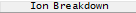 |
Pressing the Ion Breakdown button will give two options:
- Selecting Species will copy the ion breakdown for all species. (top table)
- Selecting Species And Ions will copy the ion breakdown for species and ions, including further breakdown of larger ions.
|
| IonListFile |
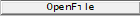 |
Pressing this button will open the IonList.txt file being used by the project. Note that any edits of the IonList.txt file will only be reflected after model reload and remapping of the species.
|
| Ion Breakdown reactions |
Display |
The relevant SysCAD species that is assumed to breakdown as per the specified reaction.
|
| Ion Breakdown Reactions for Larger Ions
|
| (The following table displays all the complex ions in the project (if any) with their Ion Breakdown reaction/s to simpler ions.)
|
| Ion Breakdown reactions |
Display |
The relevant SysCAD species that is assumed to breakdown as per the specified reaction.
|