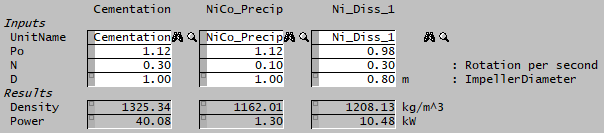Template:PGM Class Example - calculate the Agitator Power required in a Vessel
Jump to navigation
Jump to search
The user wants to calculate the required agitator power in a number of vessels in a project. This functionality will be used in a number of different projects, and hence the file with the class will be stored on the network where it can be accessed by a number of users and projects.
A formula that may be used to calculate the agitator power for turbulent flow is:
- [math]\displaystyle{ \mathbf{\mathit{P = P_o\;N^3\;D^5\;Density}} }[/math]
- where:
- P - Agitation Power;
- Po - the dimensionless power number, which is a function of impeller geometry;
- N - agitator rotational speed;
- D - Diameter of the impeller;
- Density - Density of the material in the vessel.
The class is saved in a file called AgitatorPower.pgm and is saved on the network at n:\Users\SysCAD Common Files\
| The Class file is as follows: | The main pgm file may have the following structure: |
Class Class_AgitatorPower
Textbreak
ClassGridColumnWidth 12
ClassGridMaxColumns 5
TextLabel "Inputs"
String UnitName{Tag}*
real Po*<<1>>
real N<<0.3>>{i, comment("Rotation per second")}
real D<<1>>{i, ("L", "m"), comment("ImpellerDiameter")}
TextLabel "Results"
string DensityTag@@{ Tag}
real Density@("Rho", "kg/m^3")
real Power@("Pwr", "kW")
Sub Init()
UnitName = ClassTag()
DensityTag = Concatenate(UnitName, ".QProd.SLRho (kg/m^3)")
EndSub
Sub Exec()
Density = [DensityTag]
Power = Po * N^3 * D^5 * Density
EndSub
EndClass
|
PageLabel "Agitators"
>>n:\Users\SysCAD Common Files\AgitatorPower.pgm
Textbreak
;Define class instances in grid format by adding "#"
Class_AgitatorPower # Cementation, NiCo_Precip, Ni_Diss_1
Sub InitialiseSolution()
ForEachClass(Class_AgitatorPower, Init())
EndSub
ForEachClass(Class_AgitatorPower, Exec())
$ ; --- end of file ---
|
And the access window of the controller will show the following fields:
Notes:
- The user may follow the same rules for individual functions that may be useful in a number of pgms or in separate projects.