From SysCAD Documentation
Jump to navigation
Jump to search
| Tag (Long/Short) |
Input / Calc |
Description/Calculated Variables / Options
|
| Zeros |
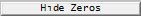
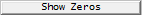 |
If the Hide Zeros button is clicked, all species that have NO mass flow will be hidden.
If the Show Zeros button is clicked, all species will be displayed, including those with zero mass flow.
|
| OLIStream | 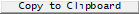 | Input suitable for direct use in an OLI Studio stream will be copied to the clipboard. To use this, press the copy button, then go to OLI Studio and paste into the stream composition section of the stream input. Note that pressure and temperature of the stream is not included in the copy.
|
| MassFlow / Qm |
Display |
The mass flow of the apparent species. Species are separated into individual phase tables.
|
| MoleFlow / QMl |
Display |
The mole flow of the apparent species. Species are separated into individual phase tables.
|